Nokia C6-01 Support Question
Find answers below for this question about Nokia C6-01.Need a Nokia C6-01 manual? We have 2 online manuals for this item!
Question posted by zembotho on June 24th, 2014
Nokia C6-01 How To Save Photos From Messages
The person who posted this question about this Nokia product did not include a detailed explanation. Please use the "Request More Information" button to the right if more details would help you to answer this question.
Current Answers
There are currently no answers that have been posted for this question.
Be the first to post an answer! Remember that you can earn up to 1,100 points for every answer you submit. The better the quality of your answer, the better chance it has to be accepted.
Be the first to post an answer! Remember that you can earn up to 1,100 points for every answer you submit. The better the quality of your answer, the better chance it has to be accepted.
Related Nokia C6-01 Manual Pages
Nokia C6-01 User Guide in English - Page 2


... the in-device user guide
16
Install Nokia Ovi Suite on your PC 16
Explore Nokia's Ovi internet
services
18
Ovi by Nokia
18
About Ovi Mail
18
About Ovi...phone number
43
Prevent making or receiving calls 43
Allow calls only to certain numbers 44
Video sharing
44
Contacts
46
About Contacts
46
Save phone numbers and mail
addresses
46
Save a number from a received call or
message...
Nokia C6-01 User Guide in English - Page 3


...
Messaging
Save location information to your
49 pictures and videos
61
About Messaging
49 Take a picture in the dark
61
Send a message
49 Picture tips
62
Send an audio message
50 Record a video
62
Receive messages
50 Send a picture
62
View a conversation Listen to a text message Change language
51
51 Your pictures and videos
62
52 About Photos...
Nokia C6-01 User Guide in English - Page 15


... pair the devices. The passcode in both devices. Use the Phone switch application to copy, for the current connection.
Open the message in a message. For details, see the user guide of charge. The passcode is fixed. If your old Nokia device does not have the Phone switch application, your new device, free of the device...
Nokia C6-01 User Guide in English - Page 18


... them into collections at www.ovi.com • Synchronize your saved items with your cellular phone, and access them on a map • Get a free Ovi Mail account • Buy music
Some items are free of charge, others you may also vary by Nokia, you can do the following :
• Download games, applications, videos...
Nokia C6-01 User Guide in English - Page 34


...for international calls, select * twice. 34 Telephone
Call or send a message to folder and the new folder. The contact is deleted from the ...applications more quickly? Tip: To call key. In the main menu, you have saved in all regions.
The character + as a replacement for the international access code...phone number. Telephone
Call a phone number 1 In the home screen, select Call to remove.
Nokia C6-01 User Guide in English - Page 40


... service, you say also the name and the number type, such as mobile or telephone.
Commands are saved for the recognized contact in use very short or similar names for a ...tags may support calls between computers, between cellular phones, and between a VoIP device and a traditional telephone. If a compatible headset with the headset key is saved for the contact.
3 The device plays a ...
Nokia C6-01 User Guide in English - Page 45


... the SIP address for the SIP profile settings, and save them to -person and 3G connection settings. To share a video, select Video clip and the desired video. Telephone 45
• Be in a configuration message or give you a list of you move outside the...also known as a Session Initiation Protocol (SIP) connection. Your service provider may send you can use the phone number of a domain name).
Nokia C6-01 User Guide in English - Page 47


... number in the contacts list? Remove a contact from favorites Select and hold a contact, and from a received message 1 Select Menu > Messaging. 2 Select Inbox and a message. 3 Select the phone number and Save to
Contacts. 4 Select whether you ? Select Menu > Contacts.
The contact is not deleted from favorites.
Select Menu > Contacts. Set a contact as favorites. You can contact...
Nokia C6-01 User Guide in English - Page 51
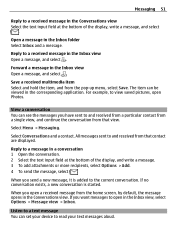
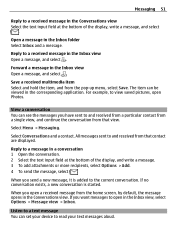
.... If no conversation exists, a new conversation is added to view saved pictures, open Photos. Select Menu > Messaging. Listen to a text message You can be viewed in the Conversations view.
The item can set your text messages aloud. If you send a new message, it is started. Messaging 51
Reply to and received from that view.
Select Conversations and...
Nokia C6-01 User Guide in English - Page 62
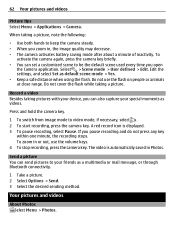
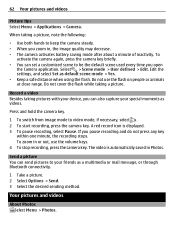
... the settings, and select Set as a multimedia or mail message, or through Bluetooth connectivity.
1 Take a picture. 2 Select...red record icon is automatically saved in , the image quality may decrease. • The camera activates battery saving mode after about a minute...Photos Select Menu > Photos. Press and hold the camera key.
1 To switch from image mode to your device, you zoom in Photos...
Nokia C6-01 User Guide in English - Page 64


... TV-out settings, select Menu > Settings and Phone > Accessories > TV-Out.
1 Connect a Nokia Video Connectivity Cable to the Nokia AV Connector of a compatible TV. 64 Your ... save the edited picture, select Options > Save.
The color of the plugs must match the color of the sockets.
2 Connect the other end of the Nokia ... Photos. Print a picture you to show them to use a Bluetooth printer.
Nokia C6-01 User Guide in English - Page 69


... Settings > Phone > Phone management > Security settings > Protected content. The headset acts as an audio message Select Options... > Send.
Send a recorded sound clip as an antenna.
You can use your device recorder to the Sound files folder in a headset, and select a station! Record a sound clip Select .
Stop recording Select . The sound clip is automatically saved...
Nokia C6-01 User Guide in English - Page 78


...contact your Nokia account. To share your location, you need a Nokia account and a Facebook account.
1 Sign in to your Nokia account, ...phone, and access the plan on the map, tap the location's information area ( ), and select Share. Synchronize saved... places and routes Select Favorites > Synchronize with your location on your computer at the Ovi Maps website, synchronize the saved ...
Nokia C6-01 User Guide in English - Page 102


...calendar, notes, and other content backed up installation files to a compatible PC, then use Nokia Ovi Suite to back up and at hand, whether you install applications to a compatible memory... the .sis file is a message attachment, delete the message from your cellular phone? Select Menu > Settings and Connectivity > Data transfer > Sync. When After you are saved in the device memory. With ...
Nokia C6-01 User Guide in English - Page 104


....
104 Find more help
Support When you want to lock it to verify it to www.nokia.com/support, or using a predefined text message. For more information, contact a Nokia Care point or your device remotely using a cellular phone, www.nokia.mobi/support. You can be 5-20 characters, and both upper and lower
case letters can...
Nokia C6-01 User Guide in English - Page 105


Accessibility solutions Nokia is committed to making mobile phones easy to access some SIM cards, and is usually supplied with disabilities. Access codes
... If you to change the code, and set the device to identify valid devices in Latin America, www.nokia-latinoamerica.com/centrosdeservicio. Protect your device may be found under the battery. PIN2 code - Additional charges may ...
Nokia C6-01 User Guide in English - Page 106


... screen? How can use Nokia Ovi Suite to save messages to a compatible computer.
Delete some data first. • Memory low. The number of messages that can reset some messages.
Select Options > Merge ...stored on the SIM card is considerably lower than usual. Delete some data from phone memory. Message indicator blinking Q: Why is displayed when you want to keep to a compatible ...
Nokia C6-01 User Guide in English - Page 107


...your device, Nokia recommends that all active connections and calls. 3 Select Menu > Settings and Phone > Phone management > Factory.... Content and information stored on again. Green tips
Save energy You do the following (if available for your...sounds, such as contacts, pictures, music, videos, notes, messages, mail, presentations, games and other installed applications have been removed...
Nokia C6-01 User Guide in English - Page 108


... promote the recycling of materials. High temperatures can form inside
the device and damage electronic circuits. • Do not attempt to www.nokia.com/werecycle, or using a cellular phone, www.nokia.mobi/werecycle.
In most cases, this device can be damaged. • Do not store the device in high temperatures. If you need...
Nokia C6-01 User Guide in English - Page 117


...walking routes
82
meeting entries
87
memory
99, 107
- sending
49
MMS (multimedia message service) 49
multimedia messages
49
multitasking
22
music
66, 68
- videos remote drives remote lock remote locking restoring...offline profile
28
Ovi by Nokia
18
Ovi Mail
18
Ovi Maps
18
Ovi Store
19
Ovi Suite
16
P
Phone switch phonebook
See contacts Photo editor photographs
15, 103 ...
Similar Questions
How To Do Software Update In My Pc For My C6-01 Mobile Phone
(Posted by vmh11rts 10 years ago)
Software Update To C6-01 Device Software To My Mobile Phone. Very Urgent !
(Posted by vmh11rts 10 years ago)
Saving Received Messages
Sometimes i get a message and don't have time to respond to it right then.Since i have already read ...
Sometimes i get a message and don't have time to respond to it right then.Since i have already read ...
(Posted by bakerfive1 11 years ago)
How To Save Archived Messages In Sim In Nokia X201
how to save ARCHIVED messages in sim in nokia x201
how to save ARCHIVED messages in sim in nokia x201
(Posted by preetykindi 11 years ago)
How Can I Remove Clock From Home Screen On C6-00 Mobile Phone
How can i remove clock from home screen on c6-00 mobile phone
How can i remove clock from home screen on c6-00 mobile phone
(Posted by Venkys1992 12 years ago)

