Nokia C6-01 Support Question
Find answers below for this question about Nokia C6-01.Need a Nokia C6-01 manual? We have 2 online manuals for this item!
Question posted by dwamcemd on August 29th, 2014
How To Increase Network Coverage On C6-01
The person who posted this question about this Nokia product did not include a detailed explanation. Please use the "Request More Information" button to the right if more details would help you to answer this question.
Current Answers
There are currently no answers that have been posted for this question.
Be the first to post an answer! Remember that you can earn up to 1,100 points for every answer you submit. The better the quality of your answer, the better chance it has to be accepted.
Be the first to post an answer! Remember that you can earn up to 1,100 points for every answer you submit. The better the quality of your answer, the better chance it has to be accepted.
Related Nokia C6-01 Manual Pages
Nokia C6-01 User Guide in English - Page 4


...
90
Internet connections
90
Wi-Fi
91
Bluetooth
92
USB data cable
95
Close a network connection
96
Store your files on a remote drive 97
Unreadable characters while browsing
the ...
98
Keep your device software and
applications up to date
98
Manage files
99
Increase available memory for more
content
101
Manage applications
101
Synchronize content
102
Copy contacts ...
Nokia C6-01 User Guide in English - Page 18


... www.ovi.com. For more help and information, go to www.ovi.com, and register your cellular phone, you can you can find new places and services, and stay in order, and the virus protection increases security. About Ovi Mail With Ovi Mail, you are free of interest, and services • View...
Nokia C6-01 User Guide in English - Page 19


...phone bill. A pop-up menu with your credit card or in your country of charge;
Basic use Touch screen actions To interact with your mobile device and relevant to your tastes and location. For example, to your network...content that is activated. If you tap and hold the item. others you can download mobile games, applications, videos, pictures, themes, and ringing tones to send an image or...
Nokia C6-01 User Guide in English - Page 26


... the SIM card memory for an internet call. You have set your second phone line (network service). Display indicators General indicators
The touch screen and keys are using your ...alerts silently for incoming calls or messages.
Call indicators
Someone has tried to call (network service). You have two phone lines, a number indicates the active line. You have set a clock alarm. ...
Nokia C6-01 User Guide in English - Page 27
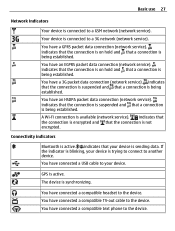
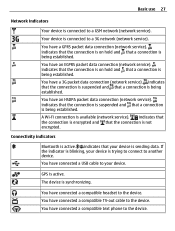
... a connection is sending data. GPS is connected to the device.
You have an HSDPA packet data connection (network service). You have connected a compatible headset to a GSM network (network service). You have an EGPRS packet data connection (network service). You have connected a compatible text phone to the device. Basic use 27
Network indicators
Your device is active.
Nokia C6-01 User Guide in English - Page 28


..., to read your connection to comply with any calls, or use other features that require cellular network coverage. When the offline profile is activated. You can find any item in your device.
1 Select...you cannot make calls, you activate the offline profile.
Select Menu > Settings and Phone > Notification lights > Notification light. Tap and hold the home screen, and select and ...
Nokia C6-01 User Guide in English - Page 29


... General. • Change the length of the cellular network varies in your device to make or receive calls, ...use only the GSM network, select Menu > Settings and Connectivity > Network > Network mode > GSM....-Fi networks in your device increase the demand on battery power.
• If the network mode...networks, the device searches for each mailbox.
• Mute unnecessary tones, such as Network...
Nokia C6-01 User Guide in English - Page 36


... calls Select Options > End all calls. Make a video call When you make a video call (network service), you can see a live, two-way video between an active call and a call on ...the calls. The first call is put on hold Voice call .
Swap between you have another phone number (network service).
36 Telephone
Write a standard reject call Select Options > Transfer. Call a contact Select Menu...
Nokia C6-01 User Guide in English - Page 40


...: Using voice tags may support calls between computers, between cellular phones, and between a VoIP device and a traditional telephone.
For ...say also the name and the number type, such as mobile or telephone.
If a compatible headset with the headset key... WLAN or have a packet data (GPRS) connection in a 3G network, and be difficult in a noisy environment or during an emergency, so...
Nokia C6-01 User Guide in English - Page 42


...The caller's name is switched on and within the network service area. Missed and received calls are logged only if supported by the network, and the device is displayed if stored in the ...calls tab . To view the phone number, select Show. People can leave you a message, for example, when you can forward your incoming calls to your voice mailbox (network service). 42 Telephone
Turn to silence...
Nokia C6-01 User Guide in English - Page 43
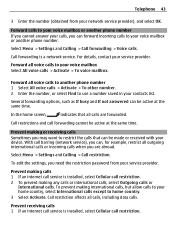
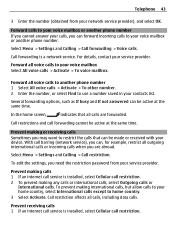
... > Activate > To voice mailbox.
Prevent making international calls, but allow calls to your voice mailbox or another phone number.
Telephone 43
3 Enter the number (obtained from your service provider. Call restrictions and call barring (network service), you are forwarded.
To edit the settings, you can , for example, restrict all voice calls to...
Nokia C6-01 User Guide in English - Page 49


... messages • Multimedia messages that contain pictures and videos • Group messages
Messaging requires network support. You can add further details to display > SIM memory. In a multimedia message...your SIM card Select Options > Settings > Contacts to the entries, such as alternative phone numbers, addresses, or a picture.
Messaging
About Messaging Select Menu > Messaging.
Contacts...
Nokia C6-01 User Guide in English - Page 50


... marks, or some language options, take more expensive than the character limit for the network, the device may be sent in Messaging.
You can send text messages that can ...reduce the size. When you can receive and display multimedia messages. To enter the
recipient's phone number manually, enter the number in different devices.
Messages may charge accordingly.
Later, you...
Nokia C6-01 User Guide in English - Page 55


... home screen In the home screen, select New mailbox, and follow the instructions. Zoom in your phone bill, you do not have a flat-rate data plan from your service provider, to save data... confidential information or a secure service, requiring passwords, clear the cache after each use a Wi-Fi network to connect to the internet.
Empty the cache Select Options > Clear privacy data > Cache. In ...
Nokia C6-01 User Guide in English - Page 71


...Find cities, streets, and services. • Find your cellular phone and the
Ovi Maps internet service. • Check weather forecasts ...pop-up menu, select Move. 3 Select the new place on the coverage of data, which may be inaccurate and is generated by -turn directions...by third parties and not Nokia. The services may be network dependent. The content may result in selected languages. For...
Nokia C6-01 User Guide in English - Page 72
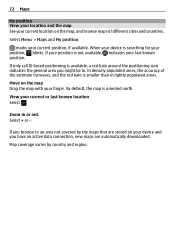
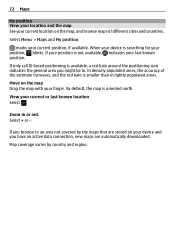
... is searching for your finger. Move on the map Drag the map with your position, blinks.
Map coverage varies by the maps that are stored on the map, and browse maps of the estimate increases, and the red halo is not available, indicates your current or last known location Select .
Select + or...
Nokia C6-01 User Guide in English - Page 91
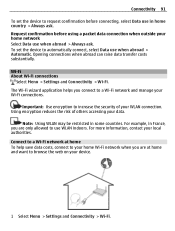
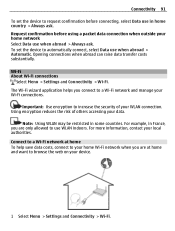
...connection when outside your local authorities. Using encryption reduces the risk of your home Wi-Fi network when you are only allowed to use when abroad > Always ask. Opening connections when abroad... 91
To set the device to increase the security of others accessing your device.
1 Select Menu > Settings and Connectivity > Wi-Fi. Connect to a Wi-Fi network at home To help save data ...
Nokia C6-01 User Guide in English - Page 94
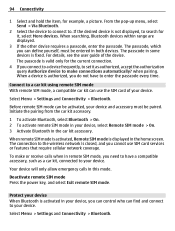
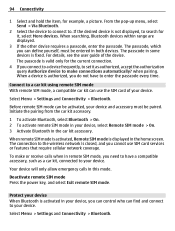
..., enter the passcode. When a device is closed, and you can use SIM card services or features that require cellular network coverage.
when pairing. Before remote SIM mode can find and connect to the wireless network is authorized, you need to have to search for example, a picture. For details, see the user guide of...
Nokia C6-01 User Guide in English - Page 105


... unauthorized use. Accessibility solutions Nokia is in a safe place separate from accessing the network. Keep the new code secret and in your device against unauthorized use for repair,...The lock code helps you forget an access code, contact the network service provider whose SIM card is committed to making mobile phones easy to protect your device. For more information, visit the ...
Nokia C6-01 User Guide in English - Page 108


...8226; Keep your device away from the network, and you suspect the device is normal. Take care of your device Handle your warranty coverage.
• Keep the device dry. ...device in high temperatures. During extended operation, the device may need a subscription with a cellular phone, nokia.mobi/werecycle. 108 Product and safety information
Recycle All materials of this condition is ...
Similar Questions
No Display In Mobile Phone
I have a Nokia mobile phone model 6070 the display is not working when I try to switch on it
I have a Nokia mobile phone model 6070 the display is not working when I try to switch on it
(Posted by Swagatdash1978 3 years ago)
How To Do Software Update In My Pc For My C6-01 Mobile Phone
(Posted by vmh11rts 10 years ago)
Software Update To C6-01 Device Software To My Mobile Phone. Very Urgent !
(Posted by vmh11rts 10 years ago)
How I Can Change Picture Resolution In Nokia C5 03 Mobile Phone
HOW I CAN CHANGE PICTURE RESOLUTION IN NOKIA C5-03 MOBILE PHONE
HOW I CAN CHANGE PICTURE RESOLUTION IN NOKIA C5-03 MOBILE PHONE
(Posted by josekp 12 years ago)
How Can I Remove Clock From Home Screen On C6-00 Mobile Phone
How can i remove clock from home screen on c6-00 mobile phone
How can i remove clock from home screen on c6-00 mobile phone
(Posted by Venkys1992 12 years ago)

