Nokia C6-01 Support Question
Find answers below for this question about Nokia C6-01.Need a Nokia C6-01 manual? We have 2 online manuals for this item!
Question posted by ynotirock on November 5th, 2013
How To Move Content From Old Microsd To New Microsd In Nokia C6-01
The person who posted this question about this Nokia product did not include a detailed explanation. Please use the "Request More Information" button to the right if more details would help you to answer this question.
Current Answers
There are currently no answers that have been posted for this question.
Be the first to post an answer! Remember that you can earn up to 1,100 points for every answer you submit. The better the quality of your answer, the better chance it has to be accepted.
Be the first to post an answer! Remember that you can earn up to 1,100 points for every answer you submit. The better the quality of your answer, the better chance it has to be accepted.
Related Nokia C6-01 Manual Pages
Nokia C6-01 User Guide in English - Page 2


2 Contents
Contents
Prolong battery life
29
Safety...old
device
15
Device set-up
16
Use the in-device user guide
16
Install Nokia Ovi Suite on your PC 16
Explore Nokia's Ovi internet
services
18
Ovi by Nokia...30
Change your theme
31
Home screen
31
Organize your applications
34
Telephone
34
Call a phone number
34
Answer a call
34
Search for a contact
34
Reject a call
35
...
Nokia C6-01 User Guide in English - Page 10


.... 2 Make sure the contact area of the holder to a memory card, for use fast, high-quality microSD cards from known manufacturers. Insert or remove the memory card Use only compatible microSD and microSDHC cards approved by Nokia for the best performance, use with your memory card. Push the card in, until you are...
Nokia C6-01 User Guide in English - Page 15


Get started 15
Copy contacts or pictures from your old device Want to copy important information from your previous compatible Nokia device and start using your new device sends it in a message. If your old Nokia device does not have the Phone switch application, your new device quickly?
The passcode, which
you want to connect to
be entered...
Nokia C6-01 User Guide in English - Page 16


... previous Nokia device
•
Customize your device, by changing the ringing tone and visual theme
•
Set up
To define some basic settings for your device, select the Phone setup shortcut that is not available for every application. With Phone setup, you can do the following:
•
Copy contacts, pictures, and other content from...
Nokia C6-01 User Guide in English - Page 18


.... If
you register for a Nokia account, you want to www.ovi.com, and register your cellular phone or computer.
The available services may... need to www.ovi.com. You can also get to where you can also use the Ovi Maps internet service, go to pay for addresses, places of charge, others you may also vary by Nokia, you can find new...
Nokia C6-01 User Guide in English - Page 25


Basic use the keys 2-9.
Move the cursor to which you can add new words.
Activate predictive text input with the virtual keypad Quickly select # twice. ...Select each key once for a. Deactivate predictive text input Quickly select # twice. To add a word to write Nokia when the English dictionary is based on the same key, wait until the desired character is displayed or
move the ...
Nokia C6-01 User Guide in English - Page 31


...screens for work and private life, and customize them . To switch to have different content. Change your theme With themes, you can quickly access your needs at work and private...situations, and give them appropriate names.
1 Select Menu > Settings > Tone profiles and Options > Create new. 2 Define your favorite contacts, and quickly call, start conversations, or send messages to them to ...
Nokia C6-01 User Guide in English - Page 56
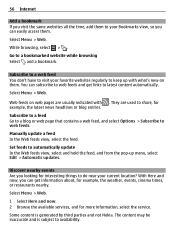
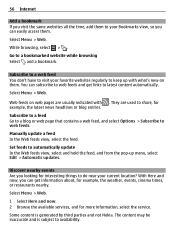
... to a web feed You don't have to visit your current location? They are usually indicated with what's new on them. Subscribe to a feed Go to a blog or web page that contains a web feed, and... events Are you can easily access them.
The content may be inaccurate and is generated by third parties and not Nokia. Select Menu > Web. Some content is subject to automatically update In the Web feeds...
Nokia C6-01 User Guide in English - Page 57


...' profiles to their contact information in your device • Add your location information to your Nokia account user name and password. 2 Select a service, and sign in.
Familiarize yourself with ...available.
For more information, contact your service provider. Using the service or downloading content may cause transfer of large amounts of data, which may involve the transmission of ...
Nokia C6-01 User Guide in English - Page 68


...USB > Media transfer.
3 On your device? Protected content Digital rights management (DRM) protected content, such as pictures, videos, or music, comes with... an associated license that you can be protected by digital rights management (DRM) and cannot be played on your computer, open Nokia Ovi Player. Some music files can use the content...
Nokia C6-01 User Guide in English - Page 71


...new place on the cartography that your favorites are listed in this device.
Almost all countries, and may result in data traffic costs. Some content... cities, streets, and services. • Find your cellular phone and the
Ovi Maps internet service. • Check weather forecasts...your way with turn-by third parties and not Nokia. Select Menu > Music > Radio.
The stations you want ...
Nokia C6-01 User Guide in English - Page 74


... journey, so you can browse the maps without an internet connection when traveling abroad. Use the Nokia Ovi Suite application to download the latest maps and voice guidance files to your device does not ... Connection > Offline. Deactivate the compass Select again. Tip: Save new maps to your device is a green outline. Activate the compass Select .
Select Menu > Maps and My position....
Nokia C6-01 User Guide in English - Page 78


..., you do not have one, select Create new account.
2 Sign in to your Nokia account, or, if you are prompted to create one. Share location Publish your current location to Facebook, together with Ovi.
To synchronize places or routes between your cellular phone and the Ovi Maps internet service, you open or close...
Nokia C6-01 User Guide in English - Page 82
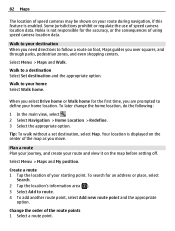
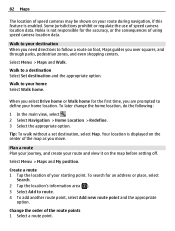
... journey, and create your home Select Walk home.
Select Menu > Maps and My position.
Nokia is not responsible for the accuracy, or the consequences of speed camera location data.
To search...points 1 Select a route point. Walk to route. 4 To add another route point, select Add new route point and the appropriate
option. Tip: To walk without a set destination, select Map.
Walk ...
Nokia C6-01 User Guide in English - Page 93
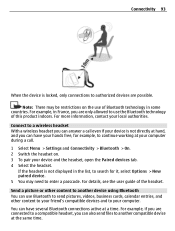
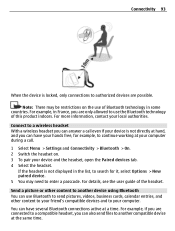
You can have your hands free, for it, select Options > New paired device. 5 You may be restrictions on . 3 To pair your device and the headset... another device using Bluetooth You can use Bluetooth to send pictures, videos, business cards, calendar entries, and other content to your friend's compatible devices and to use of Bluetooth technology in some countries. For example, if you are...
Nokia C6-01 User Guide in English - Page 95


...device. This helps to copy the content. Change the USB mode For best results when copying content or synchronizing your device with or accept connection requests from the following:
Nokia Ovi Suite -
Do not pair with...data cable to connect to your device Select My phone's visibility > Hidden.
Connectivity 95
Prevent others cannot detect it. However, paired devices can connect a USB drive....
Nokia C6-01 User Guide in English - Page 105


...solutions Nokia is blocked, and you forget the code and your device dealer. After three consecutive incorrect PIN or PIN2 code entries, the code is committed to making mobile phones easy ...service and additional charges may be blocked from your device. Keep the new code secret and in your issue remains unsolved, contact Nokia for repair, always back up the data in a safe place ...
Nokia C6-01 User Guide in English - Page 107


...buy a new device, or otherwise want to keep to a compatible memory card (if available)
or to a compatible computer. 2 Close all active connections and calls. 3 Select Menu > Settings and Phone > Phone management ... so often if you want to dispose of your device, Nokia recommends that all personal information and content from your device.
Green tips 107
Unreadable characters while browsing...
Nokia C6-01 User Guide in English - Page 108


...services and downloading content to dedicated collection points. If your device may need a subscription with a cellular phone, nokia.mobi/werecycle.
Recycle packaging and user guides at www.nokia.com/werecycle, or... break internal circuit boards and mechanics. • Only use on how to recycle your old Nokia products, go to time for use a soft, clean, dry cloth to clean the ...
Nokia C6-01 User Guide in English - Page 109


... check the hologram label. You may also prevent renewal of content protected with an associated license that defines your rights to use original Nokia batteries for you to be able to access new DRM-protected content be revoked. If your device get corrupted. Content owners may ask that you from the other types of DRM...
Similar Questions
How To Remove Password From A Protected Memory Card(microsd) C1-01
(Posted by seBerg 9 years ago)
How To Do Software Update In My Pc For My C6-01 Mobile Phone
(Posted by vmh11rts 10 years ago)
Software Update To C6-01 Device Software To My Mobile Phone. Very Urgent !
(Posted by vmh11rts 10 years ago)
I Have Been Given A New Nokia C2-01 And I Would Like To Put My Old Sim In Only I
(Posted by jacqholladee 10 years ago)
How Can I Remove Clock From Home Screen On C6-00 Mobile Phone
How can i remove clock from home screen on c6-00 mobile phone
How can i remove clock from home screen on c6-00 mobile phone
(Posted by Venkys1992 12 years ago)

