Nokia C6-01 Support Question
Find answers below for this question about Nokia C6-01.Need a Nokia C6-01 manual? We have 2 online manuals for this item!
Question posted by grjack on August 25th, 2014
How To Change Power Saving Mode In Nokia C6-01
The person who posted this question about this Nokia product did not include a detailed explanation. Please use the "Request More Information" button to the right if more details would help you to answer this question.
Current Answers
There are currently no answers that have been posted for this question.
Be the first to post an answer! Remember that you can earn up to 1,100 points for every answer you submit. The better the quality of your answer, the better chance it has to be accepted.
Be the first to post an answer! Remember that you can earn up to 1,100 points for every answer you submit. The better the quality of your answer, the better chance it has to be accepted.
Related Nokia C6-01 Manual Pages
Nokia C6-01 User Guide in English - Page 2


...Nokia Ovi Suite on your PC 16
Explore Nokia's Ovi internet
services
18
Ovi by Nokia...
30
Change your theme
31
Home screen
31
Organize your applications
34
Telephone
34
Call a phone number
...phone number
43
Prevent making or receiving calls 43
Allow calls only to certain numbers 44
Video sharing
44
Contacts
46
About Contacts
46
Save phone numbers and mail
addresses
46
Save...
Nokia C6-01 User Guide in English - Page 3


...people
48 About Camera
60
Contacts stored on the SIM card
49 Take a picture
60
Messaging
Save location information to your
49 pictures and videos
61
About Messaging
49 Take a picture in the...video
62
Receive messages
50 Send a picture
62
View a conversation Listen to a text message Change language
51
51 Your pictures and videos
62
52 About Photos
62
View pictures and videos
63...
Nokia C6-01 User Guide in English - Page 11


...out. Insert the battery 1 Remove the back cover. 2 Line up the battery contacts, and insert the battery. When power save mode, press , and select Deactivate power saving. Use only Nokia approved chargers designated for this device. To deactivate power save mode is activated.
Get started 11
3 Replace the back cover. Charging About the battery Your device has a removable, rechargeable...
Nokia C6-01 User Guide in English - Page 16


... the internet, to related topics may be at the end of your device, select the Phone setup shortcut that is in sync with the latest software, and download maps. To switch ...
indicates a link to a web page.
Open the user guide from your previous Nokia device
•
Customize your device, by changing the ringing tone and visual theme
•
Set up
To define some basic settings...
Nokia C6-01 User Guide in English - Page 17


...> USB >
Media transfer.
To learn more about Ovi Suite, go to Nokia Ovi Suite.
Install Nokia Ovi Suite on your PC 17
1 Use a compatible USB data cable to connect your device... If you are using Windows XP or Windows Vista
on your computer, set the USB mode of your device to Nokia Ovi Suite. Select Open folder to view files, and double-click Install_Nokia_Ovi_Suite.exe.
3...
Nokia C6-01 User Guide in English - Page 18


...at www.ovi.com • Synchronize your saved items with free walk and drive navigation, plan trips, and view locations
on your cellular phone, and access them on the go
To use... your device • Find your way with your cellular phone or computer. 18 Explore Nokia's Ovi internet services
Explore Nokia's Ovi internet services
Ovi by Nokia With Ovi by country or region, and not all languages...
Nokia C6-01 User Guide in English - Page 22
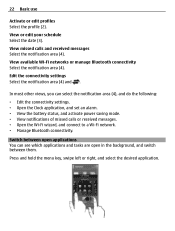
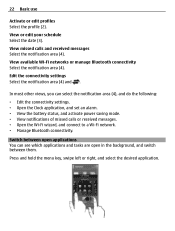
... (4), and do the following:
• Edit the connectivity settings. • Open the Clock application, and set an alarm. • View the battery status, and activate power saving mode. • View notifications of missed calls or received messages. • Open the Wi-Fi wizard, and connect to a Wi-Fi network. • Manage Bluetooth connectivity...
Nokia C6-01 User Guide in English - Page 23


.... 3 Shift and caps lock key - To activate caps lock mode, select the key twice. A line under the key indicates that you write. Activate predictive text input or change the writing language. 8 Enter key - When the correct word ...Your device suggests possible words as you are based on battery power and use 23
Applications running in the background increase the demand on the current context.
Nokia C6-01 User Guide in English - Page 24
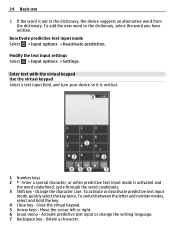
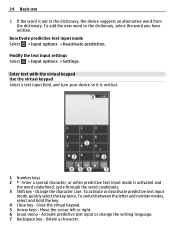
..., and turn your device so it is not in the dictionary, the device suggests an alternative word from the dictionary. Change the character case. To switch between the letter and number modes, select and hold the key. 4 Close key - Move the cursor left or right. 6 Input menu - Delete a character. Deactivate predictive text...
Nokia C6-01 User Guide in English - Page 25


... and if letter or number mode or predictive text input mode is displayed or
move the ... the desired word, use 25
8 Text input indicator (if available) - The word suggestion changes after the word, the word is displayed. Deactivate predictive text input Quickly select # twice. ... the desired character is not in dictionary to write Nokia when the English dictionary is not available for a. ...
Nokia C6-01 User Guide in English - Page 29


...power saving mode. To deactivate power saving mode, press the power key, and select Deactivate power saving. • Set your device to use both GSM and 3G (dual mode) networks, the device searches for the 3G network. Select Menu > Settings and Themes > General. • Change... the demand on battery power and reduce the battery life time. Select Menu > Settings and Phone > Display > Light ...
Nokia C6-01 User Guide in English - Page 31


....
You can change the colors and look of your theme With themes, you can create new profiles for different ... send messages to another home screen, swipe left or right. Select General and a theme. Some themes include background animation effects. To save battery power, select General > Options > Theme effects > Off. Home screen About the home screen In the home screen, you can view your...
Nokia C6-01 User Guide in English - Page 62
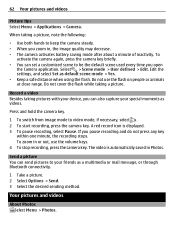
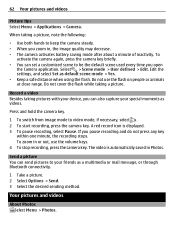
... recording, press the camera key.
Press and hold the camera key.
1 To switch from image mode to be the default scene used every time you zoom in, the image quality may decrease. • The camera activates battery saving mode after about a minute of inactivity. The video is displayed. 3 To pause recording, select Pause...
Nokia C6-01 User Guide in English - Page 63
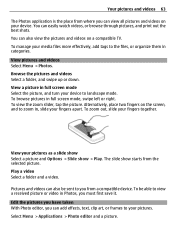
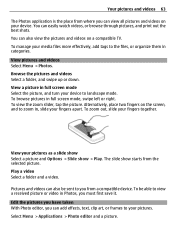
...add tags to landscape mode. The slide show > Play.
Select Menu > Applications > Photo editor and a picture. To manage your device to the files, or organize them in Photos, you must first save it. To view the... and videos can add effects, text, clip art, or frames to zoom in full screen mode, swipe left or right. Edit the pictures you have taken With Photo editor, you can also be ...
Nokia C6-01 User Guide in English - Page 64


..., select the desired option from the extended toolbar. 2 To save the edited picture, select Options > Save.
View pictures and videos on a TV You can print your...Change the selected printer to change the USB mode.
Tip: You can change the TV-out settings and aspect ratio.
To edit the TV-out settings, select Menu > Settings and Phone > Accessories > TV-Out.
1 Connect a Nokia...
Nokia C6-01 User Guide in English - Page 95


Change the USB mode ...phone's visibility > Hidden. However, paired devices can synchronize your device. USB data cable Copy a picture or other content between your device and a computer You can use Mass storage mode...from the following:
Nokia Ovi Suite - In this mode, you open the Ovi Suite application. Connectivity 95
Prevent others cannot detect it. If Media transfer mode does not work on...
Nokia C6-01 User Guide in English - Page 96
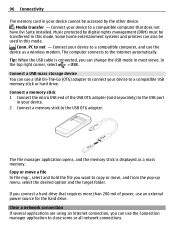
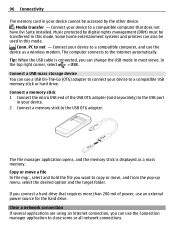
... pop-up menu, select the desired option and the target folder. If you can change the USB mode in this mode.
Music protected by the other device.
Connect a USB mass storage device
You can ... not have Ovi Suite installed. Some home entertainment systems and printers can use an external power source for the hard drive.
The computer connects to close some or all network connections....
Nokia C6-01 User Guide in English - Page 105


... some SIM cards, and is locked, your device can create and change a blocked PIN code or PIN2 code, respectively. You can be...change the code, and set the device to identify valid devices in Latin America, www.nokia-latinoamerica.com/centrosdeservicio. If you forget an access code, contact the network service provider whose SIM card is committed to making mobile phones easy to www.nokia...
Nokia C6-01 User Guide in English - Page 107


...
Save energy You do not need to charge your battery so often if you do the following (if available for your device):
• Close applications and data connections, for example, your Bluetooth connection, when not in use.
• Decrease the brightness of the screen. • Set your device to enter power saver mode...
Nokia C6-01 User Guide in English - Page 113


...Nokia reserves the right to make changes and improvements to determine if this document in any of the products described in different SAR values.
It is also designed to meet the requirements for use only the power... the device at www.nokia.com.
Areas with the device transmitting at http://www.nokia.com/ phones/declaration_of_conformity/.
© 2010 Nokia. Copyright and other notices...
Similar Questions
Software Update To C6-01 Device Software To My Mobile Phone. Very Urgent !
(Posted by vmh11rts 10 years ago)
How To Deactivate Power Saving Mode In Nokia C6 01
My nokia c6 01 phone remains in power saving mode even after full charging thebattery & do not r...
My nokia c6 01 phone remains in power saving mode even after full charging thebattery & do not r...
(Posted by ravishreeram2009 12 years ago)

