Nokia C6-01 Support Question
Find answers below for this question about Nokia C6-01.Need a Nokia C6-01 manual? We have 2 online manuals for this item!
Question posted by tsphatsoane on December 23rd, 2013
I Have Never Set A Security Code For My Nokia C6-01.3 And I Lost My Simcard So W
The person who posted this question about this Nokia product did not include a detailed explanation. Please use the "Request More Information" button to the right if more details would help you to answer this question.
Current Answers
There are currently no answers that have been posted for this question.
Be the first to post an answer! Remember that you can earn up to 1,100 points for every answer you submit. The better the quality of your answer, the better chance it has to be accepted.
Be the first to post an answer! Remember that you can earn up to 1,100 points for every answer you submit. The better the quality of your answer, the better chance it has to be accepted.
Related Nokia C6-01 Manual Pages
Nokia C6-01 User Guide in English - Page 2


...your old
device
15
Device set-up
16
Use the in-device user guide
16
Install Nokia Ovi Suite on your PC 16
Explore Nokia's Ovi internet
services
18
Ovi by Nokia
18
About Ovi Mail
18... contact
40
Make calls over the internet
40
Call the last dialed number
41
Record a phone conversation
41
Turn to silence
42
View your missed calls
42
Call your voice mailbox
42
Forward ...
Nokia C6-01 User Guide in English - Page 4


... content
102
Copy contacts or pictures between
devices
103
Protect your device
103
Find more help
104
Support
104
Accessibility solutions
105
Access codes
105
Troubleshooting
106
Restore original settings
106
What to do when the memory is
full?
106
Message indicator blinking
106
A contact appears twice in the contacts
list
106
Nokia C6-01 User Guide in English - Page 11


... only Nokia approved chargers designated for this device. To deactivate power save mode is activated. When power save mode is low, power save mode, press , and select Deactivate power saving. Charging About the battery Your device has a removable, rechargeable battery. You can also use a compatible USB data cable to edit the settings...
Nokia C6-01 User Guide in English - Page 16


.... With Phone setup, you can manage content on your device, and keep it in one of Nokia Ovi Suite from your previous Nokia device
•
Customize your device, by changing the ringing tone and visual theme
•
Set up
To define some basic settings for every application.
Links to a web page. You can do the...
Nokia C6-01 User Guide in English - Page 17


..., and select
> USB >
Media transfer. Your memory card appears as a removable disk on your computer, set the USB mode
of your device to your computer.
To learn more about Ovi Suite, go to Nokia Ovi Suite. Install Nokia Ovi Suite on your PC 17
1 Use a compatible USB data cable to connect your device...
Nokia C6-01 User Guide in English - Page 18


...may also vary by Nokia, you may need to www.ovi.com, and register your PC. You can do , for a Nokia account, you can also use it on your cellular phone, and access them into... and view locations
on your own Nokia account. About Ovi Mail With Ovi Mail, you can find new places and services, and stay in order, and the virus protection increases security. If
you register for example, ...
Nokia C6-01 User Guide in English - Page 45


...). Use a 3G connection For details about networks, contact your device before you can use the phone number of the recipient, including the country code, to share video (if supported by the network service provider).
The SIP profile settings must be configured in the format username@domainname (you move outside the 3G network, the...
Nokia C6-01 User Guide in English - Page 56
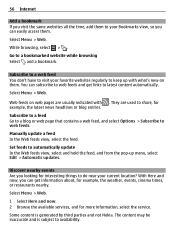
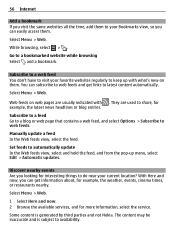
... Options > Subscribe to a bookmarked website while browsing Select and a bookmark. Go to web feeds.
Set feeds to automatically update In the Web feeds view, select and hold the feed, and from the pop...is subject to availability. The content may be inaccurate and is generated by third parties and not Nokia.
Manually update a feed In the Web feeds view, select the feed. They are usually ...
Nokia C6-01 User Guide in English - Page 57


... The terms of use and the privacy practices of the social networking service apply to your Nokia account user name and password. 2 Select a service, and sign in. Familiarize yourself with...with your relevant social networking services. When signed in selected languages.
Check the privacy settings of people.
Using the service or downloading content may be provided only in to social...
Nokia C6-01 User Guide in English - Page 64


... to select TV-Out cable as the USB mode.
3 Browse for you can also use a Nokia Video Connectivity Cable (sold separately), and may need to print, select Print > Via USB. 5... picture, select Options > Save.
To edit the TV-out settings, select Menu > Settings and Phone > Accessories > TV-Out.
1 Connect a Nokia Video Connectivity Cable to use a Bluetooth printer.
You may need to...
Nokia C6-01 User Guide in English - Page 69


... saved to the device. just plug in the File manager application. Stop recording Select . Music and audio 69
Manage digital rights licenses Select Menu > Settings > Phone > Phone management > Security settings > Protected content.
Select Menu > Applications > Office > Recorder.
You can send the recorded sound clips to FM radio stations using your friends. Send a recorded sound...
Nokia C6-01 User Guide in English - Page 78


...go . To synchronize places or routes between your cellular phone and the Ovi Maps internet service, you open or close the Maps application. If you do not yet have a Nokia account, you do not have one . Synchronizing requires ... to synchronize Favorites automatically Select > Synchronization > Synchronization > At start-up and shut-d.. Set the device to Facebook, together with Ovi.
Nokia C6-01 User Guide in English - Page 82
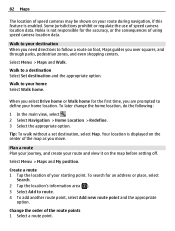
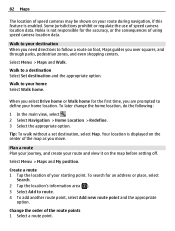
...Add new route point and the appropriate
option. Walk to your home Select Walk home. Nokia is displayed on foot, Maps guides you need directions to your destination When you over ...on the map before setting off.
Tip: To walk without a set destination, select Map. 82 Maps
The location of speed camera location data. Walk to a destination Select Set destination and the appropriate ...
Nokia C6-01 User Guide in English - Page 87
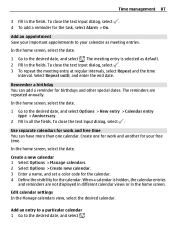
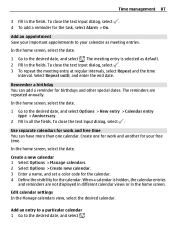
... work and another for the task, select Alarm > On. Create a new calendar 1 Select Options > Manage calendars. 2 Select Options > Create new calendar. 3 Enter a name, and set a color code for the calendar. 4 Define the visibility for birthdays and other special dates.
Add an appointment Save your important appointments to the desired date, and select...
Nokia C6-01 User Guide in English - Page 103


... two compatible Nokia devices, free of the device. The passcode, which you can use ? For details, see the user guide of charge. Define a lock code, and set your device ... details, it .
1 Select Menu > Settings and Phone > Phone management > Security settings > Phone and SIM card.
2 Select Lock code, and enter a lock code. If you forget the lock code and your device is locked, your device to...
Nokia C6-01 User Guide in English - Page 104


... a cellular phone, www.nokia.mobi/support. You can be deleted.
You can also lock the memory card remotely. If the lock switch is locked automatically. Send the lock message To lock the device remotely, write the predefined text, and send it . 4 Enter the lock code. Enable remote locking 1 Select Menu > Settings and Phone > Phone management > Security
settings > Phone and...
Nokia C6-01 User Guide in English - Page 105


...Nokia is committed to making mobile phones easy to access some SIM cards, and is required to use for all the personal data in a safe place separate from accessing the network. Protect your device will require service and additional charges may apply. PIN2 code - Lock code (also known as security code...code (4 - 8 digits) is used to change the code, and set the device to www.nokia....
Nokia C6-01 User Guide in English - Page 106


...original settings, ... data from phone memory.
Delete some settings to their original values.
1 End all active calls and connections. 2 Select Menu > Settings and Phone > Phone management > Factory
settings > Restore. 3 Enter the lock code. You can... delete items one by one . 106 Troubleshooting
Troubleshooting
Restore original settings If your device is not working properly, you are stored on...
Nokia C6-01 User Guide in English - Page 117


... - viewing PIN codes playlists positioning information powering device on/off printing profiles - customizing - sharing - videos remote drives remote lock remote locking restoring settings restricting calls ringing ...
88
offline profile
28
Ovi by Nokia
18
Ovi Mail
18
Ovi Maps
18
Ovi Store
19
Ovi Suite
16
P
Phone switch phonebook
See contacts Photo editor photographs...
Nokia C6-01 User Guide in English - Page 118


... browser
55, 107
web connection
90
web feeds
56
Wi-Fi
91, 92
Wi-Fi (wireless local area network) 91 radio stations
70
security code
103, 105
sensor settings
42
settings
- playing
64, 65
- contacts
34
- restoring
106
sharing, online
58, 59
shortcuts
21, 33
silent profile
30
SIM card
49
- sharing
44, 45...
Similar Questions
Security Code Forget Mobile Model Nokia C6-01
security code forget mobile model nokia c6-01
security code forget mobile model nokia c6-01
(Posted by jawathhaj 11 years ago)
Lost My Security Code
i have list my security code, how do i reset it
i have list my security code, how do i reset it
(Posted by seboifengkepaletswe 11 years ago)
Restore Factory Settings Security Code
kindly send restore factory settings security code
kindly send restore factory settings security code
(Posted by mohamedmansour471 12 years ago)

