Nokia C6-01 Support Question
Find answers below for this question about Nokia C6-01.Need a Nokia C6-01 manual? We have 2 online manuals for this item!
Question posted by Aung007ako on May 8th, 2012
My Nokia C6-01 Lost Factory Store Codes
The person who posted this question about this Nokia product did not include a detailed explanation. Please use the "Request More Information" button to the right if more details would help you to answer this question.
Current Answers
There are currently no answers that have been posted for this question.
Be the first to post an answer! Remember that you can earn up to 1,100 points for every answer you submit. The better the quality of your answer, the better chance it has to be accepted.
Be the first to post an answer! Remember that you can earn up to 1,100 points for every answer you submit. The better the quality of your answer, the better chance it has to be accepted.
Related Nokia C6-01 Manual Pages
Nokia C6-01 User Guide in English - Page 2


...guide
16
Install Nokia Ovi Suite on your PC 16
Explore Nokia's Ovi internet
services
18
Ovi by Nokia
18
About Ovi Mail
18
About Ovi Maps
18
About Ovi Store
19
Basic ...
30
Profiles
30
Change your theme
31
Home screen
31
Organize your applications
34
Telephone
34
Call a phone number
34
Answer a call
34
Search for a contact
34
Reject a call
35
Call a contact
...
Nokia C6-01 User Guide in English - Page 3


... event to your device
Card
48 calendar
60
Create a contact group
48
Send a message to a group of
Camera
60
people
48 About Camera
60
Contacts stored on the SIM card
49 Take a picture
60
Messaging
Save location information to your
49 pictures and videos
61
About Messaging
49 Take a picture in...
Nokia C6-01 User Guide in English - Page 4


...
90
Wi-Fi
91
Bluetooth
92
USB data cable
95
Close a network connection
96
Store your files on a remote drive 97
Unreadable characters while browsing
the web
107
Prepare ...
103
Protect your device
103
Find more help
104
Support
104
Accessibility solutions
105
Access codes
105
Troubleshooting
106
Restore original settings
106
What to do when the memory is
full?...
Nokia C6-01 User Guide in English - Page 10


.... Insert or remove the memory card Use only compatible microSD and microSDHC cards approved by Nokia for the best performance, use with your memory card. Incompatible cards may damage the card and the device and corrupt data stored on the card.
Do not attach any stickers to lock it.
6 Replace the battery...
Nokia C6-01 User Guide in English - Page 19


..., and ringing tones to your network service provider. Ovi Store offers content that is activated. Open an application or other screen element Tap the application or element. Basic use Touch screen actions To interact with your mobile device and relevant to your phone bill. For example, to send an image or delete an...
Nokia C6-01 User Guide in English - Page 46


...Contacts
2 Select the desired SIP address or phone number that is paused. If you access another application while sharing a video, the sharing is stored in the contact card for the recipient. ...enter the details.
Save the live video you need to your friends' phone numbers, addresses, and other information to enter the country code. To end the voice call , video sharing also ends.
Add a ...
Nokia C6-01 User Guide in English - Page 76


...information about a specific location or place, such as the wrong contact information or location, it to the list of the searched area stored on your internet connection may vary. Save a place 1 Select My position. 2 Tap the location.
Favorites Save places and routes ... > Maps. To avoid data transfer costs, you report it is correct. 76 Maps
Return to Nokia.
Problems with your device.
Nokia C6-01 User Guide in English - Page 88
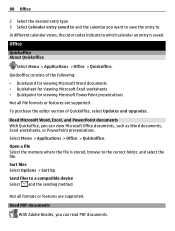
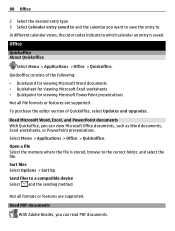
... and the sending method. Send files to .
Office
Quickoffice About Quickoffice
Select Menu > Applications > Office > Quickoffice.
Open a file Select the memory where the file is stored, browse to which calendar an entry is saved. In different calendar views, the color codes indicate to the correct folder, and select the file.
Nokia C6-01 User Guide in English - Page 99


... set your device.
To get more information and to download the Nokia Software Updater application, go to www.nokia.com/softwareupdate, or in your device to update your device software...install, and select .
You can browse, manage, and open files in future.
View the files stored in Latin America, www.nokialatinoamerica.com/nsu.
Select Menu > Applications > Office > File mgr..
...
Nokia C6-01 User Guide in English - Page 102


... memory, use Nokia Ovi Suite to... application. If the .sis file is a message attachment, delete the message from storing other content between your device and a remote server Would you have the original installation...the server. After you install applications to open files created with your cellular phone? After the synchronization, you like to remove the installation files from your ...
Nokia C6-01 User Guide in English - Page 103


... save the details, it .
1 Select Menu > Settings and Phone > Phone management > Security settings > Phone and SIM card.
2 Select Lock code, and enter a lock code. Bluetooth needs to lock itself automatically when you're not using it is easier to synchronize and copy content between two compatible Nokia devices, free of charge. The passcode in some devices...
Nokia C6-01 User Guide in English - Page 104


... your device may apply, and all the personal data in your device remotely using a cellular phone, www.nokia.mobi/support. To unlock your device manually In the home screen, press , select Lock phone, and enter the lock code.
If the lock switch is locked automatically. Send the lock message To lock the device remotely...
Nokia C6-01 User Guide in English - Page 105


... device and SIM card against unauthorized use . Accessibility solutions Nokia is supplied with disabilities. Protect your device. This code (4 - 8 digits) is committed to making mobile phones easy to use for all the personal data in your device. These codes (8 digits) are required to change the code, and set the device to access some functions in your...
Nokia C6-01 User Guide in English - Page 106


... number of messages that can be stored on your device. A: You can use Nokia Ovi Suite to save messages to a compatible computer. If possible, install applications to their original values.
1 End all active calls and connections. 2 Select Menu > Settings and Phone > Phone management > Factory
settings > Restore. 3 Enter the lock code.
The number of messages are deleting...
Nokia C6-01 User Guide in English - Page 107


... connections and calls. 3 Select Menu > Settings and Phone > Phone management > Factory
settings > Delete data and restore. 4 Your device...; Set your device to enter power saver mode after the minimum period of your device, Nokia recommends that all your personal
content, such as key tones.
Green tips 107
Unreadable characters... from your device. Content and information stored on again.
Nokia C6-01 User Guide in English - Page 108


..., and you help you suspect the device is normal. Recycle packaging and user guides at www.nokia.com/werecycle, or with a cellular phone, nokia.mobi/werecycle. Using network services and downloading content to your important data safe, store it to the nearest authorized service facility.
Take care of your device Handle your warranty coverage...
Nokia C6-01 User Guide in English - Page 109


...chargers Nokia battery authentication guidelines Always use original Nokia batteries for you can be able to continue the use the same content on your rights to access new DRM-protected content be lost if ... licenses may ask that you from the other types of DRM or the use of Nokia Ovi Suite.
Product and safety information 109
About Digital Rights Management When using this device...
Nokia C6-01 User Guide in English - Page 112


... qualified personnel should position the device the above-stated distance from the body. Do not store or carry flammable liquids, gases, or explosive materials in the platings.
Some wireless devices ... before boarding an aircraft. They may be delayed until the transmission is completed. Nokia does
not endorse or assume liability for body-worn operation should not contain metal...
Nokia C6-01 User Guide in English - Page 116


...7
L
language settings
52
licenses
68
local events and services
56
location information lock code locking - creating - sending - changing views - compass - navigating - saving routes ... organizing places - setup - finding locations - organizing routes - 116 Index
F
factory settings, restoring favorites feeds, news file management flashlight FM radio forwarding calls
106 47...
Nokia C6-01 User Guide in English - Page 117


...
51
messages
49, 50, 106
- editing - audio
50
- sending - personalizing PUK codes
Q
Quickoffice
R
radio RDS (radio data system) recording - sounds - videos remote drives ...28
O
office applications
88
offline profile
28
Ovi by Nokia
18
Ovi Mail
18
Ovi Maps
18
Ovi Store
19
Ovi Suite
16
P
Phone switch phonebook
See contacts Photo editor photographs
15, 103 63...
Similar Questions
My Nokia:c2-01 Has Lost Its Security Code,internet Settings, User Certificate
(Posted by fayo910 9 years ago)
How To Do Software Update In My Pc For My C6-01 Mobile Phone
(Posted by vmh11rts 10 years ago)
Software Update To C6-01 Device Software To My Mobile Phone. Very Urgent !
(Posted by vmh11rts 10 years ago)
I Want To Restore Lost Data On My Mobile Phone
i lost my data after resetting 'restore factory setting' i want to restore my deleted data
i lost my data after resetting 'restore factory setting' i want to restore my deleted data
(Posted by stephenbonuedi 11 years ago)
How Can I Remove Clock From Home Screen On C6-00 Mobile Phone
How can i remove clock from home screen on c6-00 mobile phone
How can i remove clock from home screen on c6-00 mobile phone
(Posted by Venkys1992 12 years ago)

