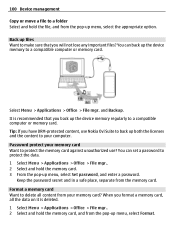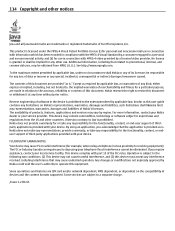Nokia C6-01 Support Question
Find answers below for this question about Nokia C6-01.Need a Nokia C6-01 manual? We have 2 online manuals for this item!
Question posted by Vishalgaikwad1190 on August 20th, 2013
How To Format Nokia C601? N Which Anivirous Is Help To Avoid The Virous?
Current Answers
Answer #1: Posted by TommyKervz on August 20th, 2013 3:22 AM
http://www.hardreset.eu/nokia_c6_hard_reset_en.html
and the one below has an Avast app for an Anti-Virus
Answer #2: Posted by prateekk007 on August 20th, 2013 4:42 AM
Please click on the link mentioned below and refer to page number 119 to know the steps for reseating the phone to default settings. Once you restore the phone to the default state, it will erase all data and any downloaded applications stored on it. Ensure that you back up all the required data before you reset the device:
You can download an antivirus program from the link below:
Please reply if you have further queries.Thanks & Regards
Prateek K
Related Nokia C6-01 Manual Pages
Similar Questions
automaticaly switched off & then restart.how i repair my mobile
How can i remove clock from home screen on c6-00 mobile phone