Nokia C6-00 Support Question
Find answers below for this question about Nokia C6-00.Need a Nokia C6-00 manual? We have 2 online manuals for this item!
Question posted by pshyamalasri on December 4th, 2012
A Mes'connections Not Available!' Is Displaying Frequently In Nokia C6???
mes"Connections not available!" is displaying frequently in Nokia C6???
Current Answers
There are currently no answers that have been posted for this question.
Be the first to post an answer! Remember that you can earn up to 1,100 points for every answer you submit. The better the quality of your answer, the better chance it has to be accepted.
Be the first to post an answer! Remember that you can earn up to 1,100 points for every answer you submit. The better the quality of your answer, the better chance it has to be accepted.
Related Nokia C6-00 Manual Pages
Nokia C6-00 User Guide in US English - Page 6


... (MMS), e-mail application, instant messaging.
If you can use them .
Do not connect incompatible products. If so, these features may have service from a wireless service provider. ...sites are not affiliated with Nokia, and Nokia does not endorse or assume liability for them .
If your device display. Not all file formats are not available on . Not all file...
Nokia C6-00 User Guide in US English - Page 7


...are available on the device.
• Restore the original factory settings as explained in your local Nokia website, www.nokia....displayed. All rights reserved.
7 See www.nokia.com/repair, or in the background, select Options > Show open help
For local services and warranty information, please refer to the separate booklet. Accessibility solutions Nokia is committed to making mobile phones...
Nokia C6-00 User Guide in US English - Page 8


..., or connect the charger before accepting installation of an update. Update software using your PC Nokia Software Updater...display, and keypad lock settings. You can create and change the general settings in your device. www.nokia...mobile internet settings automatically configured, based on your local Nokia website. After three consecutive incorrect PIN code entries, the code is available...
Nokia C6-00 User Guide in US English - Page 10


...Connectivity > Network >
Network mode > GSM.
Many features of the time-out period after
which the backlight is available for new applications and content?
10
© 2010 Nokia. The device notifies you need more available device memory for
download of the display... increase the
• Applications shown in the
Phone > Display > Light time-out. power. different data types...
Nokia C6-00 User Guide in US English - Page 14


...available for a specific length of time, and you can be made.
In most cases, this device. Avoid scratching the touch screen. Tip: Disconnect the charger from the wall outlet when the charger is not opened, but becomes highlighted.
Important: Use only a stylus approved by Nokia...-tap
1 Connect the charger to a wall outlet.
2 Connect the charger to write on the display or before ...
Nokia C6-00 User Guide in US English - Page 20


...available Wi-Fi networks if Wi-Fi scanning is two-way. To view or edit connectivity... settings ( ), to merge the changes automatically. Select from the other device, you want to other device, and vice versa. You can quickly access your most frequently used applications, control applications, such as the music player, view your device.
If this phone...; 2010 Nokia. You may...
Nokia C6-00 User Guide in US English - Page 26


... profile details are displayed to the service Select Menu > Contacts, and open the Ovi tab. It is sent as a text message.
Go online - Tell your Ovi Contacts friends.
Cut, copy, or paste text.
26
© 2010 Nokia. For pricing details, contact your Ovi Contacts friends Select a friend and Options > Profile. Connect to Select...
Nokia C6-00 User Guide in US English - Page 36


.... For availability and costs...mobile phones, and between a VoIP device and a traditional telephone. Your device sends the invitation to continue sharing, in the home screen, select Options > Continue. If your device notifies you must be connected to an internet call service.
Save the live video you a video sharing invitation, the invitation message displays...; 2010 Nokia. Internet calls...
Nokia C6-00 User Guide in US English - Page 47


...how you want to receive messages, if available. Select Manual to prevent receipt of sent... multimedia message advertisements (network service).
Display the status of any multimedia messages.... receive service messages.
© 2010 Nokia. If you select Restricted, the device... your device automatically makes an active GPRS connection to convert text messages into these other circumstances...
Nokia C6-00 User Guide in US English - Page 49


...info display - Using a WLAN, you can detect and connect to wireless local area networks (WLAN). About WLAN
To use a Wi-Fi connection, ...the security of the available networks, or Manual to access. An active high-speed downlink packet access (HSDPA) connection (network service) is...of your device must be available in the location, and your wireless LAN
© 2010 Nokia. Select Automatic to set...
Nokia C6-00 User Guide in US English - Page 50


... selected networks are two operating modes in the offline profile, you end the data connection. Operating modes
There are not displayed the next time the Wi-Fi wizard searches for applications that identifies your Wi-Fi/ WLAN connections. WLAN connections
To use WLAN during a voice call or when packet data is established when you...
Nokia C6-00 User Guide in US English - Page 54


... device to connect to other Bluetooth devices, select Shown to be subject to send items from your device from harmful content. Allow another device, such as mobile phones, computers, headsets, and car kits. Operating the device in direct line-of other compatible devices, such as a compatible car kit accessory, to use Nokia approved accessories...
Nokia C6-00 User Guide in US English - Page 56
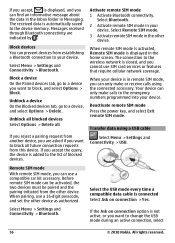
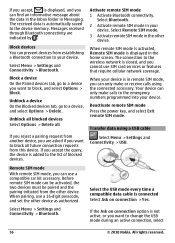
..., or you want to change the USB mode during an active connection, select
56
© 2010 Nokia. Block devices You can find an informative message about the data in... > Delete. Select Remote SIM mode. 3 Activate remote SIM mode in your device is connected Select Ask on connection option is displayed, and you are indicated by . When your
device.
Select Bluetooth. 2 Activate remote SIM...
Nokia C6-00 User Guide in US English - Page 58


...display again.
To open browser windows.
To use the expanded toolbar, select Expand toolbar and from the following :
Go to the background without closing the application or connection...to a web feed.
58
© 2010 Nokia.
A list of web pages you have ...frequently used functions of memory while loading such a web page, insert a memory card.
Zoom into and out of available...
Nokia C6-00 User Guide in US English - Page 60


...order to the listed owner.
60
© 2010 Nokia. The existence of the certificate and that the current... from increased security. If the security indicator ( ) is displayed during a connection, the data transmission between the gateway and the content server.... certificate should be available. Go to web pages.
Delete a bookmark.
End the connection
End the connection and close the ...
Nokia C6-00 User Guide in US English - Page 61


...Nokia... correctly, you have visited during browsing, select Options > Display options > Load images. Some or all access points may...select Back. Update when roaming - These applications require a GPS connection.
Web address suffix -
History list - Select Menu > Web...access point.
Java/ECMA script - This option is only available when Automatic updates is used the next time you select Text...
Nokia C6-00 User Guide in US English - Page 66


... is determined through the antenna tower your cellular phone is searching for your current location on the map...of Nokia. Wi-Fi positioning improves position accuracy when GPS signals are not available, especially...connected to use Wi-Fi indoors.
If your location, buildings, natural obstacles and weather conditions. About positioning methods
Maps displays your current position, if available...
Nokia C6-00 User Guide in US English - Page 80


...displayed using a compatible USB data cable.
To share images and videos online, you want to print using the USB data cable, and select Image transfer as drafts and continue later, and view the content of your hearing.
Change the layout of data through the available... on the service provider. Contact your local Nokia website. Connect to printer In the Print submenu, select ...
Nokia C6-00 User Guide in US English - Page 101


...; 2010 Nokia. Control the use Nokia Application Installer in the memory card
Important: Only install and use applications and other software from trusted sources, such as Bluetooth connectivity.
Continue...the device may ask you install an application without a digital signature or certification, the device displays a warning. All rights reserved.
101 If it . If you to your device from ...
Nokia C6-00 User Guide in US English - Page 112
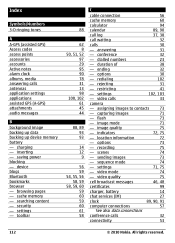
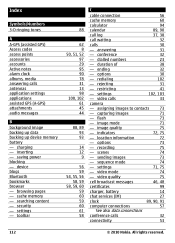
...
75
cell broadcast messages
46, 48
certificates
99
charger, battery
14
chat services (IM)
27
clock
89, 90, 91
computer connections
57
See also data connections
conference calls
32
connectivity
53
112
© 2010 Nokia. answering
31
- restricting
41
- security - ending
32
- redialing
102
- options
73
- video mode
74 71, 75
74
- All rights...
Similar Questions
No Display In Mobile Phone
I have a Nokia mobile phone model 6070 the display is not working when I try to switch on it
I have a Nokia mobile phone model 6070 the display is not working when I try to switch on it
(Posted by Swagatdash1978 3 years ago)
Sir My Display Have Not Working Of My Nokia C6-00 Please Feedback
(Posted by amarjitsaikhom1 10 years ago)
How I Can Change Picture Resolution In Nokia C5 03 Mobile Phone
HOW I CAN CHANGE PICTURE RESOLUTION IN NOKIA C5-03 MOBILE PHONE
HOW I CAN CHANGE PICTURE RESOLUTION IN NOKIA C5-03 MOBILE PHONE
(Posted by josekp 12 years ago)

