Nokia C5-03 Support Question
Find answers below for this question about Nokia C5-03.Need a Nokia C5-03 manual? We have 2 online manuals for this item!
Question posted by sanjocc on October 12th, 2014
How To Solve Traffic Overload In C503
The person who posted this question about this Nokia product did not include a detailed explanation. Please use the "Request More Information" button to the right if more details would help you to answer this question.
Current Answers
There are currently no answers that have been posted for this question.
Be the first to post an answer! Remember that you can earn up to 1,100 points for every answer you submit. The better the quality of your answer, the better chance it has to be accepted.
Be the first to post an answer! Remember that you can earn up to 1,100 points for every answer you submit. The better the quality of your answer, the better chance it has to be accepted.
Related Nokia C5-03 Manual Pages
Nokia C5-03 User Guide in English - Page 2


... call
28
6 Voice mailbox
29
7 Answer or reject a call
29
Make a conference call
29
7 Speed dial a phone number
30
8 Call waiting
30
8 Voice dialing
31
8 Log
32
9
Write text
33
10 Virtual keyboard
33
10 ... the virtual keypad 35
14 Touch input settings
37
14
15 Contacts
37
16 Save phone numbers and mail
17 addresses
37
17 Manage names and numbers
38
18 Assign default ...
Nokia C5-03 User Guide in English - Page 3


... Synchronize your Favorites
79
Get voice guidance
79
62 Use the compass
80
62 Drive to your destination
81
63 Navigation view
82
63 Get traffic and safety information
82
63 64
Walk to your destination Plan a route
83 83
65 Connectivity
85
65 Data connections and access points 85
66...
Nokia C5-03 User Guide in English - Page 4


...
99
Calendar
100
File manager
101
Application manager
102
RealPlayer
104
Recorder
105
Write a note
106
Make a calculation
106
Converter
106
Dictionary
106
Settings
107
Phone settings
107
Call settings
112
Protect the environment
114
Save energy
114
Recycle
114
Product and safety information 114
Nokia C5-03 User Guide in English - Page 5


... qualified personnel may be susceptible to interference, which could affect performance.
Safety 5
Safety Read these simple guidelines.
Battery removing Switch the device off when cellular phone use . SWITCH OFF IN RESTRICTED AREAS
Switch the device off and disconnect the charger before removing the battery. Keep it may be dangerous or illegal...
Nokia C5-03 User Guide in English - Page 6


...www.nokiaaccessibility.com. When you select an underlined word, a short explanation is committed to making mobile phones easy to use for which you want to read instructions.
To open apps. Link to ...8226; Update your device should function, go to www.nokia.com/support, or using a cellular phone, www.nokia.mobi/support. Support When you want to learn more information, visit the Nokia ...
Nokia C5-03 User Guide in English - Page 17


keyguard > Keypad autolock period. Interactive display elements
To open calendar or change the settings for automatic screen and key locking, select Menu > Settings and Phone > Phone mgmt. > Auto. To open the clock application, tap the clock (1). To change profiles in the home screen, tap the date or the profile name (2). The ...
Nokia C5-03 User Guide in English - Page 20


...8226; Download games, applications, videos, and ringing tones to www.ovi.com, and register your phone bill. To turn the screen backlight on , tap the screen. Ovi by Nokia With Ovi by... a profile, go to your friends.
You can download mobile games, applications, videos, pictures,
themes, and ringing tones to your way with your mobile device and relevant to www.ovi.com.
About Ovi Store...
Nokia C5-03 User Guide in English - Page 26


... settings. Select Silencing calls and Snoozing alarms to a vertical position. Enable remote locking 1 Select Menu > Settings and Phone > Phone mgmt. > Security > Phone and SIM
card > Remote phone locking > Enabled. 2 Enter the text message content (5-20 characters), verify it to select the cable mode.
Activate the sensors. SelectAuto-rotate display to rotate the ...
Nokia C5-03 User Guide in English - Page 27


... international access code), and enter the country code, area code (omit the leading zero if necessary), and phone number. Go to cancel the call attempt), press the end key. In this case, enter the international...the first letters or characters of the name, and go to open the dialer, and enter the phone
number, including the area code. To call the contact, press the call , even if another ...
Nokia C5-03 User Guide in English - Page 28


... > Replace.
Put an active voice call key again. Activate the loudspeaker Select .
You can use the following options, first press the lock key to the phone number or
Touch field in contact details. To activate the held calls Select Options > Swap. End an active call and replace it from the contacts...
Nokia C5-03 User Guide in English - Page 29


...call,
select . Make calls 29
Voice mailbox
To call your voice mailbox (network service), in phone settings, rejecting an incoming call also diverts the call is answered, to add the first participant to... and select and hold . 3 When the new call is
put on hold 1.
1 To change the phone number of an incoming call . Activate the reject call text message feature Select Menu > Settings and Calling ...
Nokia C5-03 User Guide in English - Page 68


... feeds on web pages are used to share, for example, the latest news headlines or blog entries.
The content may be provided only in data traffic costs. Set feeds to calculate your location, satellite positions, buildings, natural obstacles, weather conditions and adjustments to web feeds. Positioning (GPS)
You can get information...
Nokia C5-03 User Guide in English - Page 71


... > Applications > Location and GPS data. Service providers may drain the battery faster. You can sort the saved locations into different categories, such as weather or traffic conditions, based on the location of travel. When you want to the destination and approximate duration of your current location, select Current position. Create a new...
Nokia C5-03 User Guide in English - Page 73


... to zoom out.
Browse the map Drag the map with your position, blinks.
indicates your cellular phone and the Ovi Maps internet service.
• Check weather forecasts and other local information, if available. Zoom in data traffic costs. Tip: To zoom, you have an active data connection, new street maps are automatically...
Nokia C5-03 User Guide in English - Page 79


...an internet connection.
Familiarize yourself with Ovi.
To synchronize places or routes between your cellular phone and the Ovi Maps internet service, you need to be able to attach a picture to...may also be signed in to create one. Checking in history Select . Before sharing your cellular phone, and access the plan on the go to others, always consider carefully with whom you are ...
Nokia C5-03 User Guide in English - Page 81
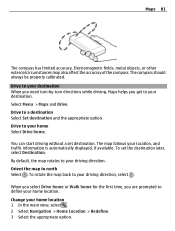
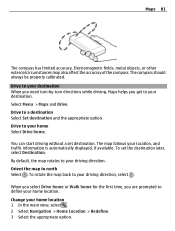
... be properly calibrated. Drive to your destination When you need turn-by-turn directions while driving, Maps helps you are prompted to your location, and traffic information is automatically displayed, if available.
Nokia C5-03 User Guide in English - Page 82


..., lane assistance, and speed limit warnings, if available for your hands free to operate the vehicle while driving. Update traffic information Select Options > Traffic info > Update traffic info. The events are displayed as traffic jams or roadworks. Select Menu > Maps and Drive. Your first consideration while driving should be road safety. When planning a route...
Nokia C5-03 User Guide in English - Page 83


... destination and the appropriate option.
Walk to north, select . Some jurisdictions prohibit or regulate the use of using speed camera location data. Maps 83
Avoid traffic events In the main view, select
> Navigation > Reroute due to north.
By default, the map is enabled.
You can start walking without a set destination.
The...
Nokia C5-03 User Guide in English - Page 93


... from shown to authorized devices are possible.
Select from other compatible devices, such as mobile phones, computers, headsets, and car kits. Allow another device, such as walls or from...Distribution, Generic Access, Generic Object Exchange, Handsfree, (Human Interface Device) Headset, Object Push, Phone Book Access, Serial Port, and SIM Access. The name is set a length of other ...
Nokia C5-03 User Guide in English - Page 115


...to back up both the licenses and the content, use or store the device in data traffic costs. Paint can clog the moving parts and prevent proper operation. • Switch off... or computer,
or write down important information. High temperatures can access content protected with a cellular phone, nokia.mobi/werecycle.
In most cases, this device, obey all types of digital rights management ...
Similar Questions
How Can Manage Or Delete Traffic Overload In Nokia C5?
(Posted by jaleelhillview 11 years ago)
How I Can Change Picture Resolution In Nokia C5 03 Mobile Phone
HOW I CAN CHANGE PICTURE RESOLUTION IN NOKIA C5-03 MOBILE PHONE
HOW I CAN CHANGE PICTURE RESOLUTION IN NOKIA C5-03 MOBILE PHONE
(Posted by josekp 12 years ago)

