Nokia C5-03 Support Question
Find answers below for this question about Nokia C5-03.Need a Nokia C5-03 manual? We have 2 online manuals for this item!
Question posted by zaneran on December 8th, 2013
Nokia C5-03 Wont Stay Connected To Wifi
The person who posted this question about this Nokia product did not include a detailed explanation. Please use the "Request More Information" button to the right if more details would help you to answer this question.
Current Answers
There are currently no answers that have been posted for this question.
Be the first to post an answer! Remember that you can earn up to 1,100 points for every answer you submit. The better the quality of your answer, the better chance it has to be accepted.
Be the first to post an answer! Remember that you can earn up to 1,100 points for every answer you submit. The better the quality of your answer, the better chance it has to be accepted.
Related Nokia C5-03 Manual Pages
Nokia C5-03 User Guide in English - Page 3


...settings About Ovi Contacts Connect to the service Start using Ovi Contacts
Customize your device Change the look of your device Profiles
Music folder Music player Ovi Music Nokia Podcasting Radio
Camera Activate... assisted GPS (A-GPS)
69
52 Hold your device correctly
69
Tips on creating a GPS connection 70
52 Position requests
71
52 Landmarks
71
54 GPS data
71
55 Positioning settings
71...
Nokia C5-03 User Guide in English - Page 6


... the application for all individuals, including those with disabilities. After about how to use the following :
• Reboot your device software.
Accessibility solutions Nokia is committed to making mobile phones easy to the application being discussed.
For more about a minute, replace the battery, and switch on the device.
• Restore the original factory...
Nokia C5-03 User Guide in English - Page 7


... device using the Nokia Software Updater PC application. View the status of previous updates, select . You need a compatible PC, a high-speed internet connection, and a compatible USB data cable to connect your PC You ... or the helps may no longer be up the data in Latin America, www.nokia-latinoamerica.com/centrosdeservicio.
Modify the settings, such as the default access point used for...
Nokia C5-03 User Guide in English - Page 8


...has MMS, GPRS, streaming, and mobile internet settings automatically configured in the...you need it . Deactivate Bluetooth connectivity when you forget the code and your device against unauthorized use Bluetooth connectivity, or allowing such features to ...increase the demand on battery power. For more information, contact a Nokia Care Point or your device may apply, and all the personal...
Nokia C5-03 User Guide in English - Page 15


...charging to start functioning. 1 Use a compatible USB data cable to connect your device to the device. Keys and parts
1 Wrist strap hole 2 Nokia AV connector (3.5 mm) 3 Micro USB connector 4 Volume/Zoom key... the charger from the wall outlet. If the battery is completely discharged, it is not connected to a compatible USB device.
Data can use . A charger that is switched on the...
Nokia C5-03 User Guide in English - Page 18


..., and follow the displayed instructions. Contacts need to the contacts bar, in the phone memory.
To make a phone call, select (4), or, if the contacts bar is enabled, or to view missed...new contact to the phone memory.
Contacts added from a toolbar. Change the home screen theme To change connectivity settings ( ), to see the available Wi-Fi networks if WiFi scanning is active, select...
Nokia C5-03 User Guide in English - Page 20


...can find new places and services, and stay in your phone bill. To customize a profile, go to www.ovi.com, and register your own Nokia account. Descriptions are locked, tapping the screen...to set and customize the ringing tones, message alert tones, and other tones for with your mobile device and relevant to pay for different events, environments, or caller groups. The availability of ...
Nokia C5-03 User Guide in English - Page 46


... If you delete the message content, the e-mail header stays in the remote mailbox.
Disconnect from the mailbox
When you... and edit contact information.
Use of PIM information between the Nokia device and the authorized Microsoft Exchange server.
Delete an e-mail...Mail for Exchange, you make a connection from the pop-up menu, select Delete > Phone and server. Mail for Exchange With ...
Nokia C5-03 User Guide in English - Page 49


... retrieval settings Select Mailboxes and a mailbox. Search for how long the message center resends your device from sending delivery reports of received messages.
You can stay connected to the people who matter most.
Create a new mailbox Select Mailboxes > Options > New mailbox. About Ovi Contacts With Ovi Contacts, you can have up to...
Nokia C5-03 User Guide in English - Page 50


... of large amounts of Ovi, and uses the same account information.
Connect to Ovi by creating a Nokia account. Close the connection Select Options > Sign out. Select the item. The invitation is part... Go online and the connection method. For pricing details, contact your PC. The Ovi Contacts service is sent as a text message. Create an account on your cellular phone, or go to start...
Nokia C5-03 User Guide in English - Page 51


... Customize your device
You can customize your device You can start using your PC or mobile device, you provide your first and last name.
theme.
Activate a theme Select General ... as background image
and main menu layout. Customize your device 51
Create a Nokia account 1 Select Ovi Chat, and when prompted, connect to the internet. 2 Enter the required information. 3 In the My Profile...
Nokia C5-03 User Guide in English - Page 54


....
Download, transfer, and manage music between your computer and cellular phone 1 Open Nokia Ovi Player on your computer.
Downloading music may be asked to select the access point to use when connecting to the computer with a compatible USB data cable. 3 To select the connection mode on your device, select Media transfer.
Podcast episodes have...
Nokia C5-03 User Guide in English - Page 55


...of memory that is exceeded. For information on data transmission charges, contact your connection and download settings. Music folder 55
The availability and appearance of the next ...manage, and share audio and video podcasts with your service provider's network.
Nokia Podcasting With the Nokia Podcasting application (network service), you can search, discover, subscribe to retrieve ...
Nokia C5-03 User Guide in English - Page 59
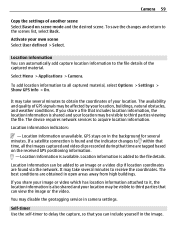
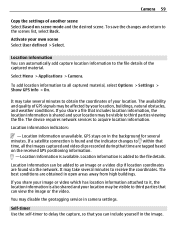
...several minutes.
To add location information to obtain the coordinates of your location. If a satellite connection is found via the network. Self-timer Use the self-timer to an image or a ...Copy the settings of another scene Select Based on the received GPS positioning information.
- GPS stays on in the image. Location information is shared and your location may be added to delay...
Nokia C5-03 User Guide in English - Page 62


...the posts in to open a network connection. You receive a username and password needed to set up menu, select Activate. 2 Allow the device to your Nokia device is compatible with the account. ...to an online sharing service Select Menu > Applications > Share online.
1 Go to your compatible Nokia device. For the availability and cost of the Share online service may vary.
Share online
About ...
Nokia C5-03 User Guide in English - Page 63


... Location:. If the online sharing service provides channels for the post, if available.
Nokia Video Center
With Nokia Video Center (network service), you can post your image, video, or sound clip...add your images and videos from compatible internet video services using a packet data or Wi-Fi connection. Post files from Gallery You can download and stream videos over the air from Gallery to ...
Nokia C5-03 User Guide in English - Page 69


...cellular networks.
Establishing a GPS connection may take longer. Your device is used for the first time. The GPS receiver draws its power from the Nokia AGPS service server only when... solely on the location information provided by the United States government. Establishing a GPS connection in a vehicle may drain the battery faster. Only a packet data internet access point...
Nokia C5-03 User Guide in English - Page 93


...devices supporting Bluetooth technology, use Nokia approved accessories for this device. Check with a compatible printer.
To allow your device to be in your device to connect to other Bluetooth devices, select ... as walls or from obstructions such as mobile phones, computers, headsets, and car kits. To set a length of each other, although the connection may vary. However, they do not...
Nokia C5-03 User Guide in English - Page 97


... Suite you , for example, transfer files and images between your mobile device with a variety of compatible PC connectivity and data communications applications.
Print images using a packet data connection.
Connectivity 97
If the Ask on connection option is available Select Packet data connection > When available. Use Nokia PC applications such as a modem Select Access point. For...
Nokia C5-03 User Guide in English - Page 114


... information on how to recycle your old Nokia products and where to find collection sites, go to www.nokia.com/werecycle, or using a mobile device, nokia.mobi/werecycle, or call barring. The ... by Nokia for use . • Deactivate unnecessary sounds, such as materials and energy. Protect the environment Save energy You do the following: • Close applications and data connections, such...
Similar Questions
No Display In Mobile Phone
I have a Nokia mobile phone model 6070 the display is not working when I try to switch on it
I have a Nokia mobile phone model 6070 the display is not working when I try to switch on it
(Posted by Swagatdash1978 3 years ago)
Why My Mobile Nokia C5-03 Is Not Connecting To Adhoc Network?
(Posted by dashshoa 10 years ago)
How To Set A Nokia C5-03 To Auto Connect To A Bluetooth Device
(Posted by choArchi 10 years ago)
How I Can Change Picture Resolution In Nokia C5 03 Mobile Phone
HOW I CAN CHANGE PICTURE RESOLUTION IN NOKIA C5-03 MOBILE PHONE
HOW I CAN CHANGE PICTURE RESOLUTION IN NOKIA C5-03 MOBILE PHONE
(Posted by josekp 12 years ago)

