Nokia C5-03 Support Question
Find answers below for this question about Nokia C5-03.Need a Nokia C5-03 manual? We have 2 online manuals for this item!
Question posted by lbakggibso on October 28th, 2013
Nokia C5-03 Phone Memory Full How Casn Bluetootth Setting Memory Card
The person who posted this question about this Nokia product did not include a detailed explanation. Please use the "Request More Information" button to the right if more details would help you to answer this question.
Current Answers
There are currently no answers that have been posted for this question.
Be the first to post an answer! Remember that you can earn up to 1,100 points for every answer you submit. The better the quality of your answer, the better chance it has to be accepted.
Be the first to post an answer! Remember that you can earn up to 1,100 points for every answer you submit. The better the quality of your answer, the better chance it has to be accepted.
Related Nokia C5-03 Manual Pages
Nokia C5-03 User Guide in English - Page 2


...memory
Get started Insert the SIM card and battery Insert the memory card Remove the memory card Charge the battery Keys and parts Switch the device on Lock the keys and touch screen Home screen Access the menu Touch screen actions Change the ringing tone Ovi by Nokia About Ovi Store
Your device Device setup Settings...
14 Touch input settings
37
14
15 Contacts
37
16 Save phone numbers and mail...
Nokia C5-03 User Guide in English - Page 6


...on the device.
• Restore the original factory settings. • Update your device should function, go to www.nokia.com/support, or using a cellular phone, www.nokia.mobi/support. You can also select Menu > Applications ...issue, do one of the help texts and the application that is committed to making mobile phones easy to use the applications in your device. 6 Find help
Find help
In-...
Nokia C5-03 User Guide in English - Page 9


...Packet data connection > When available in the connection settings, and there is switched off. Increase available memory Transfer data to a compatible memory card (if available) or to establish a packet ...> Office > File mgr.. This increases the demand on battery power. Select Menu > Settings and Phone > Display > Brightness or Light time-out. • Leaving applications running in the mailbox...
Nokia C5-03 User Guide in English - Page 12


... until the cover locks into place.
Incompatible cards may damage the card and the device and corrupt data stored on the card. If the SIM card is not properly in place, the device can only be used in the offline profile. Insert the memory card Use only compatible memory cards approved by Nokia for use with this device. 12...
Nokia C5-03 User Guide in English - Page 13
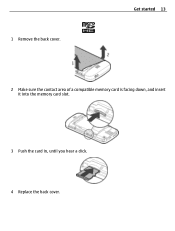
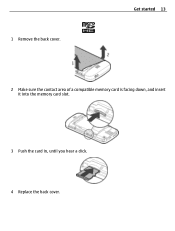
1 Remove the back cover.
Get started 13
2 Make sure the contact area of a compatible memory card is facing down, and insert it into the memory card slot.
3 Push the card in, until you hear a click. 4 Replace the back cover.
Nokia C5-03 User Guide in English - Page 14


... using it before you can switch on your device for the first time. Some applications will be closed. 14 Get started
Remove the memory card Important: Do not remove the memory card when an application is switched on,
select OK. If the device indicates a low charge, do the following: 1 Connect the charger to a wall...
Nokia C5-03 User Guide in English - Page 18


... application or other screen element Tap the application or element once.
and a contact, and
To add a new contact to the phone memory. Contacts added from a toolbar.
Change the home screen theme To change connectivity settings ( ), to see the available Wi-Fi networks if WiFi scanning is enabled, or to be saved in the...
Nokia C5-03 User Guide in English - Page 20


...tones to your device • Find your way with your credit card or in touch with your mobile device and relevant to set and customize the ringing tones, message alert tones, and other tones...backlight The touch screen backlight is compatible with
your phone bill. Change the ringing tone Select Menu > Settings and Personal > Profiles. To access Nokia's Ovi services, go to www.ovi.com. ...
Nokia C5-03 User Guide in English - Page 26


... -
Headset You can control certain functions by turning your device so that the display faces down. Remote lock You can also lock the memory card remotely.
Select Menu > Settings and Phone > Sensor settings. To unlock your device remotely using a predefined text message. SelectAuto-rotate display to rotate the display content automatically when you need to...
Nokia C5-03 User Guide in English - Page 40


... message. 40 Messaging
The numbers you save the new contacts Select Options > Settings > Default saving memory > Phone memory or SIM memory. Messaging
Messaging main view Select Menu > Messaging (network service). Copy contacts to the SIM card Go to the fixed dialing list.
Not all SIM cards support the fixed dialing service. Select Menu > Contacts and Options > SIM...
Nokia C5-03 User Guide in English - Page 44


... may be applicable when using the service. To use e-mail, you are notifications (for the first time, you must have not set up to six mailboxes. For more information, see nokia.com/messaging.
E-mail service The e-mail service on the go. Follow the instructions given by your device. 44 Messaging
Web service...
Nokia C5-03 User Guide in English - Page 46


...limited to over-the-air synchronization of PIM information between the Nokia device and the authorized Microsoft Exchange server. You can receive ...mail, and from the pop-up menu, select Delete > Phone only.
The device mirrors the e-mail headers in your e-mails... remote mailbox, select Options > Disconnect. 46 Messaging
Setting the device to retrieve e-mail automatically may involve the...
Nokia C5-03 User Guide in English - Page 50


... cellular phone, or go to Ovi Contacts Select Go online and the connection method. Connect to www.ovi.com on the web. A packet data connection may involve the transmission of large amounts of Ovi, and uses the same account information. Settings - Change the Ovi Contacts settings.
With Ovi Contacts, you must have a Nokia account...
Nokia C5-03 User Guide in English - Page 53


Create a playlist Want to listen to the memory card. it only removes it from the pop-up menu, select Add to playlist. With playlists, ... select Remove. Music folder 53
Tip: When listening to music, you can create selections of songs to play . If a compatible memory card is inserted, the playlist is saved to different music for the playlist, and select OK. 4 Select the songs to add to ...
Nokia C5-03 User Guide in English - Page 61


... an image, Options > Use image, and from the following : Assign to the memory card (if inserted) or device memory, select a file, Options > Organise > Copy or Move, and the appropriate option...Use video clip, and from the following : Set as a ringing tone. From the toolbar, select from the following :
Images & videos - Send your compatible memory card (if inserted). View images in the image ...
Nokia C5-03 User Guide in English - Page 66


... roaming on or off , select Confirm GPRS usage.
View information about a video clip.
Preferred memory - Cancel download - Find - 66 Nokia Video Center
Resume download - Connection settings - A compatible memory card needs to be inserted in Video center. You cannot edit preinstalled video services. Select whether downloaded videos are hidden. Resume a paused or failed download...
Nokia C5-03 User Guide in English - Page 101


... > File mgr.. Find and organize files Select Menu > Applications > Office > File mgr..
Password protect a memory card Select the memory card and Options > Memory card password.
Select Menu > Applications > Office > File mgr.. Rename or format a memory card Select the memory card, Options > Memory card options, and the desired option. It is inserted in the device.
Move and copy files...
Nokia C5-03 User Guide in English - Page 102


... the following : Install applications You can use Nokia PC Suite to back up both the licenses and the content to your device. folder.
Select Menu > Settings and Application mgr..
You can view details of...Widget
Application installed on the memory card
Before installing an application, check the following types of installed applications, remove applications, and define ...
Nokia C5-03 User Guide in English - Page 104


... formats or all the variations of the installed application.
Delete -
Set the default web address used to a compatible memory card, installation files (.sis, .sisx) remain in the device memory. Select Menu > Applications > RealPlayer.
Remove - Remove a file from the Messaging inbox.
To maintain sufficient memory, use Nokia Ovi Suite to back up installation files to a compatible PC...
Nokia C5-03 User Guide in English - Page 115


...not store the device in high temperatures. Revocation may feel warm. If your device, memory card, or computer,
or write down important information. About Digital Rights Management When using this...device. • Do not paint the device. Revocation of content protected with a cellular phone, nokia.mobi/werecycle.
When the device warms to its normal temperature, moisture can clog the ...
Similar Questions
How Can I Recover My Nokia C5-03 Phone Memory From Hidden Apps
(Posted by sasfr 10 years ago)

