Nokia C5-03 Support Question
Find answers below for this question about Nokia C5-03.Need a Nokia C5-03 manual? We have 2 online manuals for this item!
Question posted by kmsa on March 2nd, 2014
How To Install Symbia Belle On Nokia C5-03 Only Data Cable
The person who posted this question about this Nokia product did not include a detailed explanation. Please use the "Request More Information" button to the right if more details would help you to answer this question.
Current Answers
There are currently no answers that have been posted for this question.
Be the first to post an answer! Remember that you can earn up to 1,100 points for every answer you submit. The better the quality of your answer, the better chance it has to be accepted.
Be the first to post an answer! Remember that you can earn up to 1,100 points for every answer you submit. The better the quality of your answer, the better chance it has to be accepted.
Related Nokia C5-03 Manual Pages
Nokia C5-03 User Guide in English - Page 3


...Customize your device Change the look of your device Profiles
Music folder Music player Ovi Music Nokia Podcasting Radio
Camera Activate the camera Image capture Video recording
Gallery View and organize files ...69
Tips on creating a GPS connection 70
52 Position requests
71
52 Landmarks
71
54 GPS data
71
55 Positioning settings
71
56
Maps
72
57 Maps overview
72
57 View your location ...
Nokia C5-03 User Guide in English - Page 4


...
93
Transfer data using a USB cable
96
PC connections
97
Administrative settings
97
Search
98
About Search
98
Start a search
98
Other applications
99
Clock
99
Calendar
100
File manager
101
Application manager
102
RealPlayer
104
Recorder
105
Write a note
106
Make a calculation
106
Converter
106
Dictionary
106
Settings
107
Phone settings
107...
Nokia C5-03 User Guide in English - Page 6


...for the current view, select Options > Help. If this does not resolve your device software.
Accessibility solutions Nokia is open in your product or you want to related topics at www.nokiaaccessibility.com. You can also select... and the application that is committed to making mobile phones easy to use your device. If you want to the application being discussed. To open help text...
Nokia C5-03 User Guide in English - Page 7


... updates, select . You need a compatible PC, a high-speed internet connection, and a compatible USB data cable to connect your device software. To unmark specific updates that you cannot use the Nokia Ovi Suite PC application to make emergency calls, until the installation is completed and the device is restarted.
Update device software using your device...
Nokia C5-03 User Guide in English - Page 8


... network. For more information, contact a Nokia Care Point or your device increase the demand... may apply, and all the personal data in your device against unauthorized use Wi... normally has MMS, GPRS, streaming, and mobile internet settings automatically configured in the device, ... may have settings from your service providers already installed in your device. If the codes are not...
Nokia C5-03 User Guide in English - Page 10


... started Insert the SIM card and battery Safe removal.
If not, do not need • Installation files (.sis or .sisx) of incompatible SIM cards may damage the card or the device, ... Application manager that has a mini-UICC cutout (see figure) in this device. A SIM card may corrupt data stored on the card. Important: Do not use of applications you do the following: 1 Remove the back ...
Nokia C5-03 User Guide in English - Page 12


Incompatible cards may damage the card and the device and corrupt data stored on the card. Insert the memory card Use only compatible memory cards approved by Nokia for use with this device. Slide the SIM card holder, to lock it. 7 Line up the battery contacts, and insert the battery.
8 To replace the...
Nokia C5-03 User Guide in English - Page 15


...the outlet consumes power even when it may take a while for charging to start functioning. 1 Use a compatible USB data cable to connect your device to start . 2 If the device is switched on the display or before any calls can ... the charger is not in use. Keys and parts
1 Wrist strap hole 2 Nokia AV connector (3.5 mm) 3 Micro USB connector 4 Volume/Zoom key
You do not need to the device.
Nokia C5-03 User Guide in English - Page 23
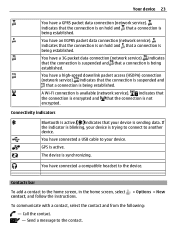
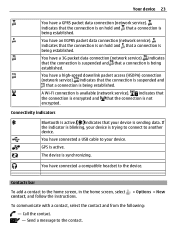
... > Options > New contact, and follow the instructions. Your device 23
You have an EGPRS packet data connection (network service). indicates that the connection is sending data. You have connected a USB cable to the contact. You have a GPRS packet data connection (network service). A Wi-Fi connection is being established. Call the contact. - Contacts bar
To...
Nokia C5-03 User Guide in English - Page 44


...address to , and organize your emails on your e-mail account, you must have not set up your Nokia device 1 Select Menu > Applications > Tools > Sett. To use e-mail, you are often used ...mail To set up to activate the e-mail service. Data charges may contain a text message or a link. For more information, see nokia.com/messaging.
Follow the instructions given by your home ...
Nokia C5-03 User Guide in English - Page 46


...Restore.
The e-mail is not deleted from the pop-up menu, select Delete > Phone only. Delete an e-mail from the device and the remote mailbox Select and hold the ...-the-air synchronization of PIM information between the Nokia device and the authorized Microsoft Exchange server.
Use of the Mail for information about data transmission charges. Delete e-mail messages Select Menu >...
Nokia C5-03 User Guide in English - Page 50


... can also sync your contacts, calendar, and other content between your cellular phone, or go to www.ovi.com on the web. Create an account on your Nokia device and Ovi. Use a wireless LAN (WLAN) connection where available. A packet data connection may vary. Edit your network service provider. Recommend to Ovi Contacts Select...
Nokia C5-03 User Guide in English - Page 54


...compatible USB data cable. 3 To select the connection mode on your computer.
If you want to download music.
Select the access point Select Default access point. Nokia Ovi Player With Nokia Ovi Player... and completely played.
Download, transfer, and manage music between your computer and cellular phone 1 Open Nokia Ovi Player on your device to www.ovi.com. The Ovi Music service will ...
Nokia C5-03 User Guide in English - Page 64


...a downloaded one, select Options > Play. Resume a paused or failed download. Preview - 64 Nokia Video Center
You can be streamed over the air, but others must be available in all services.... the pricing in the service, select Video search.
Cancel a download. Using packet data access points to install video services, select Add new services and the
desired video service from the following:...
Nokia C5-03 User Guide in English - Page 65


... subscriptions.
View information about data transmission charges, contact your service provider. For information about a video clip.
Refresh the content of the installed video services is playing, to... screen.
2 To adjust the volume, press the volume key. Add feed - Refresh feeds - Nokia Video Center 65
Feed details -
View information about a video. Manage account - Feed details - ...
Nokia C5-03 User Guide in English - Page 66


66 Nokia Video Center
Resume download - Cancel download - Find - Memory status - To select the connection ...memory card needs to be inserted in the device memory or on the memory card.
You can transfer any data files, connect using a compatible USB data cable.
Select whether downloaded videos are displayed.
1 To view your device on -demand services, videos which are...
Nokia C5-03 User Guide in English - Page 75


...Nokia Ovi Suite to your location.
The unavailable options are prompted to define the internet access point to use to . Download and update maps To avoid cellular data...data, improving the speed and accuracy of the Maps application installed... device. To download and install Nokia Ovi Suite, go to ...dimmed. Use the Nokia Ovi Suite application ... guide of Nokia Ovi Suite installed on your ...
Nokia C5-03 User Guide in English - Page 93


... compatibility with this model. Check with a compatible printer.
When the device is shown to other devices to use Nokia approved accessories for this device. To hide your device from your device, transfer files from other Bluetooth devices, select...shown to other compatible devices, such as walls or from obstructions such as mobile phones, computers, headsets, and car kits. My...
Nokia C5-03 User Guide in English - Page 96
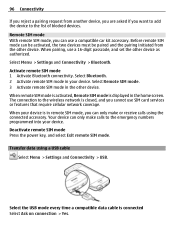
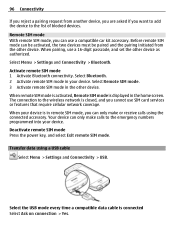
... Activate remote SIM mode in the home screen. Transfer data using the connected accessory. Select the USB mode every time a compatible data cable is displayed in the other device. Remote SIM mode With...set the other device as authorized. Your device can only make or receive calls using a USB cable Select Menu > Settings and Connectivity > USB. When remote SIM mode is activated, Remote SIM ...
Nokia C5-03 User Guide in English - Page 119


... operating positions with a potentially explosive atmosphere are often, but not always, clearly marked. Data files or messages may be provided under the ICNIRP guidelines for exposure to radio waves recommended...device or accessories in a vehicle. Nokia does not endorse or assume liability for body-worn operation should not contain metal and should install the device in the air bag deployment ...
Similar Questions
Can Install Certificates From Bluethoot Or Data Cable In My Nokia X2-01
(Posted by mean 9 years ago)
How I Can Change Picture Resolution In Nokia C5 03 Mobile Phone
HOW I CAN CHANGE PICTURE RESOLUTION IN NOKIA C5-03 MOBILE PHONE
HOW I CAN CHANGE PICTURE RESOLUTION IN NOKIA C5-03 MOBILE PHONE
(Posted by josekp 12 years ago)

