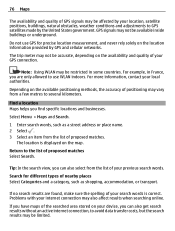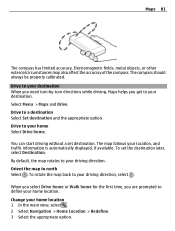Nokia C5-03 Support Question
Find answers below for this question about Nokia C5-03.Need a Nokia C5-03 manual? We have 2 online manuals for this item!
Question posted by sian08 on September 21st, 2011
Having Trouble Deleting A Route Of My C5 03 Of Maps Please Can You Help
The person who posted this question about this Nokia product did not include a detailed explanation. Please use the "Request More Information" button to the right if more details would help you to answer this question.
Current Answers
Related Nokia C5-03 Manual Pages
Similar Questions
How To Trace Nokia C5-03 Using Other Nokia C5-03 Mobile Phone With Gps
(Posted by paled94 9 years ago)
Can I Retrieve Deleted Texts For My Nokia 2730 Classic Mobile Phone
I did a factory restore and when i used my phone again all my text messages were gone. I have to get...
I did a factory restore and when i used my phone again all my text messages were gone. I have to get...
(Posted by mumsy020750 11 years ago)
How I Can Change Picture Resolution In Nokia C5 03 Mobile Phone
HOW I CAN CHANGE PICTURE RESOLUTION IN NOKIA C5-03 MOBILE PHONE
HOW I CAN CHANGE PICTURE RESOLUTION IN NOKIA C5-03 MOBILE PHONE
(Posted by josekp 12 years ago)
How Can I Delete Nokia C5-03 Route For Gps? It Is At Maps / Preferences / R
How can i delete nokia c5-03 route for GPS? It is at Maps / Preferences / Routs. I press and hold o...
How can i delete nokia c5-03 route for GPS? It is at Maps / Preferences / Routs. I press and hold o...
(Posted by dgadu2006 12 years ago)
How Can I Delete Nokia C5-03 Access Point
How can i delete nokia c5-03 access point
How can i delete nokia c5-03 access point
(Posted by selimmis 13 years ago)