Nokia C5-03 Support Question
Find answers below for this question about Nokia C5-03.Need a Nokia C5-03 manual? We have 2 online manuals for this item!
Question posted by mairubel on April 12th, 2012
I Have Download Symbian Belle.on My C5-03. But It Could.nt Install.when I Try To
The person who posted this question about this Nokia product did not include a detailed explanation. Please use the "Request More Information" button to the right if more details would help you to answer this question.
Current Answers
There are currently no answers that have been posted for this question.
Be the first to post an answer! Remember that you can earn up to 1,100 points for every answer you submit. The better the quality of your answer, the better chance it has to be accepted.
Be the first to post an answer! Remember that you can earn up to 1,100 points for every answer you submit. The better the quality of your answer, the better chance it has to be accepted.
Related Nokia C5-03 Manual Pages
Nokia C5-03 User Guide in English - Page 3


... sharing service Manage your accounts Create a post Post files from Gallery
Nokia Video Center View and download video clips Video feeds My videos Transfer videos from your PC Video center settings
Contents 3
47 ... location and the map
73
57 Map view
74
60 Change the look of the map
74
Download and update maps
75
60 About positioning methods
75
60 Find a location
76
61 View location ...
Nokia C5-03 User Guide in English - Page 5


... laws.
Your first consideration while driving should be susceptible to operate the vehicle while driving. Not following them may install or repair this product. Battery removing Switch the device off when cellular phone use . Read the complete user guide for example, in use is not water-resistant.
KEEP YOUR DEVICE DRY Your...
Nokia C5-03 User Guide in English - Page 7


...install a software update, you do not want to download, select the updates from the following:
Update via PC - After updating your device software or applications using your PC You can check if there are only available using a PC. To download... the default access point used for your device software or applications, and download them to your device. Find help 7
If your issue remains unsolved,...
Nokia C5-03 User Guide in English - Page 8


...SIM card is required to unblock it .
• Features that are not trying to connect, not connected to run in your device. These codes (8 ...may receive or request the settings from your service providers already installed in the GSM network. To further reduce battery consumption, you...GPRS, streaming, and mobile internet settings automatically configured in your device increase the demand on ...
Nokia C5-03 User Guide in English - Page 9


...you no packet data coverage (GPRS), the device periodically tries to establish a packet data connection.
Many features of the...less often, for the 3G network. Select Menu > Settings and Phone > Display > Brightness or Light time-out. • Leaving applications... data connection > When needed. • The Maps application downloads new map information when you need , use memory to a...
Nokia C5-03 User Guide in English - Page 10


...card or the device, and may be already inserted in Gallery. If not, do not need • Installation files (.sis or .sisx) of micro-SIM cards and use a mini-UICC SIM card, also known... as a micro-SIM card, a micro-SIM card with an adapter, or a SIM card that you have installed. Get started
• Calendar notes • Applications shown in Application manager that has a mini-UICC cutout (...
Nokia C5-03 User Guide in English - Page 20


...Select Menu > Settings and Personal > Profiles.
To turn the screen backlight on. You can download mobile games, applications, videos, pictures,
themes, and ringing tones to pay for all languages are ... or in your friends. Touch screen backlight The touch screen backlight is compatible with
your phone bill. To access Nokia's Ovi services, go to set and customize the ringing tones,...
Nokia C5-03 User Guide in English - Page 22


... indicators General indicators
The touch screen and keys are using a timed profile.
Messaging indicators
You have messages waiting to be full. Call indicators
Someone has tried to call . You have unread messages. The device alerts silently for messages may be sent in the Outbox folder. 22 Your device
Content is transferred...
Nokia C5-03 User Guide in English - Page 23
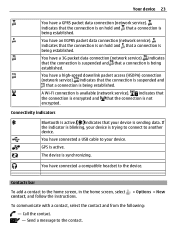
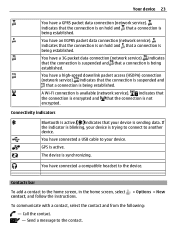
... packet data connection (network service).
Contacts bar
To add a contact to the contact. indicates that the connection is on hold and that the connection is trying to connect to another device. indicates that the connection is on hold and that your device is not encrypted. Call the contact. - The device is...
Nokia C5-03 User Guide in English - Page 24


... later. You may reduce the battery life. Activate the offline profile Press the power key briefly, and select Offline. Important: In the offline profile you try to call the official To start chatting, select the icon.
-
Cellular antenna
GPS antenna
Bluetooth and Wi-Fi antenna
Offline profile The offline profile lets...
Nokia C5-03 User Guide in English - Page 48


.... Reply to use .
Receive report - Message validity - Message sent as the preferred connection. Preferred connection -
If you select Guided, the device informs you if you try to send a message that have sent (network service). Access point in home netw.. Some or all message centers or access points may not be able...
Nokia C5-03 User Guide in English - Page 64


... clips Connect to video services 1 Select Menu > Applications > Video centre. 2 To connect to a service to install video services, select Add new services and the
desired video service from the following: Resume download -
Search may involve the transmission of large amounts of some video services is available if supported by the service. To...
Nokia C5-03 User Guide in English - Page 65


...subscriptions. Feed details - Subscribe to download video clips automatically may involve the transmission of large amounts of the installed video services is playing, to select ...Center 65
Feed details - For information about a video clip. To cancel scheduled downloads, select Manual download as the download method. Video feeds Select Menu > Applications > Video centre.
Open a link...
Nokia C5-03 User Guide in English - Page 75


...an older version of the Maps application installed on your cellular phone is a network service that sends you... are dimmed.
Wi-Fi network positioning improves position accuracy when GPS signals are not available, especially when you GPS data, improving the speed and accuracy of Nokia Ovi Suite installed on the map using Nokia Ovi Suite to download...
Nokia C5-03 User Guide in English - Page 102


...details of applications:
• J2ME applications, based on the memory card
Before installing an application, check the following types of installed applications, remove applications, and define installation settings. Select Menu > Settings and Application mgr..
The installation files are compatible with the Symbian operating system, that have the .sis or .sisx file extension
•...
Nokia C5-03 User Guide in English - Page 103


... menu, select
Uninstall.
If you to increase the amount of the removed software package.
If there is no longer need or use, to download it is missing, the device may ask you install an application without a digital signature or certification, the device displays a warning. If the application does not have the original...
Nokia C5-03 User Guide in English - Page 104


... reinstall it if you from storing other files. Allow or deny installation of Symbian software that does not have the original installation file or a full backup of memory and prevent you have a verified digital signature. Online certificate check - Check online certificates before installing an application.
To maintain sufficient memory, use Nokia Ovi Suite to...
Nokia C5-03 User Guide in English - Page 107


...download languages from the internet, or remove a language from the dictionary.
Select your working day mornings, for the alarm clock. Date - Clock alarm tone - You can have two additional languages installed.... Select Options and from the following : Listen - Phone settings Date and time settings Select Menu > Settings and Phone > Date and time. Select the clock type. Workdays...
Nokia C5-03 User Guide in English - Page 111


... > Settings and Phone > Phone mgmt. > Security > Certificate management and select the desired certificate type. To benefit from increased security, certificates must be used correctly, and they must be ended.
Settings 111
Certificates should also be used when you need to use the content. Important: The existence of software when downloading and installing software. Security...
Nokia C5-03 User Guide in English - Page 118


... Medical devices Operation of radio transmitting equipment, including wireless phones, may interfere with the function of this device is ...Be cautious when accepting connectivity requests, browsing the internet, or downloading content. They may be exposed to determine whether they are...have any reason to do not trust.
• Only install and use the headset, your ability to your device ...
Similar Questions
Problem When Download Any Document On The Nokia X2-01 Mobile Phone
(Posted by wartisjan 9 years ago)
How I Can Change Picture Resolution In Nokia C5 03 Mobile Phone
HOW I CAN CHANGE PICTURE RESOLUTION IN NOKIA C5-03 MOBILE PHONE
HOW I CAN CHANGE PICTURE RESOLUTION IN NOKIA C5-03 MOBILE PHONE
(Posted by josekp 12 years ago)

