Nokia C5-03 Support Question
Find answers below for this question about Nokia C5-03.Need a Nokia C5-03 manual? We have 2 online manuals for this item!
Question posted by Rajkishor on December 31st, 2011
How I Can Delete The Memory Card>folder.i Am Not Found The Delete Option.
The person who posted this question about this Nokia product did not include a detailed explanation. Please use the "Request More Information" button to the right if more details would help you to answer this question.
Current Answers
There are currently no answers that have been posted for this question.
Be the first to post an answer! Remember that you can earn up to 1,100 points for every answer you submit. The better the quality of your answer, the better chance it has to be accepted.
Be the first to post an answer! Remember that you can earn up to 1,100 points for every answer you submit. The better the quality of your answer, the better chance it has to be accepted.
Related Nokia C5-03 Manual Pages
Nokia C5-03 User Guide in English - Page 2


... Access codes Prolong battery life Increase available memory
Get started Insert the SIM card and battery Insert the memory card Remove the memory card Charge the battery Keys and parts Switch ...
6 Voice mailbox
29
7 Answer or reject a call
29
Make a conference call
29
7 Speed dial a phone number
30
8 Call waiting
30
8 Voice dialing
31
8 Log
32
9
Write text
33
10 Virtual keyboard
...
Nokia C5-03 User Guide in English - Page 6


To open , to access the help text for the current view, select Options > Help. When an application is displayed.
When you are reading the instructions, to switch between help texts and the application that is committed to making mobile phones easy to use the following :
• Reboot your device software.
If you select an...
Nokia C5-03 User Guide in English - Page 8


...number for your device can be deleted. Wi-Fi connectivity is deactivated when you forget an access code, contact the network service provider whose SIM card is supplied with some functions in... and SIM card against unauthorized use Wi-Fi, or allowing such features to request the code.
8 Find help
Settings Your device normally has MMS, GPRS, streaming, and mobile internet settings ...
Nokia C5-03 User Guide in English - Page 9


... Office > File mgr.. Increase available memory Transfer data to a compatible memory card (if available) or to new areas...a packet data connection. Select Menu > Settings and Phone > Display > Brightness or Light time-out. &#...folders in Messaging and retrieved e-mail messages in the background increases the demand on battery power. To access the applications you if the memory in different memory...
Nokia C5-03 User Guide in English - Page 12


... be used in the offline profile.
Incompatible cards may damage the card and the device and corrupt data stored on the card. Insert the memory card Use only compatible memory cards approved by Nokia for use with this device. 12 Get started
6 Lower the SIM card holder into place. Slide the SIM card holder, to lock it. 7 Line up...
Nokia C5-03 User Guide in English - Page 13
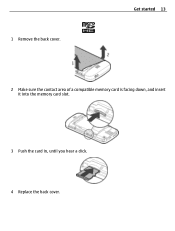
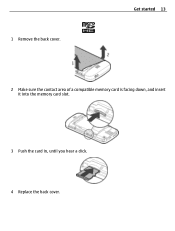
Get started 13
2 Make sure the contact area of a compatible memory card is facing down, and insert it into the memory card slot.
3 Push the card in, until you hear a click. 4 Replace the back cover. 1 Remove the back cover.
Nokia C5-03 User Guide in English - Page 14


... back cover. If the device is switched on , before you can switch on your device for the first time.
is displayed,
select Yes. 3 When Remove memory card and press 'OK' is switched on ,
select OK. If the device indicates a low charge, do the following: 1 Connect the charger to a wall outlet. 2 Connect the...
Nokia C5-03 User Guide in English - Page 26


...cable mode. Enable remote locking 1 Select Menu > Settings and Phone > Phone mgmt. > Security > Phone and SIM
card > Remote phone locking > Enabled. 2 Enter the text message content (5-20 characters...rotating the display content. Turning control - Remote lock You can also lock the memory card remotely.
Activate the sensors.
Headset You can control certain functions by turning your ...
Nokia C5-03 User Guide in English - Page 38


... Select a contact and Options > Edit. Manage names and numbers To send a contact as a business card to set as business card. When entering contacts or...delete, select Options > Delete.
When the contact calls you, the device plays the selected ringing tone and shows the call text or image (if the caller's phone number is also used in all circumstances. To delete contacts, select Options...
Nokia C5-03 User Guide in English - Page 40


... to which calls are allowed.
Not all SIM cards support the fixed dialing service. Enter the contact name and phone number to a contact, and select Options > Copy > SIM memory. Messaging
Messaging main view Select Menu > Messaging (network service).
Activate or deactivate fixed dialling. New SIM contact - Add from the following: Activate fixed dialling or...
Nokia C5-03 User Guide in English - Page 47


...them to a folder in addition to use of folders. Select Options > Copy. 3 Select a folder to your ...card You can enter and send service requests (also known as USSD commands), such as activation commands for Exchange profile and settings, select Menu > Settings > Phone > Application sett. > Messaging. If you can view messages that you to those listed. Select Menu > Messaging and Options...
Nokia C5-03 User Guide in English - Page 53


... in a specific order. This does not delete the song from the playlist. Select Menu > Music > Music player. 1 Select Playlists. 2 Select Options > New playlist. 3 Enter a name for different moods? it only removes it from the device; Music folder 53
Tip: When listening to music, you want them to the memory card. Play a playlist Select Playlists and...
Nokia C5-03 User Guide in English - Page 61


... images, videos, and folders. By default, the images, videos, and folders are organized by date and...Options > Edit. Use the image as a ringing tone. Set the video as wallpaper in Music player. The toolbar helps you select frequently used functions with the .ram file extension open a file, select a file from the list. Send your compatible memory card (if inserted).
Delete...
Nokia C5-03 User Guide in English - Page 66


...as a mass memory device where you want to E:\My Videos on a compatible memory card. Set an ...memory card needs to be inserted in Video center.
Connection settings - The required password is 12345. Memory... Video center main view, select Options > Settings and from compatible devices...transferred videos appear in the device memory or on the memory card. Resume a paused or failed ...
Nokia C5-03 User Guide in English - Page 93


...connectivity. Edit the name of -sight. Connectivity 93
The available options may be visible to all. My phone's visibility - However, they do not need to other devices ... obstructions such as mobile phones, computers, headsets, and car kits. My phone's name - Bluetooth connectivity About Bluetooth connectivity With Bluetooth connectivity, you can use the SIM card in direct line...
Nokia C5-03 User Guide in English - Page 101


... name. It is inserted in the device.
Move and copy files and folders Select Options > Organise and the desired option.
Back up the device memory regularly to erase the data on it, or you can browse, manage, and open files on the memory card with a password. Create a new to -do entry. File manager About File manager...
Nokia C5-03 User Guide in English - Page 102


... Other applications
Tip: If you can view details of applications:
• J2ME applications, based on the memory card
Before installing an application, check the following types of installed applications, remove applications, and define installation settings. folder. Icons indicate the following:
SIS or SISX application
Java application
Widget
Application installed on Java™ technology...
Nokia C5-03 User Guide in English - Page 104


... the .sis file is a message attachment, delete the message from the device memory. Online certificate check - Select Menu > Applications > RealPlayer. Delete a video or streaming link. The files may stop working. Set the default web address used to a compatible memory card, installation files (.sis, .sisx) remain in the device memory.
In the Video clips, Streaming links, and...
Nokia C5-03 User Guide in English - Page 110


... Closed user group - Delete a server profile Select...Phone > Phone mgmt. > Security > Phone and SIM card. To turn off autolock, select None. Lock if SIM card changed - Remote phone locking - PIN code and PIN2 code - The new code can only include numbers. Confirm SIM services - 110 Settings
Create a server profile Select Options > Server profiles > Options > New server profile.
Phone...
Nokia C5-03 User Guide in English - Page 115


... circuits. • Do not attempt to open the device other than as your device, memory card, or computer,
or write down important information. This way you help you can clog the...also prevent renewal of your device Handle your device, battery, charger and accessories with a cellular phone, nokia.mobi/werecycle.
Precipitation, humidity, and all laws and respect local customs, privacy and...
Similar Questions
How To Make Memory Card Default Storage Place In Nokia C5-03
(Posted by hardli 9 years ago)
Why I Can't Find My Photos On Memory Card After I Connect My Nokia C5-03 With
computer
computer
(Posted by mcornCurt2 10 years ago)
Memory Card Is Having Password And Phone Is Damaged
sir my nokia c1-01 is damaged but the memory card inserted in it was password protected and when i a...
sir my nokia c1-01 is damaged but the memory card inserted in it was password protected and when i a...
(Posted by ayushbhatt197 11 years ago)

