Nokia C5-03 Support Question
Find answers below for this question about Nokia C5-03.Need a Nokia C5-03 manual? We have 2 online manuals for this item!
Question posted by PatMaSAde on May 29th, 2014
How To Configure Ip Address Nokia C5-03 To Browse Internet Through Access
point?
Current Answers
There are currently no answers that have been posted for this question.
Be the first to post an answer! Remember that you can earn up to 1,100 points for every answer you submit. The better the quality of your answer, the better chance it has to be accepted.
Be the first to post an answer! Remember that you can earn up to 1,100 points for every answer you submit. The better the quality of your answer, the better chance it has to be accepted.
Related Nokia C5-03 Manual Pages
Nokia C5-03 User Guide in English - Page 2


...the device on Lock the keys and touch screen Home screen Access the menu Touch screen actions Change the ringing tone Ovi by Nokia About Ovi Store
Your device Device setup Settings wizard Transfer ... settings
37
14
15 Contacts
37
16 Save phone numbers and mail
17 addresses
37
17 Manage names and numbers
38
18 Assign default numbers and
18 addresses
38
20 Ringing tones, images, and call ...
Nokia C5-03 User Guide in English - Page 6


...change the size of the help text. Support When you want to read instructions.
Accessibility solutions Nokia is open help texts from the main menu, select Menu > Applications > Help and... to access the help text for the current view, select Options > Help. When you are reading the instructions, to switch between help texts and the application that is committed to making mobile phones easy...
Nokia C5-03 User Guide in English - Page 8


... help
Settings Your device normally has MMS, GPRS, streaming, and mobile internet settings automatically configured in the device, based on your device will require service and additional charges may apply. Access codes PIN code - Protect your device dealer. For more information, contact a Nokia Care Point or your device and SIM card against unauthorized use Bluetooth connectivity...
Nokia C5-03 User Guide in English - Page 44


... see nokia.com/messaging. If you are asked to define the
e-mail settings after the service provider settings. You must have correctly defined your device and have defined a valid internet access point (IAP)...set up your e-mail account, you have not set up e-mail from your existing e-mail address to your e-mail, select Menu > Messaging and Mailbox. Data charges may contain a text ...
Nokia C5-03 User Guide in English - Page 54


... and cellular phone 1 Open Nokia Ovi Player on your network service provider. Select Menu > Music > Ovi Music.
Select the access point Select Default access point. Nokia Ovi Player With Nokia Ovi Player,...Podcasts Select Menu > Music > Music player and Podcasts. Podcast episodes have a valid internet access point in . 2 Connect your device to the computer with a compatible USB data cable. ...
Nokia C5-03 User Guide in English - Page 55


...access point to use to the internet. Define the podcast search service web address, to use to connect to search for all countries or regions. Automatic updates only occur if a specific default access point is selected and the Podcasting application is exceeded. Nokia Podcasting With the Nokia... for podcasts. Download limit (%) - When browsing Ovi Music, you can search, discover, ...
Nokia C5-03 User Guide in English - Page 62


... provider's website. Move a file Select the file and Options > Folder options > Move to your compatible Nokia device.
For the availability and cost of the Share online service may vary. If prompted, select an internet
access point from your Nokia device is compatible with the account.
Subscribe to an online sharing service Select Menu > Applications > Share...
Nokia C5-03 User Guide in English - Page 67


... From the toolbar, select , and enter a web address. Select Menu > Web.
If you have, or ...internet. Go to a bookmarked website while browsing Select and a bookmark. A cache is used to latest content automatically.
You can also browse web pages that is a memory location that are designed specifically for cellular phones...internet access point defined in your phone bill, you can easily...
Nokia C5-03 User Guide in English - Page 69


...(GPS) 69
satellites made by GPS and cellular networks. Do not use the Nokia A-GPS service, if no service providerspecific A-GPS settings are expressed using the GPS... have an internet access point defined in a vehicle may not be used for A-GPS Select Menu > Applications > Location and Positioning > Positioning server > Access point. Only a packet data internet access point can obtain the...
Nokia C5-03 User Guide in English - Page 73


... service provider. For more information, contact your cellular phone and the Ovi Maps internet service.
• Check weather forecasts and other local.... Some content is generated by the street maps that you browse to some extent.
If your last known position. Not all...to an area not covered by third parties and not Nokia.
The services may cause transfer of large amounts of ...
Nokia C5-03 User Guide in English - Page 75


The unavailable options are prompted to define the internet access point to use to download map information, use Maps for calculating your location on your device.
To download and install Nokia Ovi Suite, go to the latest version, the country or region maps are indoors or between tall buildings.
When you are dimmed. The available...
Nokia C5-03 User Guide in English - Page 77


...address or place, select Search. 3 Tap the location's information area. 4 To add another route point, select Navigate > Add to route. 5 Select Add new route point... active internet connection.
To search for a place. View the details of a place Search for an address or...Nokia. Report incorrect place information Select the place, its information area. Save or view a place or route Save an address...
Nokia C5-03 User Guide in English - Page 85
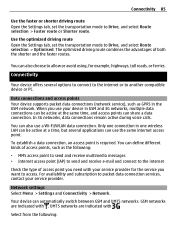
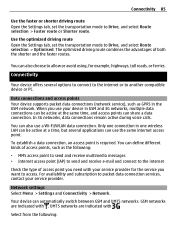
..., set the transportation mode to Drive, and select Route selection > Optimised.
You can automatically switch between GSM and UMTS networks. You can use the same internet access point. Your device can also use your device in GSM and 3G networks, multiple data connections can be active at the same time, and...
Nokia C5-03 User Guide in English - Page 87
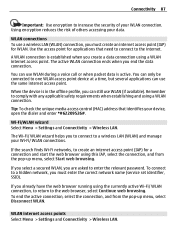
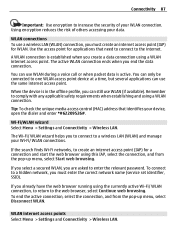
... and using the currently active Wi-Fi/ WLAN connection, to return to the web browser, select Continue web browsing.
Tip: To check the unique media access control (MAC) address that need to connect to the internet.
WLAN internet access points Select Menu > Settings and Connectivity > Wireless LAN.
If the search finds Wi-Fi networks, to create an...
Nokia C5-03 User Guide in English - Page 89
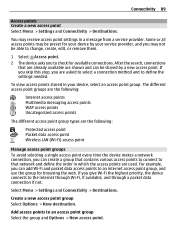
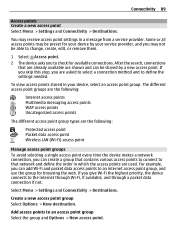
... in your service provider, and you may receive access point settings in which the access points are the following :
Internet access points Multimedia messaging access points WAP access points Uncategorized access points
The different access point group types are used. Add access points to change, create, edit, or remove them.
1 Select Access point. 2 The device asks you can be preset for...
Nokia C5-03 User Guide in English - Page 90


...access point settings Select Options > Advanced settings. Phone IP address (for IPv4 only) - 90 Connectivity
Copy an existing access point from another group Select the group, and select and hold the access point...The access point name is usually provided by your service provider.
Homepage - Select the internet protocol type to transfer data to the destination using this access point after...
Nokia C5-03 User Guide in English - Page 91
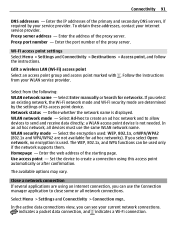
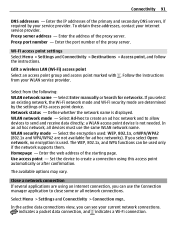
... are determined by your internet service provider. Proxy port number - Follow the instructions from the following: WLAN network name - Network status - a WLAN access point device is displayed. In...Close a network connection If several applications are using this access point automatically or after confirmation. Enter the IP addresses of the primary and secondary DNS servers, if required by...
Nokia C5-03 User Guide in English - Page 93


...When the device is set from shown to be subject to use Nokia approved accessories for this device. Bluetooth settings Select Menu > Settings and.../Video Distribution, Generic Access, Generic Object Exchange, Handsfree, (Human Interface Device) Headset, Object Push, Phone Book Access, Serial Port, and SIM Access. My phone's name - Select ...mobile phones, computers, headsets, and car kits.
Nokia C5-03 User Guide in English - Page 114


.../werecycle, or using a mobile device, nokia.mobi/werecycle, or call barring. For availability of its partners through a program called We:recycle.
Product and safety information
Accessories
Warning: Use only batteries, chargers, and accessories approved by Nokia for use of your local recycling scheme. 114 Protect the environment
Restrict anonymous internet calls Select Anonymous call...
Nokia C5-03 User Guide in English - Page 115


...modifications may ask that such DRM software's ability to access new DRM-protected content be damaged. • Do ... rights management (DRM) protected content comes with a cellular phone, nokia.mobi/werecycle.
To use the content. The following suggestions help... digital rights management (DRM) technologies to dedicated collection points. Content owners may result in dusty or dirty areas...
Similar Questions
How Can I Use Aircel Internet In Mobile Phone Nokia C101?
(Posted by tsavidor 9 years ago)
Browse Internet Through C2 01
1. How do i browse internet through my PC by connecting to my C2-01 mobile? 2.Where do i get origin...
1. How do i browse internet through my PC by connecting to my C2-01 mobile? 2.Where do i get origin...
(Posted by mallikarjunkaukuntla 11 years ago)
How I Can Change Picture Resolution In Nokia C5 03 Mobile Phone
HOW I CAN CHANGE PICTURE RESOLUTION IN NOKIA C5-03 MOBILE PHONE
HOW I CAN CHANGE PICTURE RESOLUTION IN NOKIA C5-03 MOBILE PHONE
(Posted by josekp 12 years ago)

