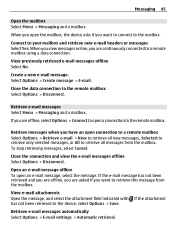Nokia C5-03 Support Question
Find answers below for this question about Nokia C5-03.Need a Nokia C5-03 manual? We have 2 online manuals for this item!
Question posted by Jamalluddin59 on September 1st, 2013
Im Using C5 03 New Phone. I Want Barring Pasword Plz
The person who posted this question about this Nokia product did not include a detailed explanation. Please use the "Request More Information" button to the right if more details would help you to answer this question.
Current Answers
Related Nokia C5-03 Manual Pages
Similar Questions
How To Trace Nokia C5-03 Using Other Nokia C5-03 Mobile Phone With Gps
(Posted by paled94 9 years ago)
I Want 2 Download Whatsapp Im Using Nokia X2-01. When I Try To Download My
phone said i must use Web browser
phone said i must use Web browser
(Posted by conniYin 10 years ago)
Nokia C5-03 Entire Phone Memory Full And I Cannot Enter Any Folder
(Posted by vikPsycho 10 years ago)
How I Can Change Picture Resolution In Nokia C5 03 Mobile Phone
HOW I CAN CHANGE PICTURE RESOLUTION IN NOKIA C5-03 MOBILE PHONE
HOW I CAN CHANGE PICTURE RESOLUTION IN NOKIA C5-03 MOBILE PHONE
(Posted by josekp 12 years ago)
Im Using Nokia C6-01 I Want All Datas,application And Files To Be Automatically
lii
lii
(Posted by irokotree1960 12 years ago)