Nokia C5-03 Support Question
Find answers below for this question about Nokia C5-03.Need a Nokia C5-03 manual? We have 2 online manuals for this item!
Question posted by Konome2011 on July 4th, 2012
Sim Card Registration Failed On My C3
The person who posted this question about this Nokia product did not include a detailed explanation. Please use the "Request More Information" button to the right if more details would help you to answer this question.
Current Answers
There are currently no answers that have been posted for this question.
Be the first to post an answer! Remember that you can earn up to 1,100 points for every answer you submit. The better the quality of your answer, the better chance it has to be accepted.
Be the first to post an answer! Remember that you can earn up to 1,100 points for every answer you submit. The better the quality of your answer, the better chance it has to be accepted.
Related Nokia C5-03 Manual Pages
Nokia C5-03 User Guide in English - Page 2


...Prolong battery life Increase available memory
Get started Insert the SIM card and battery Insert the memory card Remove the memory card Charge the battery Keys and parts Switch the device ...28
6 Voice mailbox
29
7 Answer or reject a call
29
Make a conference call
29
7 Speed dial a phone number
30
8 Call waiting
30
8 Voice dialing
31
8 Log
32
9
Write text
33
10 Virtual keyboard
33...
Nokia C5-03 User Guide in English - Page 3


View messages on a SIM card Service commands Messaging settings About Ovi Contacts Connect to the service Start using Ovi Contacts
Customize your device Change the look of your device Profiles
...
Nokia C5-03 User Guide in English - Page 6


...is open in your device should function, go to www.nokia.com/support, or using a cellular phone, www.nokia.mobi/support. If you want to learn more information, visit the Nokia website at... to help to use the applications in your device software.
When an application is committed to making mobile phones easy to use the following :
• Reboot your issue, do one of the help topic....
Nokia C5-03 User Guide in English - Page 8


... code (4 - 8 digits) is supplied with some SIM cards, and is usually supplied with the SIM card, contact the network service provider whose SIM card is locked, your device. Devices that are not trying... network. 8 Find help
Settings Your device normally has MMS, GPRS, streaming, and mobile internet settings automatically configured in the device, based on your device dealer. You may ...
Nokia C5-03 User Guide in English - Page 10


....
This device does not support the use of micro-SIM cards and use a mini-UICC SIM card, also known as a micro-SIM card, a micro-SIM card with an adapter, or a SIM card that you have installed. If not, do not need • Installation files (.sis or .sisx) of incompatible SIM cards may damage the card or the device, and may be already inserted...
Nokia C5-03 User Guide in English - Page 11
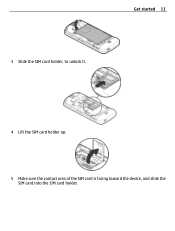
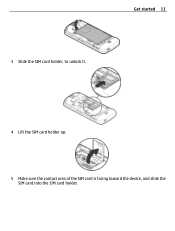
Get started 11 3 Slide the SIM card holder, to unlock it.
4 Lift the SIM card holder up. 5 Make sure the contact area of the SIM card is facing toward the device, and slide the
SIM card into the SIM card holder.
Nokia C5-03 User Guide in English - Page 12


... properly in place, the device can only be used in the offline profile. Incompatible cards may damage the card and the device and corrupt data stored on the card. 12 Get started
6 Lower the SIM card holder into place. Slide the SIM card holder, to lock it. 7 Line up the battery contacts, and insert the battery.
8 To...
Nokia C5-03 User Guide in English - Page 21


... of the device. • Transfer data from your old device. • Customize your device. • Set up your SIM card inserted in the device. Your device 21
Your device
Device setup With the Phone setup application, you can do the following :
Operator - Settings wizard With Settings wizard, you can cancel it and continue...
Nokia C5-03 User Guide in English - Page 22


Messaging indicators
You have received new mail. If the indicator is blinking, the SIM card memory for messages may be transferred. You have unread messages. Network indicators
Your device is connected to a 3G network (network service). The transfer time depends ...
Nokia C5-03 User Guide in English - Page 24


...
GPS antenna
Bluetooth and Wi-Fi antenna
Offline profile The offline profile lets you cannot make or receive any calls, or use the device without a SIM card. Activate the offline profile Press the power key briefly, and select Offline. Add a link to . To view past communication events with antennas affects the communication...
Nokia C5-03 User Guide in English - Page 26


....
Select Silencing calls and Snoozing alarms to mute calls and snooze alarms by turning the device. Enable remote locking 1 Select Menu > Settings and Phone > Phone mgmt. > Security > Phone and SIM
card > Remote phone locking > Enabled. 2 Enter the text message content (5-20 characters), verify it to your device. 26 Your device
Turn off the loudspeaker. Select Menu...
Nokia C5-03 User Guide in English - Page 39


....
The contacts list opens, and the names stored on using SIM card services, contact your SIM card vendor.
Display contacts stored on the SIM card is limited. Remove the ringing tone from a contact Select Default...contacts, select Yes.
If you want to copy the contacts from the SIM card to view the SIM card contacts in the device memory and Options > Add image, and select ...
Nokia C5-03 User Guide in English - Page 40


...). Fixed dialing With the fixed dialing service, you can contain more information, contact your SIM card. Contact your service provider for your fixed dialing contacts. Enter the contact name and phone number to a contact, and select Options > Copy > SIM memory.
40 Messaging
The numbers you need your PIN2 code to activate and deactivate fixed...
Nokia C5-03 User Guide in English - Page 47


... lock code may need to enter other information in your company's IT department)
Depending on a SIM card. Select Options > Copy. 3 Select a folder to your company has Microsoft Exchange Server. Service... Menu > Messaging and Options > SIM messages. If you have activated Mail for Exchange for Exchange profile and settings, select Menu > Settings > Phone > Application sett. > Messaging. To...
Nokia C5-03 User Guide in English - Page 93


..., such as mobile phones, computers, headsets, and car kits.
This device is locked, only connections to authorized devices are possible.
Bluetooth settings Select Menu > Settings and Connectivity > Bluetooth. My phone's visibility - The name is set a length of -sight. Bluetooth connectivity About Bluetooth connectivity With Bluetooth connectivity, you can use the SIM card in direct...
Nokia C5-03 User Guide in English - Page 96
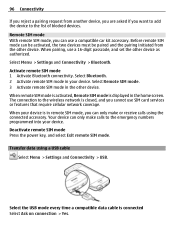
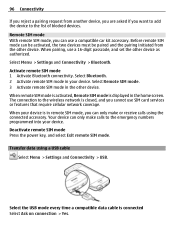
..., you can only make or receive calls using a USB cable Select Menu > Settings and Connectivity > USB. Before remote SIM mode can only make calls to the wireless network is closed, and you cannot use SIM card services or features that require cellular network coverage. When pairing, use a compatible car kit accessory. Activate remote...
Nokia C5-03 User Guide in English - Page 98
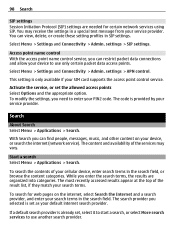
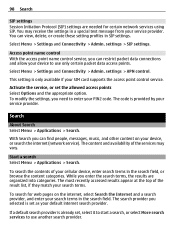
... restrict packet data connections and allow your device to use only certain packet data access points.
If a default search provider is only available if your SIM card supports the access point control service. You can find people, messages, music, and other content on the internet, select Search the Internet and a search provider...
Nokia C5-03 User Guide in English - Page 110


... use , you forget the PIN or PIN2 code, contact your content when transferring confidential information. Lock if SIM card changed - Enable or disable remote lock.
Security settings Phone and SIM Select Menu > Settings and Phone > Phone mgmt. > Security > Phone and SIM card. Select from the following: PIN code request - Deactivating the PIN code request may not be used when...
Nokia C5-03 User Guide in English - Page 116


.... Some licenses may explode.
Do not dispose as they may be accessed only if the SIM card is intended for inspection before removing the battery. Losing the licenses or the content may present... is inserted in the device. The plug variant is damaged, take it to a specific SIM card, and the protected content can be lost if the device memory is not in your ability...
Nokia C5-03 User Guide in English - Page 117


... permission to the warranty and reference leaflet included with the hologram on each side respectively.
For additional information, refer to do the following:
• Insert a SIM card. • Remove call restriction, fixed dialing, or closed user
group. • Ensure your Nokia device.
Similar Questions
What To Do If My Phone X2-01 Says Sim Card Registration Failed?
(Posted by radoksilok 9 years ago)
How To Copy Messages From Sim Card To Phone Memory In Nokia C3
(Posted by Sudikrit 9 years ago)
What Is The Phone Number When Installing A Sim Card In Nokia C5-03?
(Posted by ansone 10 years ago)
Sim Card Registration Failure
My nokia x2-01 is failling to register my sim cards since last year December what should I do to get...
My nokia x2-01 is failling to register my sim cards since last year December what should I do to get...
(Posted by andrewmphalo 11 years ago)
How Could I Transfer Messages To Memorycard Or Sim Card In Nokia C3
(Posted by Pariangel707 12 years ago)

