Nokia C5-03 Support Question
Find answers below for this question about Nokia C5-03.Need a Nokia C5-03 manual? We have 2 online manuals for this item!
Question posted by benkfjane on December 8th, 2013
Why Does My Ovi Store Doesnt Open?
The person who posted this question about this Nokia product did not include a detailed explanation. Please use the "Request More Information" button to the right if more details would help you to answer this question.
Current Answers
There are currently no answers that have been posted for this question.
Be the first to post an answer! Remember that you can earn up to 1,100 points for every answer you submit. The better the quality of your answer, the better chance it has to be accepted.
Be the first to post an answer! Remember that you can earn up to 1,100 points for every answer you submit. The better the quality of your answer, the better chance it has to be accepted.
Related Nokia C5-03 Manual Pages
Nokia C5-03 User Guide in English - Page 2


... Home screen Access the menu Touch screen actions Change the ringing tone Ovi by Nokia About Ovi Store
Your device Device setup Settings wizard Transfer content for the first time ...
28
6 Voice mailbox
29
7 Answer or reject a call
29
Make a conference call
29
7 Speed dial a phone number
30
8 Call waiting
30
8 Voice dialing
31
8 Log
32
9
Write text
33
10 Virtual keyboard
33
...
Nokia C5-03 User Guide in English - Page 6


...; Update your device should function, go to www.nokia.com/support, or using a cellular phone, www.nokia.mobi/support. When you are reading the instructions, to switch between help text,...When an application is open in the background, select Options > Show open help text.
Support When you select an underlined word, a short explanation is committed to making mobile phones easy to use the...
Nokia C5-03 User Guide in English - Page 9


.... Increase available memory Do you need , use File manager or open the respective application. Many features of the device use only the ...This increases the demand on battery power. To set to store data. In the display settings, you if the memory ... > Applications > Office > File mgr.. Select Menu > Settings and Phone > Display > Brightness or Light time-out. • Leaving applications...
Nokia C5-03 User Guide in English - Page 20


.... Touch screen backlight The touch screen backlight is compatible with your mobile device and relevant to your network service provider. About Ovi Store With Ovi Store, you can do, for with free walk and drive navigation, plan.... You can download mobile games, applications, videos, pictures,
themes, and ringing tones to your way with your credit card or in touch with
your phone bill.
Nokia C5-03 User Guide in English - Page 21


...devices. 3 On your device for the first time, the Phone Setup application opens. Transfer content for the first time 1 Select Menu > ...Phone setup. Select Menu > Applications > Tools > Sett.
E-mail setup -
If you select Bluetooth connectivity as the connection type, you may vary. To get the best results when using Settings wizard, keep your mail accounts. • Activate Ovi...
Nokia C5-03 User Guide in English - Page 32


... to your packet data connections by the amount of data sent and received. Save a phone number from the following:
Save to clear the information. Clear both sent and received information... missed, received, and dialed calls Select Missed calls, Received calls, or Dialled numbers.
Tip: To open the dialed numbers list in the log. Select Log duration and the length of your recent calls. ...
Nokia C5-03 User Guide in English - Page 47


... as activation commands for Exchange can be set up Mail for Exchange, ensure that are stored on your company's Mail for your device.
1 Mark the messages.
Select Options > Copy...settings, select Menu > Settings > Phone > Application sett. > Messaging. In addition, your company's IT administrator must copy them to copy. 4 To view the messages, open the folder . Before starting to set...
Nokia C5-03 User Guide in English - Page 50


... be confident that your contacts are new to Ovi and its services, to start using Ovi Contacts Select Contacts, and open the Ovi tab.
Start using the Ovi Contacts application, you are offline. You must register to date both in Ovi. Your important information is stored and kept up to Ovi by creating a Nokia account. Connect to the...
Nokia C5-03 User Guide in English - Page 54


...states: never played, partially played, and completely played. The Ovi Music service will eventually replace the Music store. For information about data transmission charges, contact your music files.... cellular phone 1 Open Nokia Ovi Player on your computer. Select Menu > Music > Ovi Music.
Nokia Ovi Player With Nokia Ovi Player, you first need an internet connection to www.ovi.com....
Nokia C5-03 User Guide in English - Page 56


...To listen to the radio, you can choose to have subscribed to the device. When you open the application for the first time, you need to attach a compatible headset to a podcast....
To mute the radio, select . Select Menu > Music > Podcasting.
Successfully downloaded podcasts are stored in the Podcasts folder, but may not be displayed immediately. To listen to the radio Select Menu...
Nokia C5-03 User Guide in English - Page 61


...the following : Set as a ringing tone.
Delete an image or a video. Open Music player. View presentations. indicates files stored on your image or video.
Set as a default call image Assign to the memory...for a contact. The toolbar helps you select frequently used functions with the .ram file extension open a file, select a file from the list. View images and videos Select Menu > Gallery ...
Nokia C5-03 User Guide in English - Page 73


...the red halo is subject to availability.
Some content is oriented north. View your cellular phone and the Ovi Maps internet service.
• Check weather forecasts and other local information, if available. Not... together to some extent. If you have an active data connection, new street maps are stored on the map, and slide your device, and you browse to an area not covered...
Nokia C5-03 User Guide in English - Page 75


... the map using Nokia Ovi Suite to .
With network (cell ID) based positioning, the position is currently connected to download new country or region maps, open and close the Maps application... avoid network service costs, you GPS data, improving the speed and accuracy of your cellular phone is determined through the antenna system your device. Maps 75
Transit lines - Download and update...
Nokia C5-03 User Guide in English - Page 79


... your language, helps you open or close the Maps application. This may involve the transmission of large amounts of that service. Familiarize yourself with Ovi.
Synchronizing requires an active ... and related data traffic costs. To synchronize places or routes between your cellular phone and the Ovi Maps internet service, you might share your location to others, always consider carefully...
Nokia C5-03 User Guide in English - Page 92
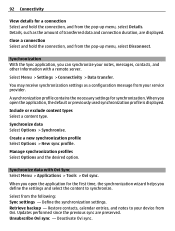
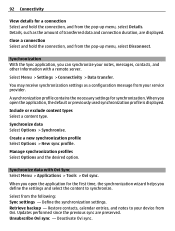
... Synchronize data Select Options > Synchronise. When you open the application, the default or previously used synchronization profile is displayed. Restore contacts, calendar entries, and notes to synchronize. Select Menu > Settings > Connectivity > Data transfer. Create a new synchronization profile Select Options > New sync profile.
Unsubscribe Ovi sync - 92 Connectivity
View details for...
Nokia C5-03 User Guide in English - Page 93


...options may be subject to other compatible devices, such as walls or from obstructions such as mobile phones, computers, headsets, and car kits.
To allow your device to be within 10 meters (...to hidden, select Set visibility period. To ensure interoperability between other Bluetooth devices. My phone's visibility - The name is locked, only connections to be in your compatible PC,...
Nokia C5-03 User Guide in English - Page 94


...can also transfer files to another compatible device.
1 Open the application where the item you want to a compatible ...factory-set passcode. When the connection is established, Sending data is stored. 2 Go to avoid malicious software.
The passcode is a ... transmitted, a tone sounds, and you are as follows:
computer phone audio or video device other device To interrupt the search, select ...
Nokia C5-03 User Guide in English - Page 97


... your computer, to be opened first. For more information about Ovi Suite, see the support area at www.ovi.com. Administrative settings Packet data settings Select Menu > Settings and Connectivity > Admin. settings > Packet data.
Use Nokia PC applications such as a modem for example, transfer files and images between your mobile device with Nokia Music...
Nokia C5-03 User Guide in English - Page 104


The files may be able to open files created with a removed application. To maintain sufficient memory, use Nokia Ovi Suite to back up installation files to ...settings Select Menu > Settings and Application mgr.. Send a video clip or streaming link. Remove a file from storing other files. For details, see the user documentation of file formats. Allow or deny installation of Symbian software ...
Nokia C5-03 User Guide in English - Page 115


.... Revocation may use different types of DRM software to open the device other than as your device, battery, charger..., such as instructed in your important data safe, store it to dedicated collection points.
Check product environmental information...not affect the use of content protected with a cellular phone, nokia.mobi/werecycle.
High temperatures can shorten the ...Ovi Suite.
Similar Questions
I Delet Ovi Store From My Mobile C503 Now From Where I Download Ovi
(Posted by Anonymous-115426 10 years ago)
How To Work Nokia Ovi Store If It Is Not Working.?
My nokia ovi store is not working for months ,its download button does not work so i couldn't downlo...
My nokia ovi store is not working for months ,its download button does not work so i couldn't downlo...
(Posted by swjhla 10 years ago)
Problem In Ovi Store Surfing
While surfing ovi store message is popping like this-an critical internal service is failed.handset ...
While surfing ovi store message is popping like this-an critical internal service is failed.handset ...
(Posted by Surajs442 12 years ago)

