Nokia C5-03 Support Question
Find answers below for this question about Nokia C5-03.Need a Nokia C5-03 manual? We have 2 online manuals for this item!
Question posted by sowmya7516 on March 6th, 2012
How To Block Number In X2-01?
The person who posted this question about this Nokia product did not include a detailed explanation. Please use the "Request More Information" button to the right if more details would help you to answer this question.
Current Answers
There are currently no answers that have been posted for this question.
Be the first to post an answer! Remember that you can earn up to 1,100 points for every answer you submit. The better the quality of your answer, the better chance it has to be accepted.
Be the first to post an answer! Remember that you can earn up to 1,100 points for every answer you submit. The better the quality of your answer, the better chance it has to be accepted.
Related Nokia C5-03 Manual Pages
Nokia C5-03 User Guide in English - Page 2


... a wrist strap
27
6 Make calls
27
6 Calls
27
6 During a call
28
6 Voice mailbox
29
7 Answer or reject a call
29
Make a conference call
29
7 Speed dial a phone number
30
8 Call waiting
30
8 Voice dialing
31
8 Log
32
9
Write text
33
10 Virtual keyboard
33
10 Handwriting
34
12 Enter text with the virtual...
Nokia C5-03 User Guide in English - Page 6


...• Reboot your device should function, go to www.nokia.com/support, or using a cellular phone, www.nokia.mobi/support.
After about how to use your product or you want to read instructions...your issue, do one of the help texts and the application that is committed to making mobile phones easy to the application being discussed. If this does not resolve your device software.
When ...
Nokia C5-03 User Guide in English - Page 8


...device increase the demand on your device can create and change a blocked PIN code or PIN2 code, respectively.
PUK code and PUK2 code - The IMEI number for available networks. You can be deleted. Protect your device. This... normally has MMS, GPRS, streaming, and mobile internet settings automatically configured in the device, based on battery power and reduce the battery lifetime....
Nokia C5-03 User Guide in English - Page 20


...a brief description of charge;
To access Nokia's Ovi services, go to your phone bill. Some items are free of an icon, place your finger on the icon..., tap the screen. Change the ringing tone Select Menu > Settings and Personal > Profiles. You can download mobile games, applications, videos, pictures,
themes, and ringing tones to www.ovi.com, and register your friends.
...
Nokia C5-03 User Guide in English - Page 25


... and using WLAN or Bluetooth connections. Shortcuts To switch between open a list of a phone call key.
Use the loudspeaker during a call your device.
To change to read your... You can still use Bluetooth connectivity while in the offline profile. Your device 25
emergency number programmed into your voice mailbox (network service), in the dialer, tap and hold 1. ...
Nokia C5-03 User Guide in English - Page 27


...access code), and enter the country code, area code (omit the leading zero if necessary), and phone number. To call the contact, press the call attempt), press the end key. For international calls, select..., press the call key. 3 To end the call (or to open the dialer, and enter the phone
number, including the area code. In this case, enter the international access code directly. 2 To make a ...
Nokia C5-03 User Guide in English - Page 28


... call are network services. Mute or unmute the microphone Select or .
If you can add Touch tones to the handset Select . Switch back to the phone number or
Touch field in contact details.
Nokia C5-03 User Guide in English - Page 29


...hold . 3 When the new call is
put on hold the current number.
2 Enter the number (obtained from your network service provider), and select OK.
Write a ... Voice calls > If busy function in the home screen, select Telephone, and select and hold 1.
1 To change the phone number of your voice mailbox, select Menu > Settings and Calling > Call mailbox, and a mailbox. Mute the ringing tone of ...
Nokia C5-03 User Guide in English - Page 30


... waiting. Drop a participant from the contacts list. 1 is put on hold the key to which you want to assign the phone number, and from
the pop-up menu, select Assign and the desired phone number from a conference call Select , go to the participant, and select . End an active conference call is reserved for the...
Nokia C5-03 User Guide in English - Page 31


... > Voice tag details. 2 Scroll to start voice dialling, in the selected device language, and displays the name and number. You disconnect yourself from the calls.
The first call on hold Select Options > Swap. Connect the call is displayed.... during an emergency, so you say also the name and the number type, such as mobile or telephone. Say clearly the name that is in all calls.
Nokia C5-03 User Guide in English - Page 32


..., press the call , dialled and received calls, and all calls. Save a phone number from the following:
Save to Contacts - Check the amount of time that the... Options > Clear counters.
View missed, received, and dialed calls Select Missed calls, Received calls, or Dialled numbers. Select Options and from a recent calls list to clear the information.
32 Make calls
Log The Log application ...
Nokia C5-03 User Guide in English - Page 33


... message.
Virtual keyboard You can , for the selected text input language.
You can use the virtual keyboard in dictionary for example, paste the phone number to enter letters, numbers, and special characters.
Connections to an incoming or outgoing packet data connection event indicated with your mailbox, multimedia messaging center, or web pages are...
Nokia C5-03 User Guide in English - Page 37


...Contacts.
Open the handwriting training application. Define which allow you write in your friends' phone numbers, mail addresses, and other information to a contact. Activate adaptive search. You can...enter the details. Train the device to many recipients at the same time. Save phone numbers and mail addresses You can also create contact groups, which language-specific characters in ...
Nokia C5-03 User Guide in English - Page 38


...tone and shows the call text or image (if the caller's phone number is also used in all circumstances.
Manage names and numbers To send a contact as a default. 5 To exit the... be difficult in a noisy environment or during an emergency, so you want to add a number or an address. 4 Select a number or an address you should not rely solely upon voice dialing in voice dialing.
1 Select ...
Nokia C5-03 User Guide in English - Page 40


... fixed dialing contacts.
New SIM contact - Select the default memory where to save in the device memory can restrict calls from your device to certain phone numbers. Not all SIM cards support the fixed dialing service. To send text messages to the SIM contacts while the fixed dialing service is active, you...
Nokia C5-03 User Guide in English - Page 93


... the visibility is compliant with a compatible printer.
Bluetooth settings Select Menu > Settings and Connectivity > Bluetooth. Activate Bluetooth connectivity. My phone's name -
My phone's visibility - Allow another device, such as mobile phones, computers, headsets, and car kits.
You can make a wireless connection to other compatible devices, such as a compatible car...
Nokia C5-03 User Guide in English - Page 96
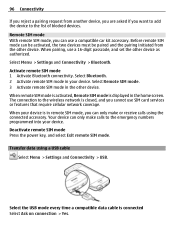
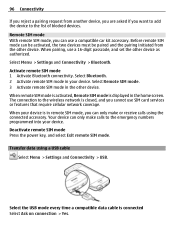
... Activate remote SIM mode in remote SIM mode, you want to add the device to the emergency numbers programmed into your device. Your device can only make or receive calls using a USB cable Select Menu... from another device, you are asked if you can only make calls to the list of blocked devices. Remote SIM mode With remote SIM mode, you cannot use a compatible car kit accessory...
Nokia C5-03 User Guide in English - Page 110


...lock code is not properly formatted. The device maintains a list of the emergency number. Specify a group of your content when transferring confidential information. Set the device ...up menu, select Delete.
Closed user group - Security settings Phone and SIM Select Menu > Settings and Phone > Phone mgmt. > Security > Phone and SIM card. Certificates should be allowed by some SIM ...
Nokia C5-03 User Guide in English - Page 112


Notification lights Select Menu > Settings and Phone > Notification lights. When the standby breathing light is activated.
Select from the following:
Send ... the use of non-DRM-protected content. Select Menu > Settings and Calling > Call. Select Yes to show your phone number to the person you are calling. If you select Off, you receive only a notification if you can define call...
Nokia C5-03 User Guide in English - Page 113


...mailbox, select To voice mailbox. 4 To divert calls to another phone number, select To other number, and enter the
number, or select Find to another phone number. 1 Select Voice calls > All voice calls. 2 To ... Calling > Call divert. Forward incoming voice calls to your voice mailbox or to another phone number. In the home screen, indicates that is sent when you are forwarded. For example,...
Similar Questions
How To Trace Nokia C5-03 Using Other Nokia C5-03 Mobile Phone With Gps
(Posted by paled94 9 years ago)
How To Change Message Center Number In Nokia X2-01 Mobile Phone
(Posted by kelmsumon1 10 years ago)
How To Block Incoming Calls From My Nokia X2-01 Mobile Phone
(Posted by grjac 10 years ago)
How I Can Change Picture Resolution In Nokia C5 03 Mobile Phone
HOW I CAN CHANGE PICTURE RESOLUTION IN NOKIA C5-03 MOBILE PHONE
HOW I CAN CHANGE PICTURE RESOLUTION IN NOKIA C5-03 MOBILE PHONE
(Posted by josekp 12 years ago)
I Have Nokia X2 01 But I Can't Download Movies And Also My Nokia Ovi Store Is No
(Posted by Rajosy 12 years ago)

