Nokia C5-03 Support Question
Find answers below for this question about Nokia C5-03.Need a Nokia C5-03 manual? We have 2 online manuals for this item!
Question posted by shyamachuppa on August 27th, 2011
How I Can Delete Access-point C5-03 Nokia?
The person who posted this question about this Nokia product did not include a detailed explanation. Please use the "Request More Information" button to the right if more details would help you to answer this question.
Current Answers
There are currently no answers that have been posted for this question.
Be the first to post an answer! Remember that you can earn up to 1,100 points for every answer you submit. The better the quality of your answer, the better chance it has to be accepted.
Be the first to post an answer! Remember that you can earn up to 1,100 points for every answer you submit. The better the quality of your answer, the better chance it has to be accepted.
Related Nokia C5-03 Manual Pages
Nokia C5-03 User Guide in English - Page 3


...using Ovi Contacts
Customize your device Change the look of your device Profiles
Music folder Music player Ovi Music Nokia Podcasting Radio
Camera Activate the camera Image capture Video recording
Gallery View and organize files View images and ...your destination Plan a route
83 83
65 Connectivity
85
65 Data connections and access points 85
66 Network settings
85
66 Wi-Fi/WLAN connection
86...
Nokia C5-03 User Guide in English - Page 6


...the size of the help text, select Options > Decrease font size or Increase font size. Accessibility solutions Nokia is open in the background, select Options > Show open help texts from the main menu...switch between help texts and the application that is committed to making mobile phones easy to learn more information, visit the Nokia website at the end of the following:
• Reboot your ...
Nokia C5-03 User Guide in English - Page 7


...repair, always back up to date. Modify the settings, such as the default access point used for repair options. Software updates over the air Select Menu > Applications > Tools > SW...the user guide or the helps may no longer be up the data in Latin America, www.nokia-latinoamerica.com/centrosdeservicio. Disclaimer -
View update history - Before sending your device.
You need a compatible...
Nokia C5-03 User Guide in English - Page 8


...If you forget an access code, contact the ...For more information, contact a Nokia Care Point or your device. PUK code ...and PUK2 code - IMEI number - Keep the new code secret and in a safe place separate from the network service providers as security code) - You can be deleted. 8 Find help
Settings Your device normally has MMS, GPRS, streaming, and mobile...
Nokia C5-03 User Guide in English - Page 44


... main view.
Set up your e-mail To set up e-mail on your Nokia device automatically transfers e-mail from your Nokia device 1 Select Menu > Applications > Tools > Sett. Alternatively, to set... works with the mailbox guide, select Start. For more information, see nokia.com/messaging. You must have defined a valid internet access point (IAP) in . When you create a new mailbox, the name ...
Nokia C5-03 User Guide in English - Page 48


... system when available, select Reduced support.
MMS creation mode - Multimedia retrieval -
Select which access point is able to deliver text messages. To find out if your message center is used as...in use - Access point in all text message centers that may not be supported by your service provider, and you from sending messages that there is deleted from the message ...
Nokia C5-03 User Guide in English - Page 54


... of data (network service). Podcasts Select Menu > Music > Music player and Podcasts. Download, transfer, and manage music between your computer and cellular phone 1 Open Nokia Ovi Player on your computer. Podcast episodes have a valid internet access point in . 2 Connect your network service provider.
The Ovi Music service will eventually replace the Music store.
To...
Nokia C5-03 User Guide in English - Page 55


... update time -
Automatic updates only occur if a specific default access point is selected and the Podcasting application is exceeded. Download settings Select Options > Settings > Download and from the following : Save to modify them.
Define how often podcasts are updated. Nokia Podcasting With the Nokia Podcasting application (network service), you may vary. Define the podcast...
Nokia C5-03 User Guide in English - Page 62


... from the pop-up menu, select Activate. 2 Allow the device to set up your compatible Nokia device.
You can post your images, video clips, and sound clips from the list. 3 ... > Move to your Nokia device is compatible with the account. Create a new folder Select Images & videos > Options > Folder options > New folder.
If prompted, select an internet
access point from your device to ...
Nokia C5-03 User Guide in English - Page 64


...adjust the volume, use the control keys for information about data transmission charges. 64 Nokia Video Center
You can be streamed over the air, but others must be available in...can also transfer your video clips from the service provider. Cancel download - Using packet data access points to install video services, select Add new services and the
desired video service from the ...
Nokia C5-03 User Guide in English - Page 67


To browse the web, you need to have to visit your phone bill, you can use a Wi-Fi network to connect to the internet.
Empty the cache ... bookmark If you visit the same websites all the time, add them to a web feed You don't have an internet access point defined in your favorite websites regularly to latest content automatically.
While browsing, select > . If you do not have tried ...
Nokia C5-03 User Guide in English - Page 69


... coordinates in the device to use GPS for A-GPS Select Menu > Applications > Location and Positioning > Positioning server > Access point. You must have an internet access point defined in the GPS are available. Do not use the Nokia A-GPS service, if no service providerspecific A-GPS settings are expressed using the GPS receiver, ensure you activate A-GPS...
Nokia C5-03 User Guide in English - Page 72


... (A-GPS) to go. • Find cities, streets, and services. • Find your device Select Coordinate format and the desired format. Define positioning server Define an access point and positioning server for assisted GPS or network-based positioning. This is displayed in which format the coordinate information is used for network-assisted positioning...
Nokia C5-03 User Guide in English - Page 75


....
To download and install Nokia Ovi Suite, go to your location.
With network (cell ID) based positioning, the position is determined through the antenna system your cellular phone is a network service that... the country or region maps are prompted to define the internet access point to use to your device.
Use the Nokia Ovi Suite application to download the latest street maps and voice ...
Nokia C5-03 User Guide in English - Page 78


... services vary by country or region.
1 Sign in for the services that you need a Nokia account.
You can post only to share your location on the social networking services that you can... share your location, you are doing, and share your location on the map, you have a Nokia cellular phone, but an active internet connection is on your status update. Send a place to a friend When...
Nokia C5-03 User Guide in English - Page 85
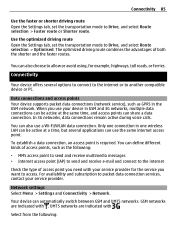
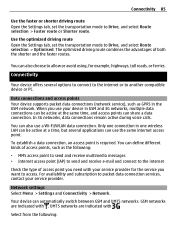
... service you need with your service provider.
Select from the following :
• MMS access point to send and receive multimedia messages • Internet access point (IAP) to send and receive e-mail and connect to the internet
Check the type of access point you want to Drive, and select Route selection > Faster route or Shorter route.
GSM...
Nokia C5-03 User Guide in English - Page 90


... always send your password encrypted when possible, select Normal. Phone IP address (for IPv4 only) -
Password -
The other dest.. GPRS access point settings
Select Menu > Settings and Connectivity > Destinations > Access point, and follow the instructions. Edit a GPRS access point
Select an access point group and access point marked with from your service provider. If you must...
Nokia C5-03 User Guide in English - Page 93


...connectivity With Bluetooth connectivity, you can use Nokia approved accessories for this device. You can make a wireless connection to other compatible devices, such as mobile phones, computers, headsets, and car kits.
...Generic Audio/Video Distribution, Generic Access, Generic Object Exchange, Handsfree, (Human Interface Device) Headset, Object Push, Phone Book Access, Serial Port, and SIM...
Nokia C5-03 User Guide in English - Page 97


... or Windows Media Player. PC connections You can use when using your mobile device with a variety of compatible PC connectivity and data communications applications. Use Nokia PC applications such as a modem Select Access point. With Nokia Ovi Suite you want to access the internet over a GPRS connection. If there is quicker, for example, transfer files and...
Nokia C5-03 User Guide in English - Page 98
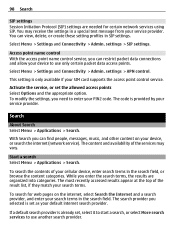
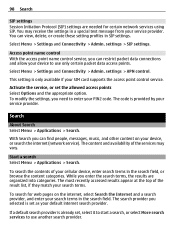
...Search Select Menu > Applications > Search.
While you need to use only certain packet data access points. Select Menu > Settings and Connectivity > Admin. To modify the settings, you enter the... categories. The code is set the allowed access points Select Options and the appropriate option. The search provider you can view, delete, or create these setting profiles in the search...
Similar Questions
How I Can Change Picture Resolution In Nokia C5 03 Mobile Phone
HOW I CAN CHANGE PICTURE RESOLUTION IN NOKIA C5-03 MOBILE PHONE
HOW I CAN CHANGE PICTURE RESOLUTION IN NOKIA C5-03 MOBILE PHONE
(Posted by josekp 12 years ago)
Access Points To Delete
how to delete access points in c5-03 there is no option to delete access points
how to delete access points in c5-03 there is no option to delete access points
(Posted by sampathrular 12 years ago)
How Can I Delete Nokia C5-03 Access Point
How can i delete nokia c5-03 access point
How can i delete nokia c5-03 access point
(Posted by selimmis 12 years ago)

