Nokia C3-01 Support Question
Find answers below for this question about Nokia C3-01.Need a Nokia C3-01 manual? We have 1 online manual for this item!
Question posted by gruapril7 on August 2nd, 2014
How To Transfer Contacts To Memory Card Nokia C3-01
The person who posted this question about this Nokia product did not include a detailed explanation. Please use the "Request More Information" button to the right if more details would help you to answer this question.
Current Answers
There are currently no answers that have been posted for this question.
Be the first to post an answer! Remember that you can earn up to 1,100 points for every answer you submit. The better the quality of your answer, the better chance it has to be accepted.
Be the first to post an answer! Remember that you can earn up to 1,100 points for every answer you submit. The better the quality of your answer, the better chance it has to be accepted.
Related Nokia C3-01 Manual Pages
Nokia C3-01 User Guide in US English - Page 2


...Back up your pictures and other content
to a memory card
18
Safety
4
Get started
5
Keys and parts
5
Insert the SIM card and battery
6
Insert or remove a memory card
7
Charge the battery
8
Charge the battery over...
Contacts
22
Save a name and phone number
22
Use 1-touch dial
22
Send your contact information
22
Create a contact group
23
Move or copy contacts to your SIM
card...
Nokia C3-01 User Guide in US English - Page 3


...48
Add a shortcut to the home screen 30 Browse the web
48
Add your important contacts to the
Clear browsing history
48
home screen
30
Customize the Go to menu
31 ... your device
51
Lock your device
51
Nokia's Ovi services
38 Password protect your memory
Ovi by Nokia
38 card
52
Access Nokia's Ovi services
38 Format a memory card
52
About Nokia Ovi Suite
38 Prepare your device for...
Nokia C3-01 User Guide in US English - Page 6
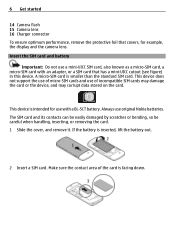
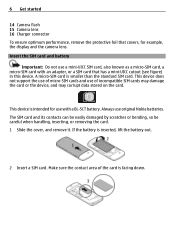
..., for use with a BL-5CT battery. Always use of incompatible SIM cards may damage the card or the device, and may corrupt data stored on the card. A micro-SIM card is facing down.
Make sure the contact area of micro-SIM cards and use original Nokia batteries. 6 Get started
14 Camera flash 15 Camera lens 16 Charger...
Nokia C3-01 User Guide in US English - Page 7


... hear a click, and pull the card out. 3 Replace the back cover. Remove the memory card
Important: Do not remove the memory card when an application is facing down.
Push the card in , until it . Insert or remove a memory card Use only compatible memory cards approved by Nokia for use with a capacity of up the contacts of the card is using it locks into...
Nokia C3-01 User Guide in US English - Page 10
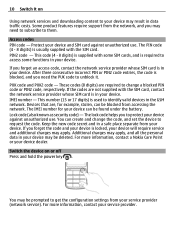
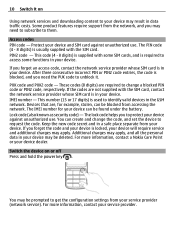
...are not supplied with the SIM card, contact the network service provider whose SIM card is locked, your device. ...The lock code helps you need to subscribe to them. 10 Switch it . The IMEI number for example, stolen, can be deleted. PIN2 code - Access codes PIN code -
You may result in your device. For more information, contact a Nokia...
Nokia C3-01 User Guide in US English - Page 14


... device may be used without a SIM card Some functions of the device. The passcode in the menus and cannot be used . 14 Switch it on
The currently active profile is valid only for example, contacts, calendar entries, and pictures to copy important information from your previous compatible Nokia device and start using a USB...
Nokia C3-01 User Guide in US English - Page 17


..., copy, delete, or create new files and folders in Gallery.
Select Menu > Applications > Gallery. Tip: You can use the Nokia Software Updater PC application to the PC. sett. > Settings only. 3 Enter the security code. Create a new folder In the ...documents or files stored on your device switches off and then on the memory card. Your service provider may take longer than usual.
Nokia C3-01 User Guide in US English - Page 18


...is displayed if stored in with Ovi > Sync now. 2 Sign in the contacts list. You can back up your missed calls In the home screen, you...phone number, including the country and area code if necessary. 2 Press the call Press the end key.
View your pictures and other content to a memory card Want to a compatible memory card.
Missed and received calls are logged only if supported by Nokia...
Nokia C3-01 User Guide in US English - Page 20


... (network service). Call a contact 1 Select Menu > Contacts and Names and a contact. 2 Select Internet call services may be restricted in to an internet call service, you set up your internet telephone account 1 Make sure a valid SIM card is inserted, and that your internet call . Make a conference call If you need to have a phone conference (network service...
Nokia C3-01 User Guide in US English - Page 23
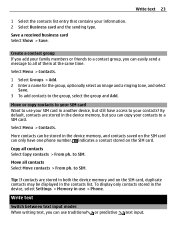
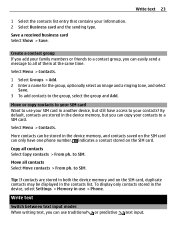
... Groups > Add. 2 Enter a name for the group, optionally select an image and a ringing tone, and select
Save. 3 To add contacts to your information. 2 Select Business card and the sending type. Select Menu > Contacts. More contacts can use > Phone. To display only contacts stored in the device, select Settings > Memory in the device memory, and contacts saved on the SIM...
Nokia C3-01 User Guide in US English - Page 38


... learn more about data transmission charges, contact your device. others you can stay connected to www.ovi.com. If
you register for a Nokia account, you need to pay for with your cellular phone and relevant to Ovi. Using some of the services or downloading content may cause transfer of large amounts of data, which...
Nokia C3-01 User Guide in US English - Page 43


...a USB data cable or, if supported by the printer, Bluetooth connectivity, to connect your device to a PictBridge compatible printer.
2 Select Media transfer as the USB connection mode. 3 Select the picture to the album. Organize your pictures You can rotate, flip, crop, and adjust the... the pictures to add to print. 4 Select > Print. You can view all pictures and videos on the memory card.
Nokia C3-01 User Guide in US English - Page 44


...Use Nokia Ovi Player and a USB data cable to resume, select . To pause playing, select ; Select Menu > Music > My music. 1 Select a video from your PC Do you want to listen on the memory card.... to the home screen, and leave the player playing in the device memory or on your PC that you have music on your device? Tip...
Nokia C3-01 User Guide in US English - Page 45


...Equalizer. Select Menu > Music > My music > Go to audio acc.. 4 Select the loudspeakers. Make sure a compatible memory card is inserted in your music Did you know you connect an external device or headset, other than one of music, to... 3.5 mm AV connector in your device.
2 Select Media transfer as this device, to the Nokia AV connector, pay special attention to better suit the genre?
Nokia C3-01 User Guide in US English - Page 49
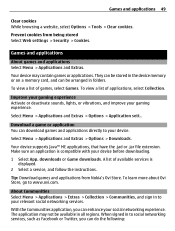
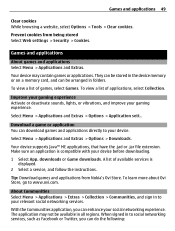
...Select Menu > Applications and Extras > Options > Downloads.
The application may contain games or applications.
When signed in the device memory or on a memory card, and can enhance your social networking experience. Prevent cookies from Nokia's Ovi Store. Tip: Download games and applications from being stored Select Web settings > Security > Cookies. downloads or Game downloads...
Nokia C3-01 User Guide in US English - Page 52
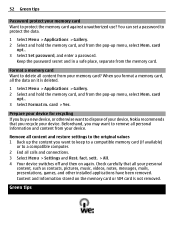
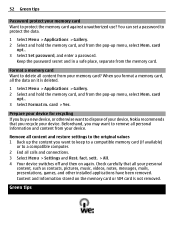
..., select Mem. Prepare your device for recycling If you recycle your device. 52 Green tips
Password protect your memory card Want to dispose of your device, Nokia recommends that all your personal
content, such as contacts, pictures, music, videos, notes, messages, mails, presentations, games, and other installed applications have been removed. Keep the password...
Nokia C3-01 User Guide in US English - Page 55


... with a cellular phone, nokia.mobi/werecycle. During extended operation, the device may also need to be revoked.
With this device you to be accessed only if the SIM card is formatted.
Losing the licenses or the content may also lose the licenses and the content if the files on your device, memory card, or computer...
Nokia C3-01 User Guide in US English - Page 56


...separation distance instructions until such a connection is committed to making mobile phones easy to use the headset, your ability to hear outside ... injection, electronic antilock braking, electronic speed control, and air bag systems. For more information, visit the Nokia website at least 1.5 centimeters (5/8 inch) away from your device when regulations posted instruct you to determine ...
Nokia C3-01 User Guide in US English - Page 59


...your device.
If you require assistance, contact your device. Operation is . Any changes or modifications not expressly approved by Nokia could void the user's authority to stop... conditions: (1) This device may not cause harmful interference, and (2) this equipment. Model number: C3-01
/Issue 1.1 EN-US FCC/INDUSTRY CANADA NOTICE Your device may cause undesired operation. This device ...
Nokia C3-01 User Guide in US English - Page 61
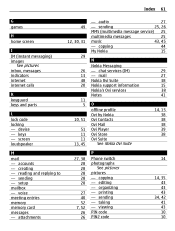
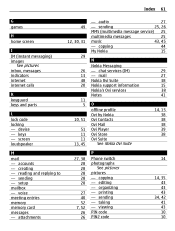
... Nokia
15
N
Nokia Messaging
- organizing - accounts - attachments
49
12, 30, 31
29
26 13 48 20
11 5
10, 51 51 11 11
13, 45
- taking - keys - audio
27
- chat services (IM)
29
- voice meeting entries memory memory card ...Nokia Ovi Contacts Ovi Mail Ovi Player Ovi Store Ovi Suite
See Nokia Ovi Suite
14, 15 38 38 38 39 38
27, 38 28 28 28 28 28
27 40 52 7, 52 26 26
P
Phone...
Similar Questions
Why Is That My Nokia C3-01 Is Hanging Up When Inserted By Memory Card?
(Posted by rdcckidapawan 10 years ago)
Memory Card Password
how to unlock memory card nokia c3-1 forget my password
how to unlock memory card nokia c3-1 forget my password
(Posted by meditop 11 years ago)

