Nokia C3-00 Support Question
Find answers below for this question about Nokia C3-00.Need a Nokia C3-00 manual? We have 2 online manuals for this item!
Question posted by ahipsMA on November 21st, 2013
How To Set Multimedia Setting For Nokia C300 T Mobile
The person who posted this question about this Nokia product did not include a detailed explanation. Please use the "Request More Information" button to the right if more details would help you to answer this question.
Current Answers
There are currently no answers that have been posted for this question.
Be the first to post an answer! Remember that you can earn up to 1,100 points for every answer you submit. The better the quality of your answer, the better chance it has to be accepted.
Be the first to post an answer! Remember that you can earn up to 1,100 points for every answer you submit. The better the quality of your answer, the better chance it has to be accepted.
Related Nokia C3-00 Manual Pages
Nokia C3-00 User Guide in US English - Page 2


...
16 Connectivity
28
Call and phone
31
Write text
16 Accessories
31
Write text using the keyboard
16 Configuration
32
Predictive text input
17 Restore factory settings
32
Navigate the menus
18 Web or Internet
32
Messaging
About Web
32
18 Connect to a web service
33
Text and multimedia messages
18
Flash messages...
Nokia C3-00 User Guide in US English - Page 5


... network. • View your correspondence with someone in your device. If your device should function, go to www.nokia.com/ repair, or in Latin America, www.nokia-latinoamerica.com/centrosdeservicio. Nokia C3 in brief
Model number: Nokia C3-00
Key features • Enjoy the messaging features with the full QWERTY keyboard. • Manage your social networking profiles...
Nokia C3-00 User Guide in US English - Page 12


... will require service. Access codes The security code helps to protect your device. For more information, contact a Nokia Care point or your device is required to request the code. If you enter the PIN or PIN2 code ...for the PUK or PUK2 code. You can create and change the code, and set the device to access certain services. If you forget the code and your device dealer. 12 Get started
...
Nokia C3-00 User Guide in US English - Page 13
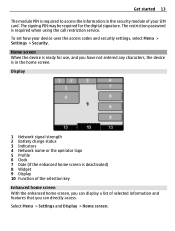
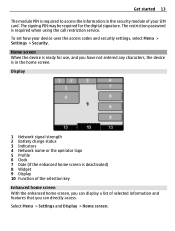
...features that you can display a list of your device uses the access codes and security settings, select Menu > Settings > Security. Get started 13
The module PIN is required to access the information in...the device is required when using the call restriction service. Select Menu > Settings and Display > Home screen. To set how your SIM card. The signing PIN may be required for use, ...
Nokia C3-00 User Guide in US English - Page 14
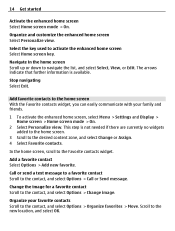
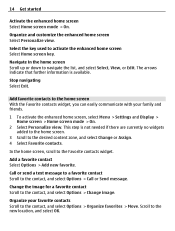
... contact Scroll to navigate the list, and select Select, View, or Edit.
Organize your family and friends.
1 To activate the enhanced home screen, select Menu > Settings and Display > Home screen > Home screen mode > On.
2 Select Personalize view. Navigate in the home screen Scroll up or down to the contact, and select...
Nokia C3-00 User Guide in US English - Page 15


...function key within 3 seconds. Calls
Make and answer a call
Make a call Enter the phone number, including the country and area code if necessary, and press the call key.
...and Music player applications. If requested, enter the lock code.
Set automatic keypad lock Select Menu > Settings > Phone > Automatic keyguard > On, and set the length of your device may be used without a SIM card...
Nokia C3-00 User Guide in US English - Page 16


... using the keyboard Your device has a full keyboard. Warning: Continuous exposure to use . Enter the desired phone number, or select Search and a saved contact. Activate speed dialling Select Menu > Settings > Call > 1-touch dialing > On. or Handset to high volume may damage your ear when the loudspeaker is in the device may select...
Nokia C3-00 User Guide in US English - Page 17


... symbol key, and select the desired symbol. Predictive text input Predictive text input is displayed. Activate or deactivate predictive text input Select Options > More > Prediction settings > Prediction > On or Off. Insert numbers or characters printed at the upper right corner of keys Press and hold the shift key, and scroll to...
Nokia C3-00 User Guide in US English - Page 19


... manually, do the following:
1 Select Menu > Messaging > More > Message settings > Text messages > Message center.
2 Enter the name and number supplied by your service provider. To attach an object to and a recipient. To enter a phone number or mail address manually, select Number or mail. Multimedia messages are indicated with an icon at the top...
Nokia C3-00 User Guide in US English - Page 20


... reception. 20 Messaging
Conversation view Your device supports conversational messaging view. This feature displays text and multimedia messages received from different mail service providers.
• With Chat, you a receive a message, it opens in a convenient way. Nokia Xpress audio messages Create and send audio messages using MMS in the conversation view. When you...
Nokia C3-00 User Guide in US English - Page 21


... and Voice mailbox number. Message settings Select Menu > Messaging and More > Message settings. Contacts
You can save names and phone numbers in the SIM card memory are indicated with . Add details to subscribe. Voice messages The voice mailbox is a network service to multimedia messages. Edit your service provider. Set the font size for text messages...
Nokia C3-00 User Guide in US English - Page 22


... device memory and SIM card Select Names, scroll to view the memory capacity for contacts, select Settings and the appropriate option. To select the SIM card or device memory for the FM radio to... songs or other than the wireless device antenna. You can save only one phone number per name. Send a business card Select a contact, Options > More > Business card, and the...
Nokia C3-00 User Guide in US English - Page 23


... the memory location of 1600x1200 pixels.
Photos
Capture images and record videos Your device supports an image capture resolution of a desired station. Set the preview mode and time Select Options > Settings > Photo preview time.
Photos 23
Search for a neighboring station Press and hold the end key. Adjust the volume Scroll up or...
Nokia C3-00 User Guide in US English - Page 24
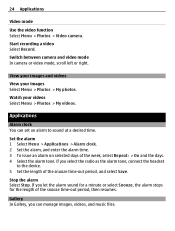
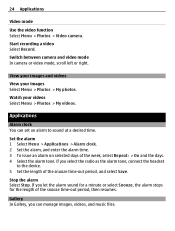
... videos. Applications
Alarm clock You can manage images, videos, and music files.
Set the alarm 1 Select Menu > Applications > Alarm clock. 2 Set the alarm, and enter the alarm time. 3 To issue an alarm on ...snooze time-out period, then resumes.
Stop the alarm Select Stop. If you can set an alarm to the device. 5 Set the length of the week, select Repeat: > On and the days. 4 Select...
Nokia C3-00 User Guide in US English - Page 26
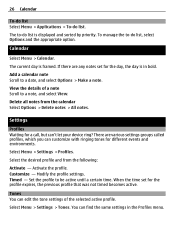
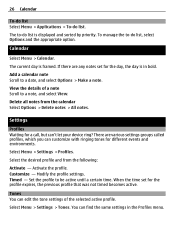
... the to-do list. Add a calendar note Scroll to a note, and select View.
Delete all notes from the following:
Activate - Select Menu > Settings > Profiles.
You can edit the tone settings of a note Scroll to a date, and select Options > Make a note.
The current day is displayed and sorted by priority. Timed - Tones You...
Nokia C3-00 User Guide in US English - Page 30


...from those you are concerned about security, deactivate the Bluetooth function, or set Phone visibility to a found device, and select Add.
Set up networking, serial port, SIM access, and generic object exchange. ...Connect your PC to the internet You can use Nokia approved accessories for the Wi-Fi network. Define the Wi-Fi settings.
Check with the manufacturers of the device, and...
Nokia C3-00 User Guide in US English - Page 31


... your number to a compatible PC using Bluetooth technology. For details, see the Nokia PC Suite documentation. For details, contact your service provider. Automatically redial ten times after an unsuccessful attempt Select Automatic redial > On. Set the display language Select Language settings > Phone language. To define how to a compatible accessory. The connection is closed when...
Nokia C3-00 User Guide in US English - Page 34


...-dependent characters. When using a cellular phone, www.nokia.mobi/werecycle. Do not connect incompatible products.
Some features are not affiliated with Nokia, and Nokia does not endorse or assume liability for...to recycle your old Nokia products, go to www.nokia.com/ecodeclaration. 34 Product and safety information
• Decrease the brightness of the screen. • Set your device to ...
Nokia C3-00 User Guide in US English - Page 39


... like medical emergencies. Your mobile device is designed not to exceed the limits for your device, you may be found at http://www.nokia.com/ phones/declaration_of_conformity/. Connections in all ... device. • Change your device uses one gram of age and health.
These requirements set a SAR limit of 1.6 W/kg averaged over 10 grams of all tested frequency bands. These...
Nokia C3-00 User Guide in US English - Page 42


... calendar calls camera configuration connectivity contacts conversation view
D date and time display settings
E extras
F factory settings, restoring flash messages
G Gallery
games
H
headset 12 home screen 31 24... media player memory card menus message center number Message settings messages microSD card
N Nokia Messaging Service Nokia support information
O offline profile operator menu
P passwords...
Similar Questions
How To Do Settings In X201 Mobile To Connect To Internet
(Posted by reg49azpi 9 years ago)
On A Nokia C3-00 Cell Phone Can I Set Up A Phone Number For Call Rejection
(Posted by nigbanjo1 10 years ago)
To Set Msg Tone When It Comes On Whatsapp On Nokia C3 00
i have a nokia c3 00 phone i dont get msg tone when it comes on whatsapp
i have a nokia c3 00 phone i dont get msg tone when it comes on whatsapp
(Posted by rituk387 11 years ago)

