Nokia C3-00 Support Question
Find answers below for this question about Nokia C3-00.Need a Nokia C3-00 manual? We have 2 online manuals for this item!
Question posted by amoldhangarmali on February 6th, 2013
How To Add Number In Black List
The person who posted this question about this Nokia product did not include a detailed explanation. Please use the "Request More Information" button to the right if more details would help you to answer this question.
Current Answers
There are currently no answers that have been posted for this question.
Be the first to post an answer! Remember that you can earn up to 1,100 points for every answer you submit. The better the quality of your answer, the better chance it has to be accepted.
Be the first to post an answer! Remember that you can earn up to 1,100 points for every answer you submit. The better the quality of your answer, the better chance it has to be accepted.
Related Nokia C3-00 Manual Pages
Nokia C3-00 User Guide in US English - Page 2


...
Voice messages
21
4 Message settings
21
Support
5 Contacts
21
Nokia C3 in brief
5 Music
22
Key features
5 Media player
22
Keys ...11 Voice recorder
25
Attach the wrist strap
12 To-do list
26
Magnets and magnetic fields
12
Access codes
12 Calendar
26... and backup
27
Dialing shortcuts
16 Connectivity
28
Call and phone
31
Write text
16 Accessories
31
Write text using the ...
Nokia C3-00 User Guide in US English - Page 5


...back up the data in Latin America, www.nokia-latinoamerica.com/centrosdeservicio. Nokia C3 in brief
Model number: Nokia C3-00
Key features • Enjoy the messaging features with someone in the conversational ...device.
If your device should function, go to www.nokia.com/support, or using a cellular phone, www.nokia.mobi/support. If this does not resolve your issue, do one of the following:...
Nokia C3-00 User Guide in US English - Page 14
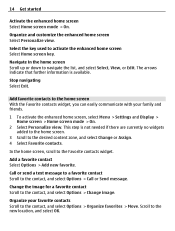
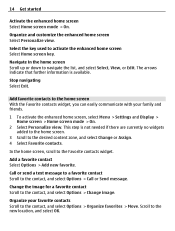
... the Favorite contacts widget. Add a favorite contact Select Options > Add new favorite. Stop navigating ...Select Exit. The arrows indicate that further information is not needed if there are currently no widgets added to the home screen.
3 Scroll to the contact, and select Options > Organize favorites > Move. In the home screen, scroll to navigate the list...
Nokia C3-00 User Guide in US English - Page 15


...a SIM card Some features of time, after which the keypad locks.
Calls
Make and answer a call
Make a call Enter the phone number, including the country and area code if necessary, and press the call , the keypad locks automatically. When you end or reject... enter the lock code.
Calls 15
Remove a favorite contact Scroll to the official emergency number programmed into your contacts list.
Nokia C3-00 User Guide in US English - Page 16


... screen, press and hold the device near your hearing. Warning: Continuous exposure to music at a moderate level, and do not hold the desired number key. Enter the desired phone number, or select Search and a saved contact.
Loudspeaker If available, you can also press the function key, then the ctrl key. or Handset to...
Nokia C3-00 User Guide in US English - Page 17


...17
Switch between the character cases Press the shift key. Lock number mode Press the function key twice. Switch between number and letter mode Press the function key repeatedly, until the symbol... or Off.
Press and hold the ctrl key, and then press V.
Unlock number mode Press the function key.
Delete a character Select Clear. To view more symbols, press the symbol key again...
Nokia C3-00 User Guide in US English - Page 18


Your phone automatically changes a text message to access a list of characters that can only be sent in a single message.
If the word is not ... level Select Exit or Back.
Messaging
Create and receive messages, such as two or more space, and limit the number of suggested words, and select the desired word. 3 Start writing the next word.
Text and multimedia messages You ...
Nokia C3-00 User Guide in US English - Page 19


... MMS.
Important: Exercise caution when opening messages.
The message type changes automatically to multimedia message. 3 To add recipients, select Send to the message, select Options > Insert object.
To enter a phone number or mail address manually, select Number or mail. Service providers may vary depending on the message type.
For availability and subscription to your...
Nokia C3-00 User Guide in US English - Page 21


... graphical smileys and delivery reports. In the phone memory, you may need to which you can save contacts with numbers and text items. Names and numbers saved in all countries.
Message settings Select Menu > Messaging and More > Message settings. Add details to a contact, and select Details > Options > Add detail. Service messages - Select Menu > Contacts > Names...
Nokia C3-00 User Guide in US English - Page 22


...hold the device near your ear when the loudspeaker is in use .
You can save only one phone number per name. Music
Media player Your device includes a media player for the FM radio to the ...files. Select Menu > Music > Radio.
Select Menu > Music > My music. Scroll through the list of contacts, or enter the first characters of the contact's name. Copy a contact between the device...
Nokia C3-00 User Guide in US English - Page 23


... the still image function Select Menu > Photos > Camera. Activate the self-timer Select Options and the desired option. Switch between stations, or press the corresponding number key of the memory location of 1600x1200 pixels. Photos
Capture images and record videos Your device supports an image capture resolution of a desired station. Save...
Nokia C3-00 User Guide in US English - Page 26
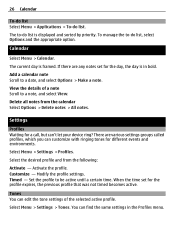
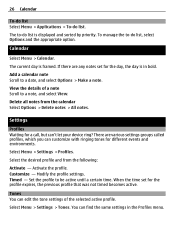
... profile. Timed - Tones You can 't let your device ring?
Add a calendar note Scroll to be active until a certain time. Set the profile to a date, and select Options > Make a note. Select Menu > Settings > Tones. 26 Calendar
To-do list Select Menu > Applications > To-do list is framed. There are any notes set for different...
Nokia C3-00 User Guide in US English - Page 27


... display, select Menu > Settings > Display. Back up selected data. Restore data from the following: Phone switch -
Settings 27
Display To view or adjust the wallpaper, font size, or other features related to...the selection keys Select Right selection key or Left selection key and a function from the list.
Set the date and time format Select Date & time format. Restore backup - Update...
Nokia C3-00 User Guide in US English - Page 28


... demand on battery power and reduce the battery life.
Update the Wi-Fi network list Select Options > Refresh list. Save a connected Wi-Fi network Scroll to the Wi-Fi network, and select...
Synchronize or copy selected data between your local authorities. WLAN connectivity You can also connect the phone to a Wi-Fi network to the internet.
To save and manage preferred networks, and modify ...
Nokia C3-00 User Guide in US English - Page 29


...if available, when an application requires an internet connection. Add new network -
The Wi-Fi network with the highest priority is displayed in the list of a saved Wi-Fi network. Settings 29
Disconnect from list - View saved Wi-Fi networks Select Saved WLANs.
... - Forward the settings of available Wi-Fi networks. Enter the security code and phone number, and select Send.
Nokia C3-00 User Guide in US English - Page 30


... following profiles: generic access, hands-free, headset, object push, file transfer, dial-up a Bluetooth connection 1 Select My phone's name, and enter a name for the Wi-Fi network.
Select Menu > Settings > Connectivity > Bluetooth. Enter a ...model. Connect to a found device, and select Add. to determine their compatibility with any Bluetooth device in range, select Paired devices...
Nokia C3-00 User Guide in US English - Page 31


...service (GPRS) is closed when the application is a network service that allows cellular phones to send and receive data over an internet protocol (IP) based network. The connection is...define how to use your number to a compatible PC using Bluetooth technology. Establish a GPRS connection when needed -
Set the display language Select Language settings > Phone language. For details, see...
Nokia C3-00 User Guide in US English - Page 32
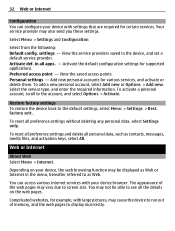
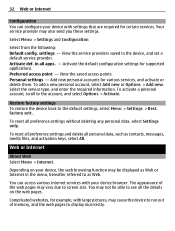
Preferred access point - To add a new personal account, select Add new or Options > Add new. To reset all personal data, such as Web.
You may be...browsing function may not be displayed as Web or Internet in the menu, hereafter referred to screen size. Add new personal accounts for supported applications. Restore factory settings To restore the device back to the account, and...
Nokia C3-00 User Guide in US English - Page 35


... its charge over time. If this happens, flush the affected areas immediately with this device may share memory: multimedia messaging (MMS). The exact charger model number may vary depending on your pocket or purse. If a battery is particularly limited in a fire as menu names, menu order, and icons.
In particular, use...
Nokia C3-00 User Guide in US English - Page 39


...and ready the device for calls. 3 Enter the official emergency number for essential communications like medical emergencies.
Your mobile device is designed not to do so. That amount changes ...product certification for use of an operating device can be found at http://www.nokia.com/ phones/declaration_of_conformity/. Do not end the call key. These requirements set a SAR limit of 1.6...
Similar Questions
C3-00
There is a problem between my phone and my service provider. After years of service it is no longer ...
There is a problem between my phone and my service provider. After years of service it is no longer ...
(Posted by abdugas23 8 years ago)
To Set Msg Tone When It Comes On Whatsapp On Nokia C3 00
i have a nokia c3 00 phone i dont get msg tone when it comes on whatsapp
i have a nokia c3 00 phone i dont get msg tone when it comes on whatsapp
(Posted by rituk387 11 years ago)
How Do I Use Black List??
is there a black list app in my x2-01???
is there a black list app in my x2-01???
(Posted by azmeralda27 11 years ago)
How Do You Block Someone On A Nokia C3-00
i need to no how to block a number on a nokia c3-00
i need to no how to block a number on a nokia c3-00
(Posted by anewark 11 years ago)
How To Black List Call In Nokia X2-01
black listing of call and msg
black listing of call and msg
(Posted by pragyaguptagupta523 12 years ago)

