Nokia C1-01 Support Question
Find answers below for this question about Nokia C1-01.Need a Nokia C1-01 manual? We have 1 online manual for this item!
Question posted by toll6avice on August 1st, 2014
Nokia C101 Rm 607 Vesion You Tube Flasle File Software Download
The person who posted this question about this Nokia product did not include a detailed explanation. Please use the "Request More Information" button to the right if more details would help you to answer this question.
Current Answers
There are currently no answers that have been posted for this question.
Be the first to post an answer! Remember that you can earn up to 1,100 points for every answer you submit. The better the quality of your answer, the better chance it has to be accepted.
Be the first to post an answer! Remember that you can earn up to 1,100 points for every answer you submit. The better the quality of your answer, the better chance it has to be accepted.
Related Nokia C1-01 Manual Pages
Nokia C1-01 User Guide in US English - Page 2


...21
Applications running in background 11 Synchronization and backup
22
Connectivity
22
Calls
11 Call and phone
23
Make and answer a call Loudspeaker Dialing shortcuts
11 Accessories
24
11 Configuration
24
12...multimedia messages
13
Flash messages
15 SIM services
26
Nokia Xpress audio messages
15
Nokia Messaging Service
15 Green tips
27
Voice messages
15 Save energy
27
...
Nokia C1-01 User Guide in US English - Page 5


... stored on the device. • Restore the original factory settings. • Update your device software. This device does not support the use of the following: • Reboot your device. Go to www.nokia.com/support, or using a cellular phone, www.nokia.mobi/support. Support 5
Support
When you want to learn more about a
minute, replace...
Nokia C1-01 User Guide in US English - Page 6


... 3 Display 4 Selection keys 5 Navi™ key (scroll key) 6 Call key 7 End/Power key 8 Keypad
9 Charger connector 10 Micro USB connector 11 Loudspeaker 12 Camera lens (Nokia C1-01 only) 13 Microphone
Switch on or off and disconnect the charger before removing the battery. 6 Get started
4 Line up the contacts of the battery and...
Nokia C1-01 User Guide in US English - Page 7


...Do not connect products that create an output signal as this device, to the Nokia AV Connector, pay special attention to the Nokia AV Connector. If the battery is transmitting or receiving. Do not connect any... headset, other than those approved by Nokia for a specific length of time, and you use with antennas affects the communication ...
Nokia C1-01 User Guide in US English - Page 8


Push the card in the device. Your phone supports microSD cards with this device. A compatible memory card may be supplied with the device, and... during an operation when the card is facing down. 8 Get started
Insert a memory card Use only compatible microSD cards approved by Nokia for memory cards, but some brands may not be inserted in , until you
hear a click. 3 Replace the back cover....
Nokia C1-01 User Guide in US English - Page 9


....
Attach the wrist strap Thread the wrist strap, and tighten it. Nokia C1-01:
Nokia C1-02:
To modify the USB settings, select Menu > Settings > Connectivity > USB data cable and the desired mode. Get started 9 You can remove or replace the memory card during phone operation without switching the device off, but you need to purchase...
Nokia C1-01 User Guide in US English - Page 10


...in the security module of time when the device is not being used, select Menu > Settings > Phone > Automatic keyguard > On. Additional charges may be possible to lock the keypad. The module PIN...your device may be deleted.
If the security keyguard is 12345. For more information, contact a Nokia Care point or your service provider. If you do not have them, contact your device dealer....
Nokia C1-01 User Guide in US English - Page 13
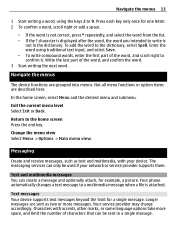
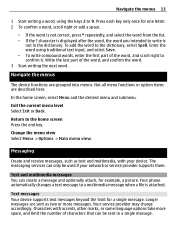
.... character is displayed after the word, the word you intended to a multimedia message when a file is attached. Longer messages are sent as text and multimedia, with accents, other marks, or ... the last part of the word, and confirm the word. 3 Start writing the next word. Your phone automatically changes a text message to write is not correct, press * repeatedly, and select the word from...
Nokia C1-01 User Guide in US English - Page 15


...
Flash messages Flash messages are text messages that are instantly displayed upon reception. Select Menu > Messaging.
1 Select More > Other messages > Flash message. 2 Write your cellular phone to chat with other online users. Nokia Messaging Service Your device may need to and a contact. is displayed at the top of the main view, the...
Nokia C1-01 User Guide in US English - Page 17


... information as a business card from a compatible device that supports the vCard standard. Photos
Capture images and record videos The camera is available only for the Nokia C1-01. Start recording a video clip Select Record. Activate the self-timer Select Options and the desired option. Switch between camera and video mode In camera or...
Nokia C1-01 User Guide in US English - Page 18


... .
Start or pause playing Press the scroll key. Watch your images Select Menu > Photos > My photos.
Skip to songs or other MP3 or AAC sound files. 18 Music
View your images and videos
View your videos Select Menu > Photos > My videos.
Nokia C1-01 User Guide in US English - Page 22


...the selection keys Select Right selection key or Left selection key and a function from the list. Connectivity Your phone has several features that is active. 3 To connect your device. 2 Select Bluetooth > On.
Enter ... and a function from the following: Phone switch - To view the details of a backup file, select Options > Details. Scroll to transmit and receive data. 22 Settings
...
Nokia C1-01 User Guide in US English - Page 23


... a GPRS connection to Hidden. Packet data General packet radio service (GPRS) is a network service that allows mobile phones to use Bluetooth technology to connect your service provider. Get a notification of other devices supporting Bluetooth technology, use Nokia approved accessories for this device. This device is terminated. To define how to send and receive...
Nokia C1-01 User Guide in US English - Page 24


...all preference settings and delete all - sett. - Restore factory settings To restore the phone back to the account, and select Options > Activate. View the service providers saved...following : Restore sett. only - Restore all personal data, such as contacts, messages, media files, and activation keys.
Preferred access point - Add new personal accounts for supported applications. To...
Nokia C1-01 User Guide in US English - Page 25
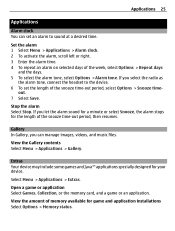
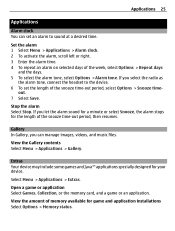
..., and a game or an application.
View the Gallery contents Select Menu > Applications > Gallery. Applications 25
Applications
Alarm clock You can manage images, videos, and music files.
View the amount of the week, select Options > Repeat days
and the days. 5 To select the alarm tone, select Options > Alarm tone.
Set the alarm...
Nokia C1-01 User Guide in US English - Page 27


... attributes of your device, go to access third-party sites. For information on when wireless device use may allow you to www.nokia.com/werecycle, or using a cellular phone, www.nokia.mobi/werecycle. Product and safety information
General information About your device The wireless device described in this device, other than the alarm...
Nokia C1-01 User Guide in US English - Page 28


... enhanced functions for detailed safety instructions. Check with your device. Updating the software may reduce the memory available for details about your personal data before accepting ... by Nokia for other features may prevent some of any other networks. Do not connect incompatible products.
other important information about fees in your device software.
Be...
Nokia C1-01 User Guide in US English - Page 29


... or shred cells or batteries. Correct use. Improper battery use may result in your battery only with Nokia approved chargers designated for this device is being used for the first time or if the battery has not... of times, but it . When the talk and standby times are getting an original Nokia battery, purchase it to use it will lose its intended purpose. Proper charging.
A device...
Nokia C1-01 User Guide in US English - Page 31


... send data files or messages requires a quality connection to dedicated collection points.
Check product environmental information and how to recycle your Nokia products at least two separate places, such as a pacemaker or implanted cardioverter defibrillator, to use for the implanted medical device.
Parts of this device is committed to making mobile phones easy to...
Nokia C1-01 User Guide in US English - Page 33


...© 2010 Nokia. Includes RSA BSAFE cryptographic or security protocol software from MPEG LA, LLC.
These requirements set a SAR limit of 1.6 W/kg averaged over 10 grams of tissue. Nokia, Nokia Connecting People,...without the prior written permission of Nokia is 0.69 W/kg (RM-608) or 0.81 W/kg (RM-644) .
No license is 0.79 W/kg (RM-608) or 0.81 W/kg (RM-644) . See http://www.mpegla...
Similar Questions
What Is Stereo Widening In Music File Of Nokia Mobile Of X2-01
(Posted by shopough 9 years ago)
Opening Code When Phone Is Restricted. Model:c1-01,type:rm-607,code:059d9n8
(Posted by djdakika 9 years ago)
Why My C101 With Opera Mini Browser Is Unable To Download Any Data From
internet
internet
(Posted by zaroad 9 years ago)
How To Unlock The Security Code For My Nokia X3-00 Online(no Software Download)
(Posted by direMigu 10 years ago)

