Nokia C1-01 Support Question
Find answers below for this question about Nokia C1-01.Need a Nokia C1-01 manual? We have 1 online manual for this item!
Question posted by greel on March 11th, 2014
My Nokia C101 Is Continuously Being Switch When Memory Is Being Inserted. Pls
give solution.
Current Answers
There are currently no answers that have been posted for this question.
Be the first to post an answer! Remember that you can earn up to 1,100 points for every answer you submit. The better the quality of your answer, the better chance it has to be accepted.
Be the first to post an answer! Remember that you can earn up to 1,100 points for every answer you submit. The better the quality of your answer, the better chance it has to be accepted.
Related Nokia C1-01 Manual Pages
Nokia C1-01 User Guide in US English - Page 2


...Insert the SIM card and battery
5 FM radio
19
Keys and parts
6
Switch on or off
6 Call log
20
Charge the battery Antennas Headset
6
7 Web or Internet
20
7 Connect to a web service
20
Insert a memory...and backup
22
Connectivity
22
Calls
11 Call and phone
23
Make and answer a call Loudspeaker Dialing ...
26
Nokia Xpress audio messages
15
Nokia Messaging Service
15 Green tips
...
Nokia C1-01 User Guide in US English - Page 4


... the device near medical equipment, fuel, chemicals, or blasting areas. QUALIFIED SERVICE Only qualified personnel may be dangerous or illegal. SWITCH OFF IN RESTRICTED AREAS
Switch the device off when cellular phone use .
Keep it may be road safety. ROAD SAFETY COMES FIRST Obey all local laws.
Your first consideration while driving should...
Nokia C1-01 User Guide in US English - Page 5


...lift and remove the back cover (1).
2 If the battery is inserted, lift the battery out (2). 3 Insert the SIM card. Get started Insert the SIM card and battery The SIM card and its contacts ... function, go to www.nokia.com/support, or using a cellular phone, www.nokia.mobi/support. Support 5
Support
When you want to learn more about a
minute, replace the battery, and switch on the card.
1 ...
Nokia C1-01 User Guide in US English - Page 6


...key 8 Keypad
9 Charger connector 10 Micro USB connector 11 Loudspeaker 12 Camera lens (Nokia C1-01 only) 13 Microphone
Switch on or off and disconnect the charger before removing the battery. To replace the ... of the battery and the battery compartment, and insert the battery (5).
If the device indicates a low charge, do the following: Always switch the device off Press and hold the power key...
Nokia C1-01 User Guide in US English - Page 7


... safety.
Do not connect products that create an output signal as this device, to the Nokia AV Connector, pay special attention to volume levels. Contact with this may reduce the battery ...Get started 7
1 Connect the charger to a wall outlet. 2 Connect the charger to the Nokia AV Connector. Antennas Your device may take several minutes before the charging indicator appears on the display ...
Nokia C1-01 User Guide in US English - Page 8


... card is facing down. 8 Get started
Insert a memory card Use only compatible microSD cards approved by Nokia for memory cards, but some brands may already be fully compatible with this device. Doing so may damage the card and the device and corrupt data stored on the card. Your phone supports microSD cards with the device...
Nokia C1-01 User Guide in US English - Page 9


..., and tighten it. Get started 9 You can remove or replace the memory card during phone operation without switching the device off, but you need to ensure that no application is currently accessing the memory card.
You may need to purchase a USB data cable separately. Nokia C1-01:
Nokia C1-02: Connect a USB data cable Connect a compatible USB data cable...
Nokia C1-01 User Guide in US English - Page 11


...Normal to use . Reject a call , scroll up or down. Warning: Continuous exposure to music at a moderate level, and do not hold the device ...or the earpiece of your hearing. Calls 11
Use your device without inserting a SIM card, such as games. Listen to high volume may...card Some features of the phone during a call. Applications that are , for example, the Radio and...
Nokia C1-01 User Guide in US English - Page 12


... to the letter mode, press and hold the desired number key.
Enter the desired phone number, or select Search and a saved contact.
To change from the letter to .... To change from the number to switch between traditional text input, indicated by , and predictive text input, indicated by , press and hold #, and select Number mode.
To insert a space, press 0. The character ...
Nokia C1-01 User Guide in US English - Page 17


... Capture.
Switch between camera and video mode In camera or video mode, scroll left or right. Photos 17
You can send and receive a person's contact information as a business card from a compatible device that supports the vCard standard. Photos
Capture images and record videos The camera is available only for the Nokia C1-01. Start...
Nokia C1-01 User Guide in US English - Page 19
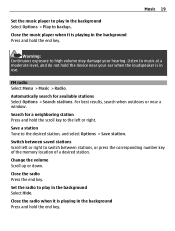
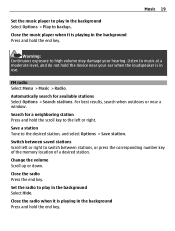
Switch between stations, or press the corresponding number key of the memory location of a desired station.
FM radio Select Menu > Music > Radio. Search for available stations Select Options > Search stations....the music player when it is in the background Press and hold the end key.
Music 19
Warning: Continuous exposure to the desired station, and select Options > Save station.
Nokia C1-01 User Guide in US English - Page 23


...connection is closed when the application is a network service that allows mobile phones to determine their compatibility with the manufacturers of the device, and pairing...switch the phone on battery power and reduce the battery life. Features using Bluetooth technology increase the demand on
Call and phone Select Menu > Settings > Call. Always online - to automatically connect to use Nokia...
Nokia C1-01 User Guide in US English - Page 27


...nokia.com/werecycle, or using a cellular phone, www.nokia.mobi/werecycle.
These are not affiliated with Nokia, and Nokia does not endorse or assume liability for security or content. For more information about networks. Do not switch...take precautions for them.
Recycle All materials of this device can be switched on. Product and safety information
General information About your device The ...
Nokia C1-01 User Guide in US English - Page 28


... your device software. Accessories
Warning: Use only batteries, chargers, and accessories approved by Nokia for details about your device menu. In particular, use the device you must have ...present a risk of data. For availability of all important information stored in the shared memory.
Make back-up your personal data before accepting installation of these features will apply....
Nokia C1-01 User Guide in US English - Page 29


...lose its lifetime. Always switch the device off and disconnect the charger before continuing to connect the charger, then disconnect and reconnect it from a Nokia authorized service center or ...such as household garbage. Nokia may explode if damaged. The plug variant is identified by a rechargeable battery.
Do not modify, remanufacture, attempt to insert foreign objects into the ...
Nokia C1-01 User Guide in US English - Page 30


...a total assurance of the authenticity of the battery. High temperatures can contain minerals that your Nokia battery with the hologram on each side respectively. Precipitation, humidity, and all types of your...and electronic components can clog the moving parts and prevent proper operation. • Switch off the device and remove the battery from magnets or magnetic fields. 30 ...
Nokia C1-01 User Guide in US English - Page 31


...including those with an implanted medical device, consult your device, memory card, or computer, or write down important information.
For...Switch off if there is committed to making mobile phones easy to dedicated collection points. Metallic materials may use equipment sensitive to avoid potential interference with a cellular phone, nokia.mobi/werecycle. Accessibility solutions Nokia...
Nokia C1-01 User Guide in US English - Page 32


...rely solely on . Depending on your device, you may also need to complete the following:
• Insert a SIM card if your device uses one. • Remove certain call :
1 If the device is...by location. 4 Press the call provider if both the internet calls and the cellular phone. It is not on, switch it on any area with a potentially explosive atmosphere. Check regularly that air bags inflate...
Nokia C1-01 User Guide in US English - Page 33


...consumer engaged in a personal and noncommercial activity and (ii) for use at www.nokia.com. Includes RSA BSAFE cryptographic or security protocol software from MPEG LA, LLC. ...below the maximum value because the device is a sound mark of continuous development. Use of Nokia Corporation. Nokia, Nokia Connecting People, and Navi are conducted using standard operating positions with...
Nokia C1-01 User Guide in US English - Page 35


...
20
K
22 keyguard
10
5 keypad lock
10
6 keys and parts
6
22 20 M
16 memory card
8
menus
13
message center number
13
9 Message settings
16
20 messages
14
Music player
18
23 11 N
17 Nokia Messaging Service
15
24 Nokia support information
5
16 number mode
12
O
21 offline profile
11
21 operator menu
26...
Similar Questions
How To Connect Video Yuotube To My Mobile Phone C1-01 Using Opera Mini Device.
(Posted by readysmall 9 years ago)
How To Watch In My Mobile Phone C1-01 Youtube And Video Using Opera Mini.
(Posted by jerrro 9 years ago)
Whenever I Insert Any Memory Card In My Mobile Phone C1-01, My Phone
automaticaly switched off & then restart.how i repair my mobile
automaticaly switched off & then restart.how i repair my mobile
(Posted by dmeel 9 years ago)
Why Is That My Mobile Phone X2-01 Can Not Download Things From Internet
(Posted by derbub 10 years ago)
Give Me Suggestion Hw To Remove Password Of Memory Card Of Mobile Nokia X2-01
(Posted by rajchiplunkar666 11 years ago)

