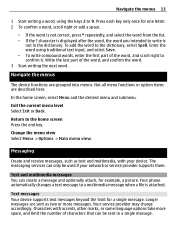Nokia C1-01 Support Question
Find answers below for this question about Nokia C1-01.Need a Nokia C1-01 manual? We have 1 online manual for this item!
Question posted by snresc on February 11th, 2013
Nokia 6102i
Have restriction code to unlock phone but the keypad is stuck on numbers and I can't get it to switch to letters and icons, Need numbers, letters, and icons to enter restriction code. How can I fix problem. Steve
Current Answers
Related Nokia C1-01 Manual Pages
Similar Questions
Whenever I Insert Any Memory Card In My Mobile Phone C1-01, My Phone
automaticaly switched off & then restart.how i repair my mobile
automaticaly switched off & then restart.how i repair my mobile
(Posted by dmeel 9 years ago)
If I Forget The Password Of My Mobile Phone In C1 01 What Will I Do?
(Posted by celtTonyy 9 years ago)
Can Nokia C1- 01 Mobile Phone Be Charged From A Pc Using A Usb To Micro Usb
cable
cable
(Posted by lgraybr 10 years ago)
My Mobile Nokia C2-01 Was Bought And Found It Was Switching Off Automatically,is
(Posted by Santhoshsan032 12 years ago)
My Mobile Nokia C2-01 Was Switching Off Automatically
(Posted by Santhoshsan032 12 years ago)