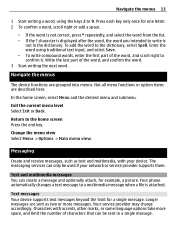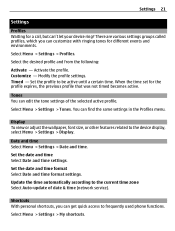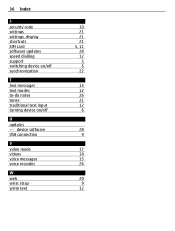Nokia C1-01 Support Question
Find answers below for this question about Nokia C1-01.Need a Nokia C1-01 manual? We have 1 online manual for this item!
Question posted by natiasmes2000 on December 17th, 2012
My Mobile Can Not Display
The person who posted this question about this Nokia product did not include a detailed explanation. Please use the "Request More Information" button to the right if more details would help you to answer this question.
Current Answers
Related Nokia C1-01 Manual Pages
Similar Questions
How To Connect Video Yuotube To My Mobile Phone C1-01 Using Opera Mini Device.
(Posted by readysmall 9 years ago)
How To Watch In My Mobile Phone C1-01 Youtube And Video Using Opera Mini.
(Posted by jerrro 9 years ago)
Whenever I Insert Any Memory Card In My Mobile Phone C1-01, My Phone
automaticaly switched off & then restart.how i repair my mobile
automaticaly switched off & then restart.how i repair my mobile
(Posted by dmeel 9 years ago)
Why Is That My Mobile Phone X2-01 Can Not Download Things From Internet
(Posted by derbub 10 years ago)