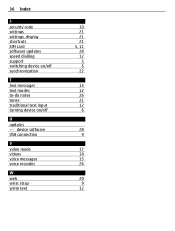Nokia C1-01 Support Question
Find answers below for this question about Nokia C1-01.Need a Nokia C1-01 manual? We have 1 online manual for this item!
Question posted by trirri on April 24th, 2014
What To Do When We Forget Security Code Of Nokia C1-01
The person who posted this question about this Nokia product did not include a detailed explanation. Please use the "Request More Information" button to the right if more details would help you to answer this question.
Current Answers
Related Nokia C1-01 Manual Pages
Similar Questions
My X2 01 Sucurity Level Is In Memory How To Change Forget Security Code
(Posted by olilorine 10 years ago)
Forget Security Code
My IMEI No is: 353219037410502 .My friend changed my security code & he forgot it . So & can...
My IMEI No is: 353219037410502 .My friend changed my security code & he forgot it . So & can...
(Posted by tahidurrahmantuhin 10 years ago)