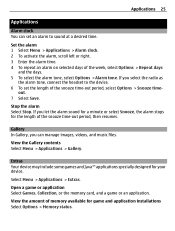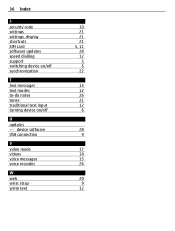Nokia C1-01 Support Question
Find answers below for this question about Nokia C1-01.Need a Nokia C1-01 manual? We have 1 online manual for this item!
Question posted by Anonymous-110206 on May 5th, 2013
How To Connect C1-01 From Pc?
Current Answers
Answer #1: Posted by TommyKervz on May 5th, 2013 1:54 AM
1. You will need to download the Nokia PC Suite and install it to your PC > then connect your phone to the PC using ether the phone's USB cable or via Bluetooth if your PC has a bluetooth receiver (built-in or USB adapter) > Select Nokia PC Suite if your phone asks you to choose > Use this PC Suite to tranfer files to and from and more.
Download Nokia PC suite on the link below if you dont have it-
http://www.nokia.com/global/support/nokia-pc-suite/
2. On the othehand you can try going to Menu > Settings > Connctivity > USB data cable > click Data Storage > then connect your phone using it USB cable to the PC > your phone should appear like a USB memory stick on you PC allowing you to do do it as you would do with a memory stick (you may need to have a memory card in your Nokia c1-01).
3. You can also just pair your PC with your phone using blutooth provided your PC has a bluetooth receive as explained in method no.1 -
Please note that you do not need a Nokia PC Suite for Method 2 & 3.
Hope this helps
Related Nokia C1-01 Manual Pages
Similar Questions
I have a Nokia mobile phone model 6070 the display is not working when I try to switch on it
automaticaly switched off & then restart.how i repair my mobile
cable
HOW I CAN CHANGE PICTURE RESOLUTION IN NOKIA C5-03 MOBILE PHONE