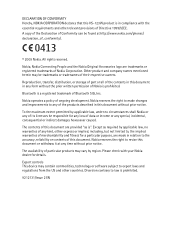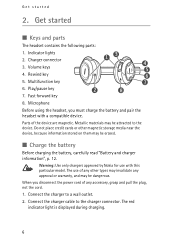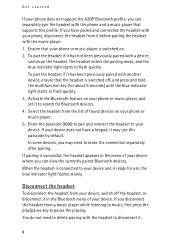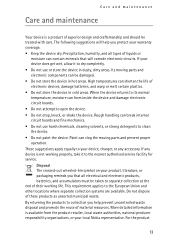Nokia BH-504 Support Question
Find answers below for this question about Nokia BH-504.Need a Nokia BH-504 manual? We have 1 online manual for this item!
Question posted by rindik2 on November 23rd, 2021
Nokia Bh-504.
What type of battery is in Nokia bh-504.Thank you.
Current Answers
Related Nokia BH-504 Manual Pages
Similar Questions
Nokia Bh 209 Bluetooth
Hello sir mere pass nokia bh 209 bluetooth hai lekin mai uska charging kitne time karna hai bhul gay...
Hello sir mere pass nokia bh 209 bluetooth hai lekin mai uska charging kitne time karna hai bhul gay...
(Posted by fatehpanesar 2 years ago)
Nokia Bh-504 Battery Change
Is it possible to change the battery of a Nokia BH-504 ? If it is, how to proceed ?
Is it possible to change the battery of a Nokia BH-504 ? If it is, how to proceed ?
(Posted by phploujoux 9 years ago)
Bh-504 Blue Light Permanent
Hi,i have problem with subj. Only blue light still lighting & with headphones can't do nothing. ...
Hi,i have problem with subj. Only blue light still lighting & with headphones can't do nothing. ...
(Posted by rohlik75 10 years ago)
Can I Pair My Bh 101 Headset With My Nokia Lumia 800 Phone?
Can I pair my BH 101 headset with my Nokia Lumia 800 phone? If so, how?
Can I pair my BH 101 headset with my Nokia Lumia 800 phone? If so, how?
(Posted by jeff59410 11 years ago)
Driver For Nokia Bh 104 For Windows 7 Pc
I am looking for Driver for Nokia BH 104 for Windows 7 PC, if you have please forward the same
I am looking for Driver for Nokia BH 104 for Windows 7 PC, if you have please forward the same
(Posted by mathewv2000 12 years ago)