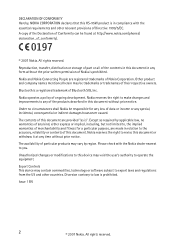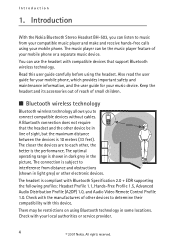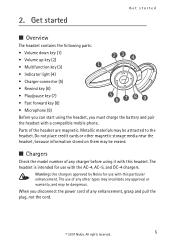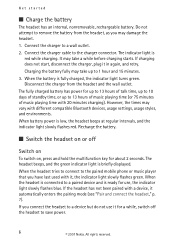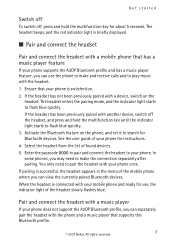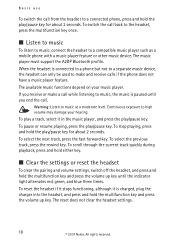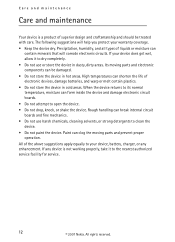Nokia BH 503 Support Question
Find answers below for this question about Nokia BH 503 - Headset - Behind-the-neck.Need a Nokia BH 503 manual? We have 1 online manual for this item!
Question posted by MhchiDe on November 30th, 2013
How To Know If Nokia Bh-503 Is Original
The person who posted this question about this Nokia product did not include a detailed explanation. Please use the "Request More Information" button to the right if more details would help you to answer this question.
Current Answers
Related Nokia BH 503 Manual Pages
Similar Questions
Want To Buy Sponges Ear Pads For Bh-503 Stereo Bluetooth Wireless Headphone Head
hello sir, i want to buy Sponges Ear Pads For BH-503 Stereo Bluetooth Wireless Headphone Headset 5cm...
hello sir, i want to buy Sponges Ear Pads For BH-503 Stereo Bluetooth Wireless Headphone Headset 5cm...
(Posted by tanaysaxena002 7 years ago)
The Green Light Wont Lights On My Bh 503 Headset
(Posted by rerogerp 9 years ago)
How To Know The Nokia Bluetooth Headset Bh-503 Fully Charge
(Posted by tkinco 10 years ago)
Is My Bh-503 Fake Or Original?
I have brought a new bh-503 at a retail outlet for Rs1200/- 3 days ago. And after opening the box i...
I have brought a new bh-503 at a retail outlet for Rs1200/- 3 days ago. And after opening the box i...
(Posted by harshasoumith 12 years ago)
Nokia Bh 503 Driver For Windows 7
Hi Please where can I download the Nokia BH 503 driver for windows 7.
Hi Please where can I download the Nokia BH 503 driver for windows 7.
(Posted by onyeaboo 12 years ago)