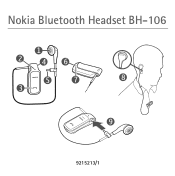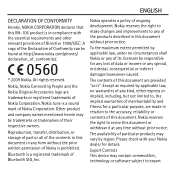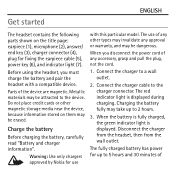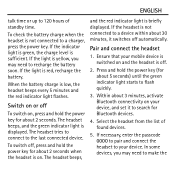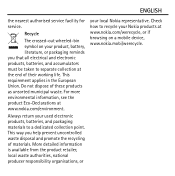Nokia BH-106 Support Question
Find answers below for this question about Nokia BH-106.Need a Nokia BH-106 manual? We have 1 online manual for this item!
Question posted by manubhait on February 11th, 2013
Nokia Bh106 Connect To Pc Xp
Current Answers
Answer #1: Posted by tintinb on February 12th, 2013 11:07 AM
http://www.helpowl.com/manuals/Nokia/BH106/147871
If you have more questions, please don't hesitate to ask here at HelpOwl. Experts here are always willing to answer your questions to the best of our knowledge and expertise.
Regards,
Tintin
Related Nokia BH-106 Manual Pages
Similar Questions
please send me a nokia bluetooth stereo headset bh 503 driver support for windows 7 free download
Bluetooth headset green color doesnot flash for every 5 seconds and disconnects automatically from m...
i hav nokia bh 106 headset.i can't connect this device with my ibm laptop
Need drivers of Nokia bh-106 for windows 7