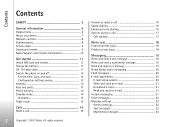Nokia 7900 Support Question
Find answers below for this question about Nokia 7900 - Prism Cell Phone 1 GB.Need a Nokia 7900 manual? We have 1 online manual for this item!
Question posted by frank69260 on February 11th, 2022
Lost Security Code To Acces The Phone
Current Answers
Answer #1: Posted by SonuKumar on February 11th, 2022 7:42 AM
https://unlockjournal.com/nokia-7900-prism/
https://mobilereset99.com/hard-reset-nokia-7900-prism/
reset please
https://www.t-mobile.com/support/devices/nokia-other-phones/reset-security-code-all-nokia-phones
What is the master code to unlock Nokia phone?
The default security code is 12345 for most Nokia phones. If you enter an incorrect security code five times in succession, the phone ignores further entries of the code. Wait for five minutes and enter the code again. Note that there is no approved Master Security Code generator available at this time from Nokia.
Please respond to my effort to provide you with the best possible solution by using the "Acceptable Solution" and/or the "Helpful" buttons when the answer has proven to be helpful.
Regards,
Sonu
Your search handyman for all e-support needs!!
Related Nokia 7900 Manual Pages
Similar Questions
i forgot my security code,how to reset it? when i open my phone it needs the security code and when ...
i forgot the no of security code of the keypad
what will i do i forgot the security code of my phone how will i unlock it? thanks