Nokia 7610 Supernova Support Question
Find answers below for this question about Nokia 7610 Supernova.Need a Nokia 7610 Supernova manual? We have 2 online manuals for this item!
Question posted by navfriendship on October 1st, 2012
Deleting Contacts
what is security code for deleting contacts from phone memory ?
Current Answers
There are currently no answers that have been posted for this question.
Be the first to post an answer! Remember that you can earn up to 1,100 points for every answer you submit. The better the quality of your answer, the better chance it has to be accepted.
Be the first to post an answer! Remember that you can earn up to 1,100 points for every answer you submit. The better the quality of your answer, the better chance it has to be accepted.
Related Nokia 7610 Supernova Manual Pages
Nokia 7610 Supernova User Guide in English - Page 3
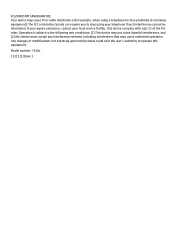
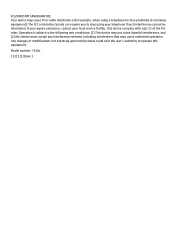
This device complies with part 15 of the FCC rules. Model number: 7610s
1111111/Issue 1 The FCC or Industry Canada can require you require assistance, contact your telephone if such interference cannot be eliminated. Any changes or modifications not expressly approved by Nokia could void the user's authority to operate this ...
Nokia 7610 Supernova User Guide in English - Page 4


...memory card 12 Remove the memory...phone on and off 16 Standby mode 17
Display 17 Power saving 17 Active standby 17 Shortcuts in the standby mode...........18 Indicators 18 Navigate the menus 18 Flight mode 19 Keypad lock 19 Colourise a theme 20 Functions without a SIM card 20
3. Contacts 27 Manage contacts... 8 Access codes 8 Configuration setting service 9 My Nokia 9...
Nokia 7610 Supernova User Guide in English - Page 8


... other third-party sites through your phone uses the access codes and security settings, select Menu > Settings > Security > Access codes.
● The PIN (UPIN) code, supplied with Nokia, and Nokia ...You may not support all networks; Contact your service provider for use .
8
© 2008 Nokia.
Contact your service provider for security or content. All rights reserved....
Nokia 7610 Supernova User Guide in English - Page 9


... information on the Nokia website. If the codes are not supplied, contact your Nokia phone, plus free trial content, interactive demonstrations, a personalised web page, and news about the latest Nokia products and services. You can create and change the security module settings for your service provider.
● The security code helps to download new content (for...
Nokia 7610 Supernova User Guide in English - Page 10


... and related information on the phone.
● Restore the factory settings.
Software updates
Nokia may produce software updates that offer adequate security and protection against harmful software.../support. See "Software updates", p. 10.
● Visit a Nokia website, or contact Nokia Care.
You may offer new features, enhanced functions, or improved performance.
See "Software...
Nokia 7610 Supernova User Guide in English - Page 11
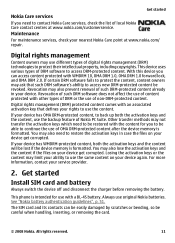
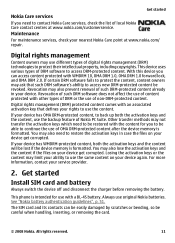
... activation keys which need to contact Nokia Care services, check the list of OMA DRM-protected content after the device memory is intended for you can be... easily damaged by scratches or bending, so be careful when handling, inserting, or removing the card.
© 2008 Nokia. If your nearest Nokia Care point at www.nokia.com/customerservice. This phone...
Nokia 7610 Supernova User Guide in English - Page 27


..., press and hold 1.
To write and send the service request, select Menu > Messaging > Serv. For details, contact your SIM card. To call or to make a phone call your phone, to overwrite
old messages if the message memory becomes full, and to set up other preferences related to multimedia messages ● E-mail messages - to allow...
Nokia 7610 Supernova User Guide in English - Page 28


...in the SIM card memory are indicated by . Select Menu > Contacts > Names. 2. Select the first contact to them. When you select Phone and SIM, contacts will be saved in the phone memory.
Delete contacts Select the contact and Options > Delete contact. all contacts between the SIM card and phone memory Select Menu > Contacts > Copy contacts or Move contacts.
When you select a name...
Nokia 7610 Supernova User Guide in English - Page 29


... > Add to add contacts to a number key. 2. Enter the group name, select an image and a ringing tone if you receive a business card, select Show > Save to save the business card in the phone memory. Select Assign, or, if a number has already been assigned to the desired detail, and select Options > Delete and from the...
Nokia 7610 Supernova User Guide in English - Page 31


... to a packet data network when you switch the phone on an external device and restore it to a PC that allows mobile phones to ask whether the connection should be cut when the application is closed.
● Always online - Select a backup file stored on the memory card or on
You can use the USB data...
Nokia 7610 Supernova User Guide in English - Page 34


... navigation key (scroll key).
● Active standby key - See "Security", p. 37.
● Anykey answer - The phone tries to set a language for the voice commands, select Recognition lang..
● Memory status - to answer a call by opening the slide and to select the phone line for the security code when you of the navigation key to check the...
Nokia 7610 Supernova User Guide in English - Page 35


...Operator selection - training. To use your voice, select Menu > Settings > Phone > Voice recognition > Voice recog. Settings
● Flight query -
Your ...phone on your phone to select whether the phone shows help texts ● Start-up tone - to receive software updates from the following :
● Edit or Remove - to a compatible mobile enhancement. Voice commands
Call contacts...
Nokia 7610 Supernova User Guide in English - Page 36
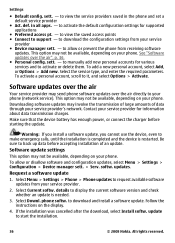
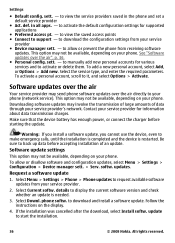
..., depending on the display.
4.
Contact your phone.
Request a software update 1. to view the saved access points ● Connect to activate or delete them. to manually add new personal...update to download and install a software update. def. Select Menu > Settings > Phone > Phone updates to allow or disallow software and configuration updates, select Menu > Settings > Configuration...
Nokia 7610 Supernova User Guide in English - Page 37


... view Secur. If there are problems with the installation, contact your phone (network service). to reset all preference settings and delete all -
to be included in use - module details, activate Module PIN
request, or change the memory in the fixed dialling list.
● Closed user group - See "Access codes", p. 8. Some SIM cards do not allow the code...
Nokia 7610 Supernova User Guide in English - Page 38
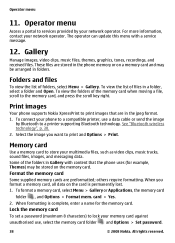
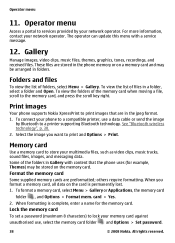
...; 2008 Nokia. For more information, contact your network operator. To view the folders of the folders in a folder, select a folder and Open. To connect your multimedia files, such as video clips, music tracks, sound files, images, and messaging data.
Memory card
Use a memory card to store your phone to a printer supporting Bluetooth technology.
To...
Nokia 7610 Supernova User Guide in English - Page 39
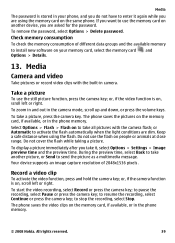
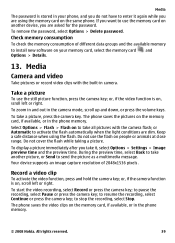
...39 Media
The password is stored in your memory card, select the memory card and Options > Details.
13.
To take all pictures with the built-in the phone memory.
© 2008 Nokia. Your device ...the recording, select Continue or press the camera key; To remove the password, select Options > Delete password.
Record a video clip
To activate the video function, press and hold the camera key;...
Nokia 7610 Supernova User Guide in English - Page 40


... and a download site.
Music menu
Access your music and video files stored in the phone memory or on the memory card, download music or video clips from the web, or view compatible video streams from...; 2008 Nokia. Music and video files stored in the music folder in the phone memory or on the memory card are automatically detected and added to the music library. Select Done to select...
Nokia 7610 Supernova User Guide in English - Page 44


... to delete all maps on your phone when needed.
All rights reserved. Make a calendar note Scroll to the date, and select Options > Make a note. Almost all maps are from the available options. Select Menu > Organiser > Maps to do not have a memory card inserted in the fields.
Never rely solely on the memory card.
Contact your...
Nokia 7610 Supernova User Guide in English - Page 47


...the application is available for a game, select Menu > Applications > Options > Application settings. Applications
15. See "Memory card", p. 38. to
your phone before downloading it. Ensure that the application is shown. ● Use the Nokia Application Installer from trusted sources, ...) ● Web page - The appearance of different services and pricing, contact your phone browser.
Nokia 7610 Supernova User Guide in English - Page 58


... 31 parts 16 PC Suite 32 phone software updates 35 PictBridge 31 picture 39 PIN 8 position log 29 power saver 33 power saving 17 predictive text input 22 print images 38 profiles 32 PUK 8
R
radio 41 recorder 42 redial 34
S
screen saver 33 scrolling 18 security code 8 security module 8 service commands 26 settings 32...
Similar Questions
How To Unlock Nokia 7610 Supernova Security Code
(Posted by TA19chuc 10 years ago)
How To Reset Security Code In Nokia 7610 Supernova
(Posted by nordu 10 years ago)
Nokia 7610 Supernova Security Code
what will i do i forgot the security code of my phone how will i unlock it? thanks
what will i do i forgot the security code of my phone how will i unlock it? thanks
(Posted by carinamorales02 10 years ago)

