Nokia 6750 Support Question
Find answers below for this question about Nokia 6750.Need a Nokia 6750 manual? We have 1 online manual for this item!
Question posted by tathiyaman on May 4th, 2012
How Can I Unlock This Phone
how can i unlock this phone
Current Answers
There are currently no answers that have been posted for this question.
Be the first to post an answer! Remember that you can earn up to 1,100 points for every answer you submit. The better the quality of your answer, the better chance it has to be accepted.
Be the first to post an answer! Remember that you can earn up to 1,100 points for every answer you submit. The better the quality of your answer, the better chance it has to be accepted.
Related Nokia 6750 Manual Pages
Nokia 6750 User Guide in US English and Spanish - Page 2
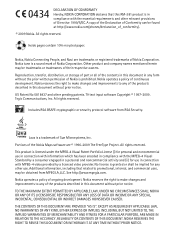
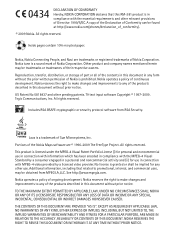
... make changes and improvements to promotional, internal, and commercial uses, may be trademarks or tradenames of Conformity can be found at http://www.nokia.com/phones/declaration_of_conformity/.
© 2009 Nokia.
EXCEPT AS REQUIRED BY APPLICABLE LAW, NO WARRANTIES OF ANY KIND, EITHER EXPRESS OR IMPLIED, INCLUDING, BUT NOT LIMITED TO, THE...
Nokia 6750 User Guide in US English and Spanish - Page 3
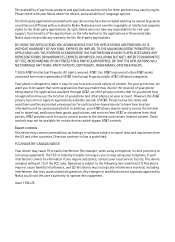
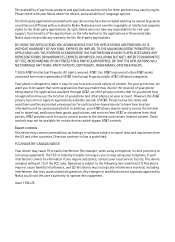
... accept any interference received, including interference that you enable may involve the location of your phone being shared. Operation is subject to the following two conditions: (1) This device may not...Your device may cause TV or radio interference (for example, when using your AT&T phone may contain commodities, technology or software subject to access a wide variety of AT&T Intellectual...
Nokia 6750 User Guide in US English and Spanish - Page 4


... Service commands 30 Delete messages 30 Message settings 30
8. Enter text 21
Predictive text input 22 Traditional text input 22
7. Navigate the menus 21
5. Your phone 15
Keys and parts 15 Key functions 16 Standby mode 16 Keypad lock (keyguard 18 Offline profile 18 Functions without a SIM card 18
3. Call functions...
Nokia 6750 User Guide in US English and Spanish - Page 5
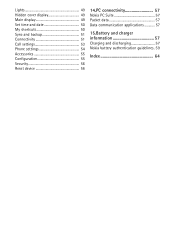
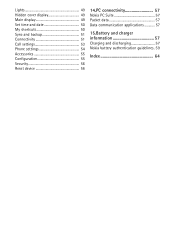
... 49 Hidden cover display 49 Main display 49 Set time and date 50 My shortcuts 50 Sync and backup 51 Connectivity 51 Call settings 53 Phone settings 54 Accessories 55 Configuration 55 Security 56 Reset device 56
14.PC connectivity 57
Nokia PC Suite 57 Packet data 57 Data communication applications...
Nokia 6750 User Guide in US English and Spanish - Page 6
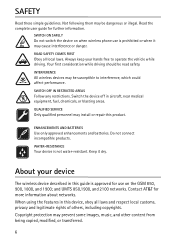
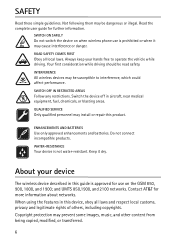
... equipment, fuel, chemicals, or blasting areas. SAFETY
Read these simple guidelines. Switch the device off in this guide is approved for use on when wireless phone use is not water-resistant. Contact AT&T for further information. Keep it may cause interference or danger. Copyright protection may be road safety. ROAD SAFETY...
Nokia 6750 User Guide in US English and Spanish - Page 8
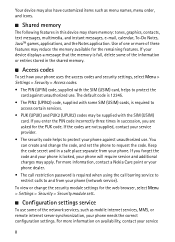
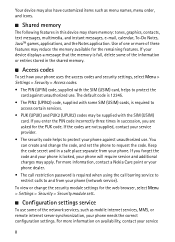
..., applications, and the Notes application. Your device may also have customized items such as mobile internet services, MMS, or remote internet server synchronization, your device displays a message that the...not supplied, contact your service provider.
• The security code helps to protect your phone will require service and additional charges may apply. If the codes are asked for the ...
Nokia 6750 User Guide in US English and Spanish - Page 9
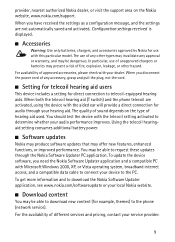
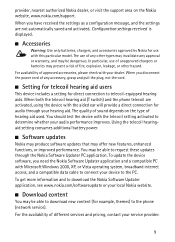
...direct connection to the PC. When both the telecoil hearing aid (T switch) and the phone telecoil are not automatically saved and activated, Configuration settings received is displayed.
■ Accessories... your device to telecoil-equipped hearing aids. To get more information and to the phone (network service). For availability of approved accessories, please check with the telecoil setting...
Nokia 6750 User Guide in US English and Spanish - Page 10


... at www.nokia.com/repair.
10 If you trust and that offer adequate security and protection against harmful software.
■ Assisted Global Positioning System
Your phone may be shown on the aforementioned content and related services.
■ Nokia support
Check www.nokia.com/support or your local Nokia website for precise...
Nokia 6750 User Guide in US English and Spanish - Page 11
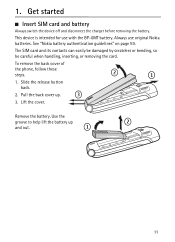
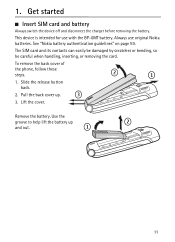
... can easily be damaged by scratches or bending, so be careful when handling, inserting, or removing the card. 1. To remove the back cover of the phone, follow these steps. 1.
Nokia 6750 User Guide in US English and Spanish - Page 12
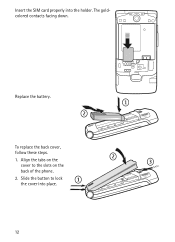
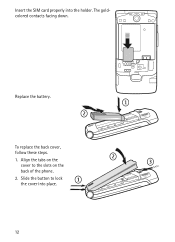
Replace the battery.
To replace the back cover, follow these steps. 1. Slide the button to the slots on the
cover to lock the cover into the holder. The goldcolored contacts facing down. Insert the SIM card properly into place.
12 Align the tabs on the back of the phone. 2.
Nokia 6750 User Guide in US English and Spanish - Page 18
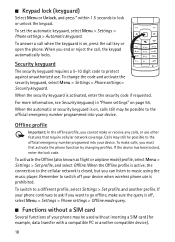
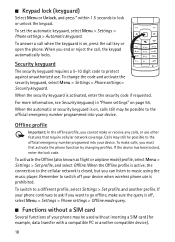
... to music using the music player. If the device has been locked, enter the lock code. To switch to lock or unlock the keypad. For more information, see Security keyguard, in "Phone settings" on , calls still may be possible to the cellular network is prohibited. When you want to protect against unauthorized...
Nokia 6750 User Guide in US English and Spanish - Page 25
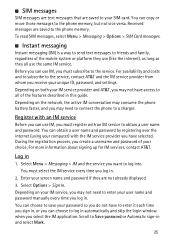
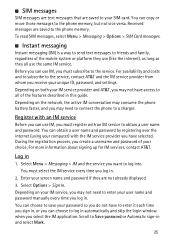
...and settings. Log in .
2. Select Options > Sign In. Scroll to friends and family, regardless of the mobile system or platform they use (like the internet), as long as they are not already displayed.
3. To ...your user name and password manually every time you may not need to connect the phone to the phone memory. Depending on the network, the active IM conversation may need to enter your...
Nokia 6750 User Guide in US English and Spanish - Page 31


... on page 8. For more information, contact AT&T.
31 Multimedia - YPmobile
The YPmobile (Yellow Pages Mobile) website provides a directory of these services, pricing, and instructions, contact AT&T.
You may receive the...You may not be able to the service, you can access various mobile internet services with your phone browser. MEdia Net
You can view the services that offer adequate ...
Nokia 6750 User Guide in US English and Spanish - Page 35


...sites, you should take precautions for third-party internet sites. Open an application
Your phone software includes some Java applications.
Select Menu > My Stuff > Games & Apps >... Multimedia to an application, and select Open.
Download an application
Your phone supports J2ME Java TM applications. To format or lock and unlock the memory card, see "Memory card" on page 32. Select ...
Nokia 6750 User Guide in US English and Spanish - Page 42
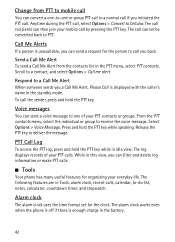
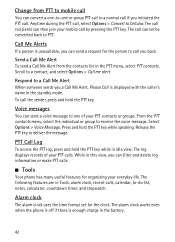
...your PTT contacts or groups.
Send a Call Me Alert To send a Call Me Alert from PTT to mobile call
You can send a request for the clock. The log displays records of your PTT calls. Scroll ...can filter and delete log information or make PTT calls.
■ Tools
Your phone has many useful features for organizing your mobile call by pressing the PTT key. To call the sender, press and hold...
Nokia 6750 User Guide in US English and Spanish - Page 53
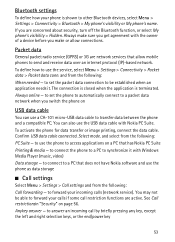
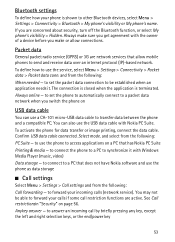
...connect to send and receive data over an internet protocol (IP)-based network. Always make or allow mobile phones to a PC that does not have Nokia software and use the service, select Menu > Settings > ...Connectivity > Packet data > Packet data conn. to connect the phone to a PC to forward your calls if some call by briefly pressing any key, except the ...
Nokia 6750 User Guide in US English and Spanish - Page 54


... can select which functions you are switched off. With the offline profile all radio connections are calling (network service). Audio Alert plays a tone when you unlock the keyguard. to display your phone. to set the time.
Nokia 6750 User Guide in US English and Spanish - Page 55
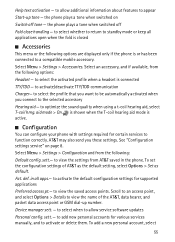
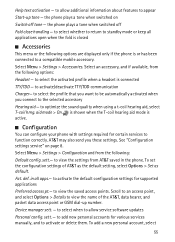
...Select Menu > Settings > Configuration and from the following options are displayed only if the phone is or has been connected to view the name of AT&T as the default setting, ...phone plays a tone when switched on page 8. the phone plays a tone when switched off tone - aid mode > On. sett.- def. in the phone. Scroll to an access point, and select Options > Details to a compatible mobile...
Nokia 6750 User Guide in US English and Spanish - Page 62
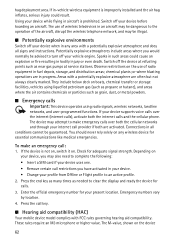
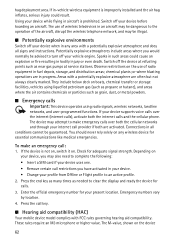
.... If your device supports voice calls over both the internet calls and the cellular phone. You should never rely solely on the use of wireless teledevices in an aircraft ...cannot be advised to make an emergency call key.
■ Hearing aid compatibility (HAC)
Your mobile device model complies with a potentially explosive atmosphere are in bodily injury or even death. Press the ...
Nokia 6750 User Guide in US English and Spanish - Page 66
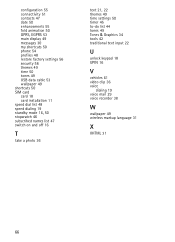
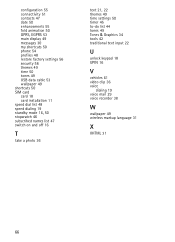
...50 enhancements 55 fold animation 50 GPRS, EGPRS 53 main display 49 messages 30 my shortcuts 50 phone 54 profiles 48 restore factory settings 56 security 56 themes 49 time 50 tones 49 USB data ... 50 timer 45 to-do list 44 tones 49 Tones & Graphics 34 tools 42 traditional text input 22
U
unlock keypad 18 UPIN 16
V
vehicles 61 video clip 36 voice
dialing 19 voice mail 29 voice recorder 38
W
wallpaper...
Similar Questions
How To Calculate Unlock Code For A Nokia 6750-b Using Imei Number?
It was so hard to get the unlock codes for this model, plz help.
It was so hard to get the unlock codes for this model, plz help.
(Posted by Psahha 9 years ago)

