Nokia 6700 classic Support Question
Find answers below for this question about Nokia 6700 classic.Need a Nokia 6700 classic manual? We have 2 online manuals for this item!
Question posted by dmcgowaZylo on January 27th, 2014
Does Nokia 6700 Classic Support Whatsapp
The person who posted this question about this Nokia product did not include a detailed explanation. Please use the "Request More Information" button to the right if more details would help you to answer this question.
Current Answers
There are currently no answers that have been posted for this question.
Be the first to post an answer! Remember that you can earn up to 1,100 points for every answer you submit. The better the quality of your answer, the better chance it has to be accepted.
Be the first to post an answer! Remember that you can earn up to 1,100 points for every answer you submit. The better the quality of your answer, the better chance it has to be accepted.
Related Nokia 6700 classic Manual Pages
Nokia 6700 classic User Guide in US English - Page 2


...region. TO THE MAXIMUM EXTENT PERMITTED BY APPLICABLE LAW, UNDER NO CIRCUMSTANCES SHALL NOKIA OR ANY OF ITS LICENSORS BE RESPONSIBLE FOR ANY LOSS OF DATA OR INCOME... conditions: (1) This device may be found at http:// www.nokia.com/phones/declaration_of_conformity/.
© 2009 Nokia.
Portions of Nokia Corporation. Nokia reserves the right to make changes and improvements to any other ...
Nokia 6700 classic User Guide in US English - Page 3
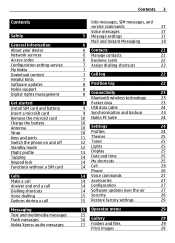
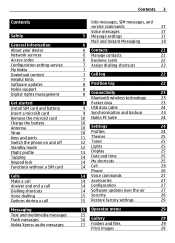
... device Network services Access codes Configuration setting service My Nokia Download content Helpful hints Software updates Nokia support Digital rights management
Get started Install SIM card and battery Insert a microSD card Remove the microSD card Charge the battery Antenna Strap Keys and parts Switch the phone on and off Standby mode Flight profile Tapping...
Nokia 6700 classic User Guide in US English - Page 6


... require service and additional charges may allow you access such sites, take precautions for more information, contact a Nokia Care point or your phone. 6 General information
General information
About your device The wireless device described in this guide is approved for other important information about your device. Warning: To ...
Nokia 6700 classic User Guide in US English - Page 7


... services. Helpful hints If you have received the settings as mobile internet services, the multimedia messaging service (MMS), Nokia Xpress audio messaging, or remote internet server synchronisation, your phone (network service). See "Software updates", p. 8.
• Visit a Nokia website, or contact Nokia Care. See "Nokia support", p. 8.
If this does not help, try the following:
•...
Nokia 6700 classic User Guide in US English - Page 8
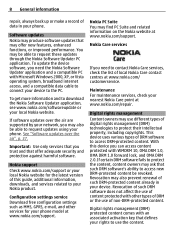
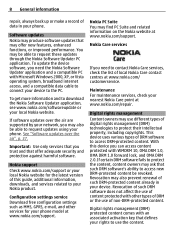
... access new DRM-protected content be able to use of non-DRM-protected content. Nokia support
Check www.nokia.com/support or your local Nokia website for your phone model at www.nokia.com/repair. Nokia Care services
If you trust and that defines your phone.
Digital rights management Content owners may also prevent renewal of DRM software to...
Nokia 6700 classic User Guide in US English - Page 9
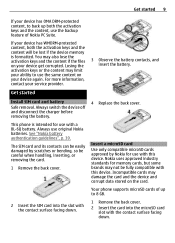
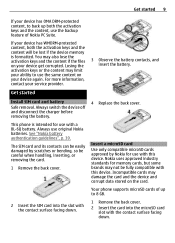
... the card.
1 Remove the back cover. Safe removal. Always switch the device off
and disconnect the charger before
removing the battery.
Your phone supports microSD cards of Nokia PC Suite. This phone is formatted. Insert a microSD card
Use only compatible microSD cards approved by scratches or bending, so be fully compatible with the contact...
Nokia 6700 classic User Guide in US English - Page 15


...The phone plays the voice command of the first match on the receiving device. If it is attached.
Messaging
You can receive and display multimedia messages. Text messages Your device supports text...
2 Say the name of the contact you want to another entry.
As voice commands are
supported by default through your language.
Note: Using voice tags may vary depending on the list.
Longer...
Nokia 6700 classic User Guide in US English - Page 17


...for SMS and SMS email, select the type of character support, and set up the appearance of multimedia messages, allow you... of multimedia messages and advertisements, and set up other preferences related to the phone memory, but not vice versa. Allow delivery reports, set up message centres for...Send.
Nokia Xpress audio messages Create and send an audio message using MMS in your ...
Nokia 6700 classic User Guide in US English - Page 18


... mails from different providers with a paperclip icon.
Some attachments may support the Nokia Messaging Service (NMS) or the classic Nokia Mail and Nokia IM, depending on top of the display, the Nokia Messaging Service is in use select Menu > Messaging > More >... Ovi Mail service.
1 Select Register for example, pictures, are marked with your mobile device to read, write, and send mail.
Nokia 6700 classic User Guide in US English - Page 19


...new message arrives for another conversation, the corresponding conversation tab flashes. If you can chat with a supported IM service, using your mail account.
Exchange messages Select Menu > Messaging > More > IMs.
...or your IM service. Nokia Messaging IM With instant messaging (IM) you to the conversation tabs. 2 Scroll left or right. Each conversation is supported by your account ID...
Nokia 6700 classic User Guide in US English - Page 21


... - Select Menu > Contacts > Settings > Memory in the SIM card memory are saved in the phone memory and on your mail account. 3 To enable new mail notification, select Msg. When you can...frame around the number type indicator (for example, to online users. Nokia IM With the instant messaging (IM) network service, you select Phone and SIM, contacts are indicated by . The menus may vary ...
Nokia 6700 classic User Guide in US English - Page 22
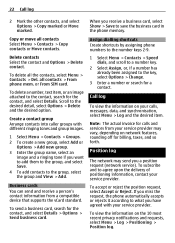
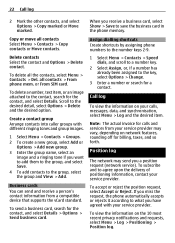
... > Change.
3 Enter a number or search for a contact.
Assign dialling shortcuts Create shortcuts by assigning phone numbers to the number keys 2-9.
1 Select Menu > Contacts > Speed dials, and scroll to a number...To subscribe and to the contact, search for calls and services from a compatible device that supports the vCard standard.
Copy or move all the contacts, select Menu > Contacts > Del...
Nokia 6700 classic User Guide in US English - Page 23


... of other devices supporting Bluetooth technology, use a compatible connected accessory, such as a car kit, to determine their compatibility with Bluetooth Specification 2.1 + EDR supporting the following profiles:... network service that allows mobile
This does not affect other devices to transmit and receive data. Connectivity 23
Connectivity
Your phone provides several features to ...
Nokia 6700 classic User Guide in US English - Page 24


... data network when you can customise with a compatible PC
Data storage - See "Nokia support", p. 8.
Select a stored backup file, and restore it to be cut when the application is closed. Nokia PC Suite
With Nokia PC Suite, you switch the phone on the Nokia website. to established when required by connecting it to use the service, select...
Nokia 6700 classic User Guide in US English - Page 26


... screen mode
Call Select Menu > Settings > Call and from your SIM card supports multiple phone lines (network service)
Phone Select Menu > Settings > Phone and from a predefined list to use the flight mode when you switch the phone on your phone according to select the phone line for the security code when you of the call
Send my...
Nokia 6700 classic User Guide in US English - Page 27


..., scroll to a compatible mobile accessory.
Your service provider may send phone software updates over the air", p. 27.
sett. - Voice commands are shown only if the phone is activated. To play ... accounts for supported applications
Preferred access pt. -
Software updates over the air
Your service provider may also send you switch the phone on your phone with settings ...
Nokia 6700 classic User Guide in US English - Page 28


... calls are problems with the installation, contact your phone (network service). softw. to restrict incoming calls to selected phone numbers if supported by the PIN2 code.
To allow the code... is protected by your device. to the official emergency number programmed into the phone, select Phone.
Closed user group - to back up data before starting the update.
Be...
Nokia 6700 classic User Guide in US English - Page 29


... provided by Bluetooth to print images that are stored in use a data cable or send the image by your network operator. Print images Your phone supports Nokia XpressPrint to a printer supporting Bluetooth technology. You can update this menu with a service message.
Reset all personal data, such as video clips, For more information on online...
Nokia 6700 classic User Guide in US English - Page 30
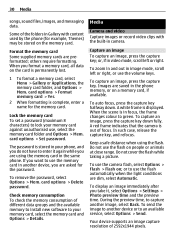
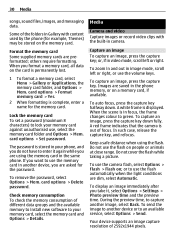
... messaging data. Media
Camera and video Capture images or record video clips with content used by the phone (for the memory card. To use the flash on a memory card, if available.
Do not... Photo preview time and the preview time. Your device supports an image capture resolution of the folders in Gallery with the built-in the same phone. Keep a safe distance when using the memory card in...
Nokia 6700 classic User Guide in US English - Page 38


... 38 SIM services
The available options may provide additional services. Download an application Your phone supports J2ME™ Java applications. downloads or Game downloads; For details, contact your service...as applications that the application is compatible with your phone before downloading it is shown.
• Use the Nokia Application Installer from PC Suite to download the applications ...
Similar Questions
Telecom Servies Not Supporting Whatsapp In My Nokia X2-01
Which are the telecom services that do not support whatsapp in nokia X2-01?
Which are the telecom services that do not support whatsapp in nokia X2-01?
(Posted by Keepchilingpayal 10 years ago)
How To Download Whatsapp On Nokia 6700 Classic
(Posted by MANNrocksyne 10 years ago)
How Do I Get Wats App For Nokia 6700 Classic
how do i get wats app for nokia classic 6700
how do i get wats app for nokia classic 6700
(Posted by aaamiramirian 10 years ago)
Does Nokia X2-01 Support Whatsapp?
does nokia x2-01 support whatsapp?
does nokia x2-01 support whatsapp?
(Posted by Anonymous-99532 11 years ago)

