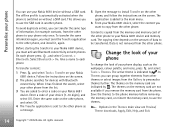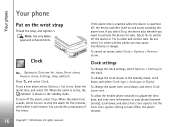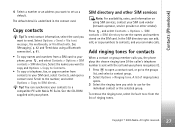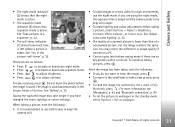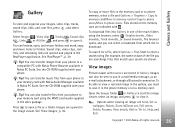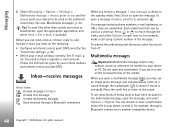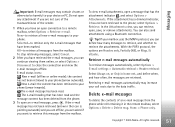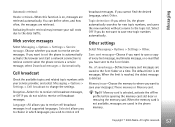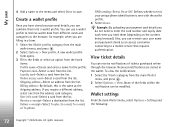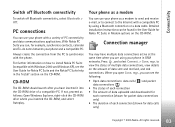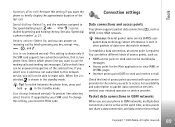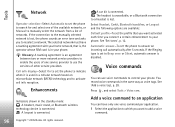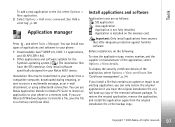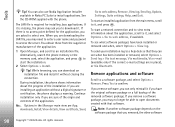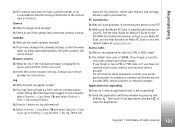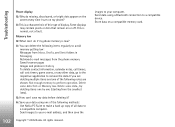Nokia 6681 Support Question
Find answers below for this question about Nokia 6681 - Cell Phone 8 MB.Need a Nokia 6681 manual? We have 1 online manual for this item!
Question posted by mehraprince54 on March 6th, 2013
Connect With Pc
Current Answers
Answer #1: Posted by tintinb on March 6th, 2013 4:00 PM
http://www.nokia.com/global/support/nokia-pc-suite/
The Nokia PC Suite software is useful for connecting the device and install applications.
If you have more questions, please don't hesitate to ask here at HelpOwl. Experts here are always willing to answer your questions to the best of our knowledge and expertise.
Regards,
Tintin
Related Nokia 6681 Manual Pages
Similar Questions
Does Nokia cell phone have a sim card , & if so how do you change it ? Thanks
Mere 6681 Phone Me Phone Lock Lag Gya Hai ...ye Lock Kaise Open Hoga.... Jb Mai Phone On Karti Hu Tb...
i have nokia 6681 phone & i want to transfer my all the message from my phone memory and mmc