Nokia 6350 Support Question
Find answers below for this question about Nokia 6350.Need a Nokia 6350 manual? We have 1 online manual for this item!
Question posted by Ledavs on December 16th, 2013
How To Transfer Photos From A Nokia 6350 Internal Memory To A Memory Card
The person who posted this question about this Nokia product did not include a detailed explanation. Please use the "Request More Information" button to the right if more details would help you to answer this question.
Current Answers
There are currently no answers that have been posted for this question.
Be the first to post an answer! Remember that you can earn up to 1,100 points for every answer you submit. The better the quality of your answer, the better chance it has to be accepted.
Be the first to post an answer! Remember that you can earn up to 1,100 points for every answer you submit. The better the quality of your answer, the better chance it has to be accepted.
Related Nokia 6350 Manual Pages
Nokia 6350 User Guide in US English / Spanish - Page 2


...OR INDIRECT DAMAGES HOWSOEVER CAUSED. A copy of the Declaration of Nokia is prohibited. Reproduction, transfer, distribution, or storage of part or all of the contents ...video provider. Nokia reserves the right to make changes and improvements to promotional, internal, and commercial uses, may be found at http://www.nokia.com/phones/declaration_of_conformity/.
© 2009 Nokia. Tegic ...
Nokia 6350 User Guide in US English / Spanish - Page 4


... messages 24 SIM card messages 26 Voice ...cards 34 Settings 34 Groups 34 Speed dial list 35 Service and my numbers 35
4 Your phone... 16
Keys and parts 16 Key functions 17 Standby mode 17 Keypad lock (keyguard 19 Offline profile 19 Functions without a SIM card... 29 Cache memory 29 Browser security...
Network services 7 Shared memory 8 Access codes 8 Configuration settings service...
Nokia 6350 User Guide in US English / Spanish - Page 8


... with some SIM (USIM) cards, is full, delete some of these features may apply. If you are not supplied, contact your phone. For more of the network services, such as mobile internet services, MMS, or remote internet server synchronization, your phone will require service and additional charges may reduce the memory available for the web...
Nokia 6350 User Guide in US English / Spanish - Page 13


... stored on the incompatible card may damage the memory card as well as the device, and data stored on a memory card.
Pull up information from folders in the microSD card slot and are not compatible with this menu.
13 Push down . 4. card options > Format memory card?. Tip: You can store content from phone memory. ■ Insert a microSD card
Use only compatible microSD...
Nokia 6350 User Guide in US English / Spanish - Page 20


..., the area code without a SIM card
Several functions of your phone may be used . Without a SIM card, some networks may require that you should not rely solely upon voice dialing in the standby mode. See "Speed dial list", page 35. For international calls, press * twice for example, data transfer with a compatible PC or another compatible...
Nokia 6350 User Guide in US English / Spanish - Page 26


... delete the messages. Contact AT&T for information about specific service commands. You can copy or move those messages to the phone memory. To keep them. To enter, find, or edit your SIM card. Select Listen to call your voice mailbox number.
■ Service commands
Use the service commands editor to enter and send...
Nokia 6350 User Guide in US English / Spanish - Page 28


... may have been created and may receive the configuration settings required for browsing as bookmarks in the phone memory.
• While browsing, select Options > Add bookmark.
• Select Menu > MEdia Net...settings service", page 8.
To select an item, press the call key, or select Select. Nokia does not provide any direction. You can save the bookmark to create a new bookmark; Browse...
Nokia 6350 User Guide in US English / Spanish - Page 29
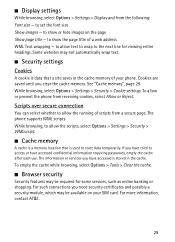
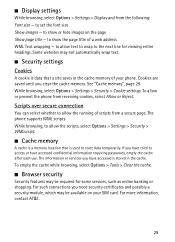
...Options > Settings > Security > Cookie settings. to show the page title of your SIM card. Cookies are saved until you need security certificates and possibly a security module, which may ...> Settings > Security > WMLscript.
■ Cache memory
A cache is a memory location that is data that a site saves in the cache. The phone supports WML scripts. The information or services you have...
Nokia 6350 User Guide in US English / Spanish - Page 32


... is loaded, it is not updated again until you can save names and numbers in the phone memory, the SIM card memory, or in a combination of other e-mail accounts.
13. To delete an e-mail you ...are viewing, select Delete.
■ E-mail alerts
To set e-mail alerts on the SIM card memory, are enabled, you see an expanded view with more details about the e-mail.
■ Create and...
Nokia 6350 User Guide in US English / Spanish - Page 33


...contact.
33
Find the contact you are trying to move all contacts > From phone memory or From SIM card.
and scroll to display when the contact calls, Options > Add Detail > Multimedia...highlighted. See "Settings", page 34.
■ Copy contacts
To copy a name and phone number from the phone or SIM card memory, select Menu > Address Book > Del. Select Menu > Addr. Book > Add ...
Nokia 6350 User Guide in US English / Spanish - Page 34


... ringing tone and a group image, select Menu > Addr. Book > Groups > Add. Scroll to select how the names and numbers in the phone memory. to a contact you save the business card in the phone memory. Name display - To delete a number, text item, or an image attached to the desired detail, and select Options > Delete > Delete number...
Nokia 6350 User Guide in US English / Spanish - Page 38
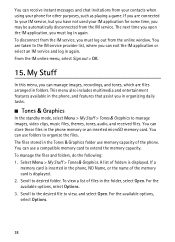
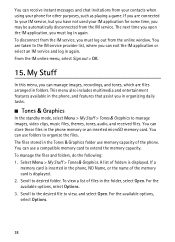
To manage the files and folders, do the following: 1. Select Menu > My Stuff > Tones & Graphics. To view a list of folders is inserted in the phone memory or an inserted microSD memory card. You can use folders to manage images, video clips, music files, themes, tones, audio, and received files. My Stuff
In this menu, you...
Nokia 6350 User Guide in US English / Spanish - Page 39


... and pricing, contact AT&T. For the availability of available bookmarks is compatible with Nokia, and Nokia does not endorse or assume liability for third-party internet sites. Third-party sites are stored in the phone memory, or an inserted microSD memory card and may have preinstalled bookmarks and links for them.
You can download new Java...
Nokia 6350 User Guide in US English / Spanish - Page 40


... works as privacy and legitimate rights of the phone.
Take a photo 1. Select Menu > My Stuff > Multimedia > Camera > Capture; To take a photo when the lighting is about to an online ...photo and saves the photo in 3gp format.
This Nokia device supports an image capture resolution up volume key.
40 To take photos or record video clips with the built-in or out, use the memory card...
Nokia 6350 User Guide in US English / Spanish - Page 41


... transferred to the phone with the fold closed, launch the video recorder, close the fold, use , because the volume may damage your ear when the loudspeaker is in a folder on the memory card.... to high volume may be extremely loud.
41 Tip: To take a self-portrait video with the Nokia Music Manager application. Play songs 1. Camera and video effects Select Menu >My Stuff > Multimedia > ...
Nokia 6350 User Guide in US English / Spanish - Page 43
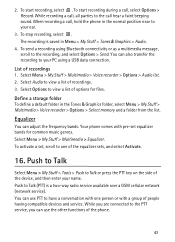
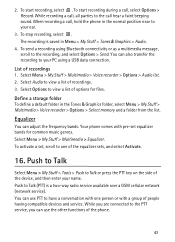
...data connection.
Equalizer
You can also transfer the recording to your PC using.... You can adjust the frequency bands.
2. While recording a call , hold the phone in the normal position near to view a list of options for common music genres....select Menu > My Stuff > Multimedia > Voice recorder > Options > Select memory and a folder from the list. When recording a call , all parties to...
Nokia 6350 User Guide in US English / Spanish - Page 54


.... - indicates that allow mobile phones to other devices My phone's name - Select Add New Device to the device, and you switch the phone on
54 Your phone connects to list any Bluetooth... terminated.
to set the phone to automatically connect to activate or deactivate the Bluetooth function. to a packet data network when you can start data transfer. to set the packet ...
Nokia 6350 User Guide in US English / Spanish - Page 56


... to the person you have a call Send my caller ID - the phone plays a tone when switched on the SIM card. to display your voice. to set the keypad of your phone, select Phone language. You can select English, Spanish, Portuguese, or French. Check memory - Enter the security code, and select On. With the offline profile...
Nokia 6350 User Guide in US English / Spanish - Page 67


... 11
Bluetooth connectivity 53 bookmarks 28
browser 27, 29
business cards 34
C
cache memory 29 calculator 49 calendar 48 call
counters 48 functions 20 options... 21 settings 55 timers 48 voice mail 26 waiting 21 caller groups 34
calls 20, 21
made 48 received 48 camera 40 effects 41 record a video clip 41 settings 41 take a photo...
Nokia 6350 User Guide in US English / Spanish - Page 68


...MEdia Net 27, 28 media player 41, 42
memory capacity 38 SIM card 32 status 34
memory card 13 formatting 13
memory in use 34 menu 22 message
SIM card 26 message center number 24 message length indicator ... key 52 Nokia contact information 10 note alarm 49 note creation 48 notes 49
O
offline mode 20
P
pacemakers 63 packet data 54 parts 16 PC connectivity 59 PC Suite 59 phone
configuration 57 ...
Similar Questions
How To Transfer Data Directly Into Memory Card In Nokia C503?
(Posted by seajama 10 years ago)
How To Transfer Data Directly To Memory Card Via Bluetooth In Nokia X2-01
(Posted by mak5ant 10 years ago)

