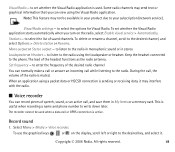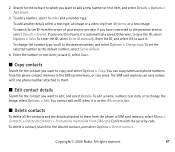Nokia 6234 Support Question
Find answers below for this question about Nokia 6234 - Cell Phone 6 MB.Need a Nokia 6234 manual? We have 1 online manual for this item!
Question posted by kamal72rawat on May 20th, 2012
Unable To Find Media Clips When I Want To Start Any Clips In You Tube In My Mobi
The person who posted this question about this Nokia product did not include a detailed explanation. Please use the "Request More Information" button to the right if more details would help you to answer this question.
Current Answers
Related Nokia 6234 Manual Pages
Similar Questions
When I Want To Use A Memory Card Phone Message Me Give Me A Password?
(Posted by lisSURESH 10 years ago)
Media Clip Cannot Be Open
Please help me with my nokia c3-01 because i can not watch my video anymore. Always telling that med...
Please help me with my nokia c3-01 because i can not watch my video anymore. Always telling that med...
(Posted by nespolong 11 years ago)
I Want To Know The Call Barring Password For The Mobile Nokia X2
i want to know the call barring of incoming calls
i want to know the call barring of incoming calls
(Posted by ayeshamalik1111 11 years ago)
I Want To Instalation Skype In My Phone.but No Insstal.i M Trying Many Time.what
(Posted by wahabav 11 years ago)
Hoe Video Van You Tube Op Mijn Nokia 6234 Zien?
als ik op You Tube op een video klik krijg ik een boodschap: meld u eerst aan bij packetgegevens.Daa...
als ik op You Tube op een video klik krijg ik een boodschap: meld u eerst aan bij packetgegevens.Daa...
(Posted by tinavanmarcke 12 years ago)