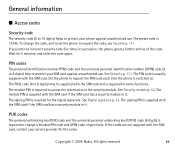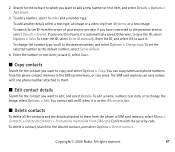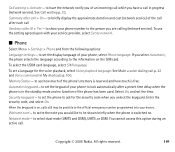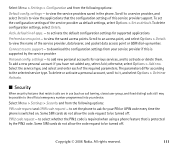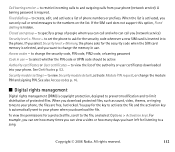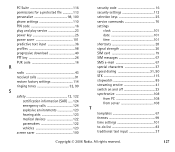Nokia 6234 Support Question
Find answers below for this question about Nokia 6234 - Cell Phone 6 MB.Need a Nokia 6234 manual? We have 1 online manual for this item!
Question posted by vk3jdjohn on June 22nd, 2012
Nokia 6234 Unlock Code
I have a 6234 on the Vodaphone network in Australia.
The ime is 354544011252789.
Can any one help with the unlock code please.
Regards
John vk3jd
Current Answers
Related Nokia 6234 Manual Pages
Similar Questions
Nokia 1221 Cell Phone
Does Nokia cell phone have a sim card , & if so how do you change it ? Thanks
Does Nokia cell phone have a sim card , & if so how do you change it ? Thanks
(Posted by biking20042003 8 years ago)
Nokia 6234 Is Charging Butt Is Not Saving Battry How Do I Fix Thst Problem
(Posted by malikabbas555 11 years ago)
Can You Help With The Unlock Code For Nokia 60170 Ime 357699019051042
Ta Jamie
(Posted by jamiepouncey377 11 years ago)
Security Code On Nokia Cell Phone.
Have used my Nokia cell phone for several months. All of a sudden it is asking for my security code....
Have used my Nokia cell phone for several months. All of a sudden it is asking for my security code....
(Posted by gailstrnad 12 years ago)
Hoe Video Van You Tube Op Mijn Nokia 6234 Zien?
als ik op You Tube op een video klik krijg ik een boodschap: meld u eerst aan bij packetgegevens.Daa...
als ik op You Tube op een video klik krijg ik een boodschap: meld u eerst aan bij packetgegevens.Daa...
(Posted by tinavanmarcke 12 years ago)