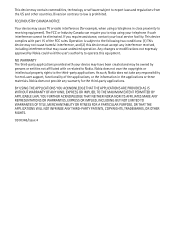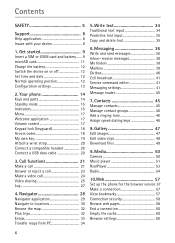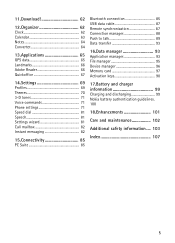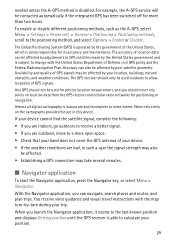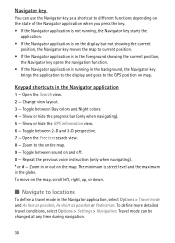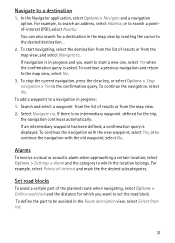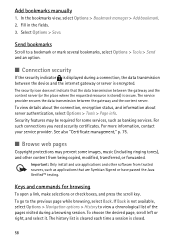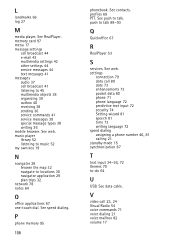Nokia 6110 Support Question
Find answers below for this question about Nokia 6110 - Navigator Smartphone 40 MB.Need a Nokia 6110 manual? We have 1 online manual for this item!
Question posted by michealmwamba8 on March 29th, 2014
Nokia Navigator White Screen After Some Seconds Goes Off
not displaying anything
Current Answers
Related Nokia 6110 Manual Pages
Similar Questions
My Nokia 6210c Supernova Suddenly Shows A White Screen
and my applciations are all gone
and my applciations are all gone
(Posted by macristinatomas 11 years ago)
My Set Goes On Restart While Working And Shows A White Screen.is There Any Probl
(Posted by eibrar 11 years ago)
When I Turn On My E-5 All I Get Is A White Screen Its Like The Phone Is Frozen
(Posted by princin08 11 years ago)
How Can I Remove Clock From Home Screen On C6-00 Mobile Phone
How can i remove clock from home screen on c6-00 mobile phone
How can i remove clock from home screen on c6-00 mobile phone
(Posted by Venkys1992 12 years ago)
How Do U Use The Navigator On A Nokia Navigator 6110
how to set up maps,selecting your position and selecting your destination
how to set up maps,selecting your position and selecting your destination
(Posted by riggs84 12 years ago)