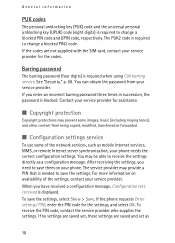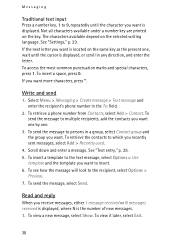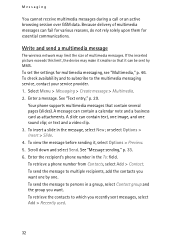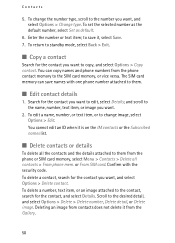Nokia 6085 Support Question
Find answers below for this question about Nokia 6085 - Cell Phone 4 MB.Need a Nokia 6085 manual? We have 1 online manual for this item!
Question posted by armosap on December 12th, 2013
Call Barring Code
I want to barr a phone number from my Nokia Mobile 6085, but every code I put in does not work. The message I get is Barring password blocked. Can anyone help
Current Answers
Related Nokia 6085 Manual Pages
Similar Questions
Nokia 1221 Cell Phone
Does Nokia cell phone have a sim card , & if so how do you change it ? Thanks
Does Nokia cell phone have a sim card , & if so how do you change it ? Thanks
(Posted by biking20042003 8 years ago)
How Do I Get My Pin Code On My Nokia 6085 H Phone.
(Posted by sanchezlupe67 11 years ago)
Nokia 6085 Phone
Phone ring cannot be heard, even though the volume is at the highest. anything I can do?
Phone ring cannot be heard, even though the volume is at the highest. anything I can do?
(Posted by dachsieangelgirl 11 years ago)
Loudspeaker Problems And Memory Card Problems
my nokia 6085 has a problem with speaker it does not work plus it does not recognise the memory card...
my nokia 6085 has a problem with speaker it does not work plus it does not recognise the memory card...
(Posted by dskiplelgo 11 years ago)