Nokia 6070 Support Question
Find answers below for this question about Nokia 6070 - Cell Phone 3.2 MB.Need a Nokia 6070 manual? We have 1 online manual for this item!
Question posted by pravin98040 on January 6th, 2013
Information Needed.
Which games are install in Nokia 6070 at the time of purchase it.
Current Answers
There are currently no answers that have been posted for this question.
Be the first to post an answer! Remember that you can earn up to 1,100 points for every answer you submit. The better the quality of your answer, the better chance it has to be accepted.
Be the first to post an answer! Remember that you can earn up to 1,100 points for every answer you submit. The better the quality of your answer, the better chance it has to be accepted.
Related Nokia 6070 Manual Pages
User Guide - Page 4


... ...13 Access codes ...13 Configuration settings service...14 Download content and applications ...15 Nokia support and contact information ...15
1. Write text...27
Settings ...27 Predictive text input...27 Traditional text input ...28
Copyright © 2006 Nokia. All rights reserved.
4 Your phone...20
Keys and parts ...20 Standby mode...21 Keypad lock (keyguard)...23
3. Call...
User Guide - Page 9


...the phone where blasting is prohibited or when it may cause interference or danger.
Copyright © 2006 Nokia. Always keep your safety
Read these simple guidelines.
Do not use the phone at ...while driving. SWITCH ON SAFELY
Do not switch the phone on when wireless phone use near medical equipment. INTERFERENCE
All wireless phones may be road safety.
SWITCH OFF IN AIRCRAFT
Follow...
User Guide - Page 10
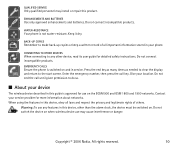
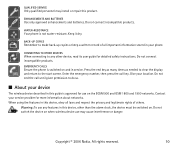
...and 1900 networks.
Give your service provider for more information about networks. Keep it dry. CONNECTING TO OTHER ...Do not connect incompatible products. Warning: To use may install or repair this device, other device, read its user...Nokia. Press the end key as many times as needed to clear the display and return to do so.
■ About your phone. EMERGENCY CALLS
Ensure the phone...
User Guide - Page 11
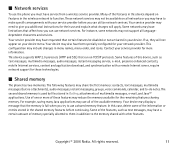
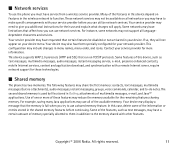
...audio messages, instant messaging service, e-mail, presence enhanced contacts, mobile Internet services, content and application download, and synchronization with a ...169; 2006 Nokia. ■ Network services
To use the phone you can utilize network services. Your service provider may need to -do...networks or you may not support all of the information or entries stored in menu names, menu order...
User Guide - Page 13
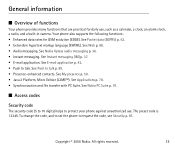
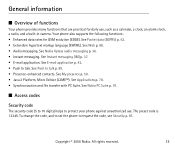
...; Java 2 Platform, Micro Edition (J2METM). To change the code, and to set the phone to talk p. 80. • Presence-enhanced contacts. General information
■ Overview of functions
Your phone provides many functions that are practical for GSM evolution (EDGE). See Nokia Xpress audio messaging p. 36. • Instant messaging.
See Push to request the code...
User Guide - Page 14
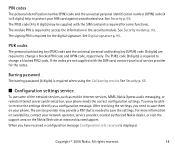
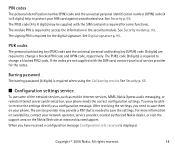
... settings directly as mobile Internet services, MMS, Nokia Xpress audio messaging, or remote Internet server synchronization, your phone needs the correct configuration settings. The signing PIN is required for some of the network services, such as a configuration message. See Digital signature p. 95. The PUK2 code (8 digits) is required to access the information in the security...
User Guide - Page 15
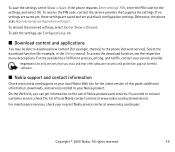
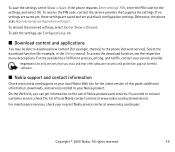
... harmful software.
■ Nokia support and contact information
Check www.nokia.com/support or your Nokia product. On the Web site, you need to your local Nokia Web site for the settings, and select OK. If you can get information on the use of local Nokia contact centers at www.nokia.com/repair. If the phone requests Enter settings' PIN...
User Guide - Page 16


... area on using SIM card services, contact your SIM card vendor. Copyright © 2006 Nokia. Keep all SIM cards out of the reach of the phone, press the release button (1), and lift the back cover (2). For availability and information on the SIM card is intended for use with the BL-5B battery. This...
User Guide - Page 17


... (4). Align the top of the back cover with the top of the phone (5), and press the bottom of the compartment (7). To remove the battery, lift the lower end of the battery out of the back cover to lock it (6). See Nokia battery authentication guidelines p. 98.
To remove the SIM card, press the...
User Guide - Page 19


... level than otherwise needed.
Hold the lace...phone for the first time, and the phone...time difference with the antenna affects call quality and may cause the device to Greenwich Mean Time (GMT), and enter the date.
See Time and date p. 59. Set the time, time zone, and date
Enter the local time, select the time zone of your service provider (network service). Copyright © 2006 Nokia...
User Guide - Page 37
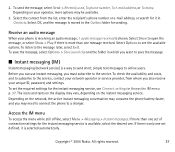
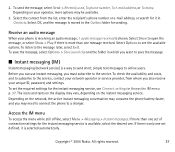
...short, simple text messages to the service. Select the contact from whom you may need to connect the phone to open the message, or select Show > Play if there is more than.... settings in Contacts. Copyright © 2006 Nokia. All rights reserved.
37 Depending on the network, the active instant messaging conversation may consume the phone battery faster, and you also receive your unique...
User Guide - Page 59
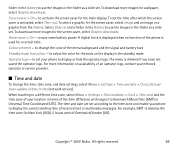
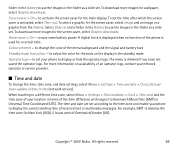
... logo.
To download more information on the display in the standby mode
Operator logo - To select a graphic for wallpaper, select Graphic downloads. Power saver > On - When traveling to a different time zone, select Menu > Settings > Time and date > Clock > Time zone and the time zone of your phone to display the correct sending time of an operator logo...
User Guide - Page 61
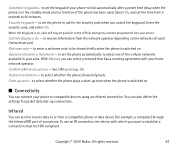
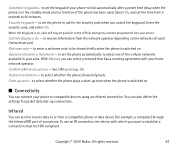
... Manual, you can connect your phone to receive information from the network operator depending on Operator selection > Automatic - See SIM services p. 96. Confirm SIM service actions - All rights reserved.
61 to lock automatically after a preset time delay when the phone is switched on the network cell used . Copyright © 2006 Nokia. to select one of the...
User Guide - Page 62
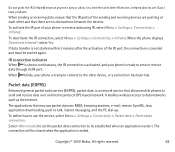
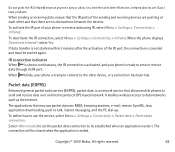
...When needed to set the packet data connection to be established when an application needs it...connection. When sending or receiving data, ensure that allows mobile phones to interfere with other device, or a connection has ...phone to use packet data are Class 1 laser products. All rights reserved.
62
When the phone displays Deactivate infrared?, select Yes.
Copyright © 2006 Nokia...
User Guide - Page 72
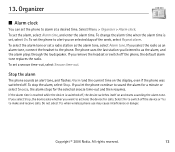
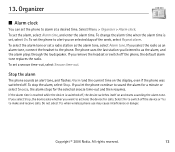
... the radio as the alarm tone, select Alarm tone. To set a snooze time-out, select Snooze time-out. Stop the alarm
The phone sounds an alert tone, and flashes Alarm! Copyright © 2006 Nokia. Select Menu > Organiser > Alarm clock. If the alarm time is reached while the device is set a radio station as an alarm...
User Guide - Page 90


...phone to alert when an encrypted connection changes to continue on the next line on the page.
Copyright © 2006 Nokia....
to send a URL as a UTF-8 encoding. You may need this setting when you select Off, the text is data that ...; to set the phone to hide pictures on the display. Character encoding > Content encoding -
For more information, see Browser security...
User Guide - Page 93
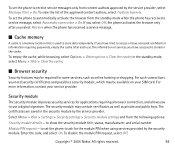
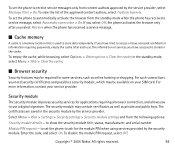
... All rights reserved.
93 For such connections you need security certificates and possibly a security module, which.... If you select Off, the phone activates the browser only after you have accessed confidential information requiring passwords, empty the cache after... to store data temporarily. Copyright © 2006 Nokia. Security module
The security module improves security services for...
User Guide - Page 95
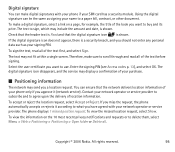
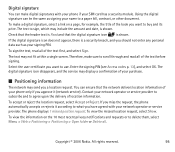
...read all of your purchase.
■ Positioning information
The network may send you have agreed with your phone if your network ...information. Therefore, make sure to what you a location request. To accept or reject the location request, select Accept or Reject. If you miss the request, the phone.... To view the information on a page, for example, the title of your phone only if you want...
User Guide - Page 97
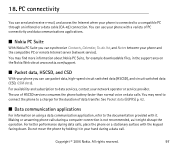
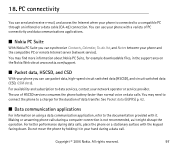
...) p. 62.
■ Data communication applications
For information on a stationary surface with the keypad facing down. Copyright © 2006 Nokia. You may need to connect the phone to a charger for example downloadable files, in your network operator or service provider. For better performance during data calls, place the phone on using a data communication application, refer to...
User Guide - Page 104
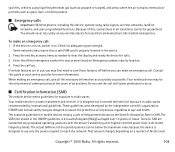
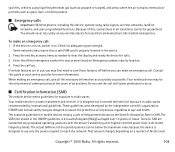
...limits for more information. To make an...Emergency calls
Important: Wireless phones, including this device,...device may first need to use ...in all the necessary information as accurately as ....
■ Certification information (SAR)
This mobile device meets guidelines for...end key as many times as the Specific ...mobile devices employ a unit of measurement known as needed to radio waves Your mobile...
Similar Questions
No Display In Mobile Phone
I have a Nokia mobile phone model 6070 the display is not working when I try to switch on it
I have a Nokia mobile phone model 6070 the display is not working when I try to switch on it
(Posted by Swagatdash1978 3 years ago)
Nokia 1221 Cell Phone
Does Nokia cell phone have a sim card , & if so how do you change it ? Thanks
Does Nokia cell phone have a sim card , & if so how do you change it ? Thanks
(Posted by biking20042003 8 years ago)
How To Disable Wifi & Bluetooth On Your Mobile Phone Nokia 6070
(Posted by adrabt 9 years ago)
Would Like To Review An Owner Manual For A Nokia 6682rvi Cell Phone
My daughter has MS and is legally blind as well as balance problems and hand tremmors. We were think...
My daughter has MS and is legally blind as well as balance problems and hand tremmors. We were think...
(Posted by bnbbarry 10 years ago)

