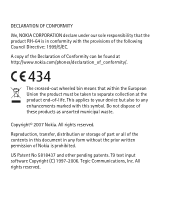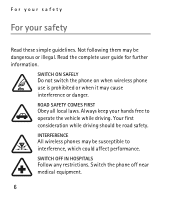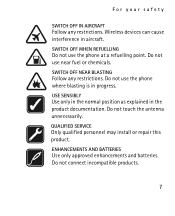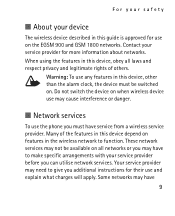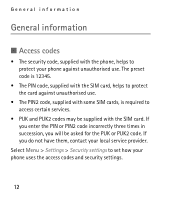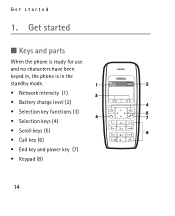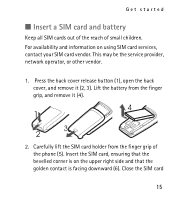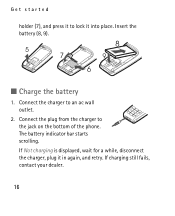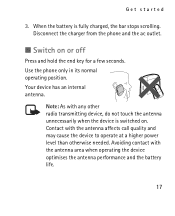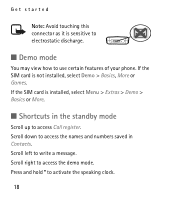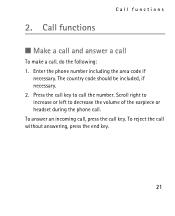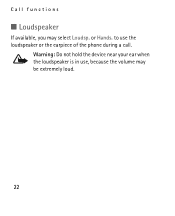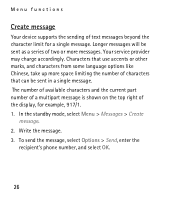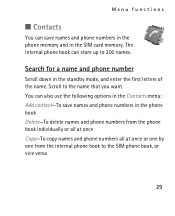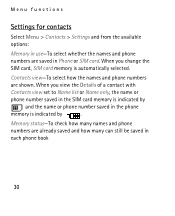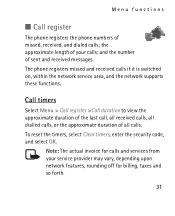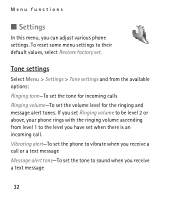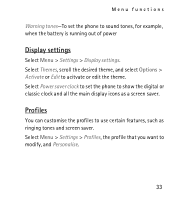Nokia 6030 Support Question
Find answers below for this question about Nokia 6030 - Cell Phone - GSM.Need a Nokia 6030 manual? We have 1 online manual for this item!
Question posted by Shannock52 on May 15th, 2012
Increasing Volume On Nokia
How do I increase the volume on a Nokuia 6030 cell phone ?
Current Answers
Related Nokia 6030 Manual Pages
Similar Questions
Unlocked My Phone
How to unlock my phone without security code
How to unlock my phone without security code
(Posted by Anonymous-170326 2 years ago)
Nokia 6030b Earpiece
how can I make my earpiece on my phone nokia 6030b
how can I make my earpiece on my phone nokia 6030b
(Posted by itohoy 9 years ago)
Increase Volume E5-00 Output For Headphones.
Max vol is very low even through good headphones, is there a way to increase or hack the default.
Max vol is very low even through good headphones, is there a way to increase or hack the default.
(Posted by robnikon99 10 years ago)
Increasing Volume In Nokia 2660
increasing volume on the nokia 2660. It isn't address in the manual.
increasing volume on the nokia 2660. It isn't address in the manual.
(Posted by jjevans45 11 years ago)
How Do I Increase Volume
how do i increase voice mail volume
how do i increase voice mail volume
(Posted by Anonymous-37453 12 years ago)