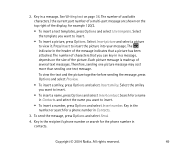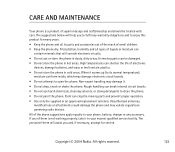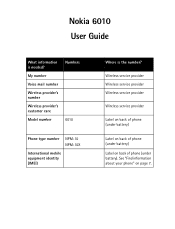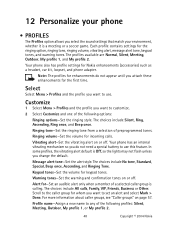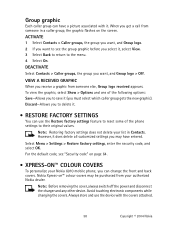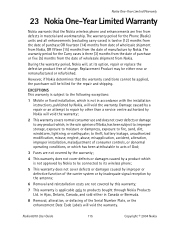Nokia 6010 Support Question
Find answers below for this question about Nokia 6010 - Cell Phone - GSM.Need a Nokia 6010 manual? We have 2 online manuals for this item!
Question posted by addisuhaftu22 on April 22nd, 2022
Ristriction Code
i need ristriction code nokia 6010 IME 010420006146532 and when i get the ristriction code and i use it it sayed to me cannot undo restriction code so how its work plies help me
Current Answers
Answer #1: Posted by SonuKumar on April 22nd, 2022 8:01 PM
https://www.mobifreedom.net/unlocking-instructions-for-nokia-6010
http://www.gsmunlocking.eu/how-to-enter/nokia-6010/
https://www.fixya.com/support/t12507308-restriction_code_nokia_6010
Please respond to my effort to provide you with the best possible solution by using the "Acceptable Solution" and/or the "Helpful" buttons when the answer has proven to be helpful.
Regards,
Sonu
Your search handyman for all e-support needs!!
Related Nokia 6010 Manual Pages
Similar Questions
My Nokia 6010 Doesnt Support All Network I Dont Know The Problem
(Posted by humphreybrookly 1 year ago)
Nokia 1221 Cell Phone
Does Nokia cell phone have a sim card , & if so how do you change it ? Thanks
Does Nokia cell phone have a sim card , & if so how do you change it ? Thanks
(Posted by biking20042003 8 years ago)
How To Bluetooth My Nokia 6010 Cell Phone
(Posted by kiethdcspe 9 years ago)
What Companies Refurbish Nokia 6010 Cell Phones
(Posted by edaaas 10 years ago)
Security Code On Nokia Cell Phone.
Have used my Nokia cell phone for several months. All of a sudden it is asking for my security code....
Have used my Nokia cell phone for several months. All of a sudden it is asking for my security code....
(Posted by gailstrnad 12 years ago)