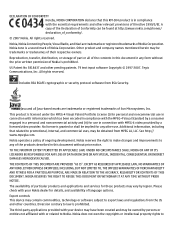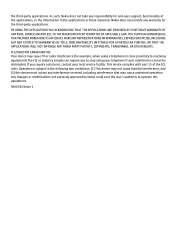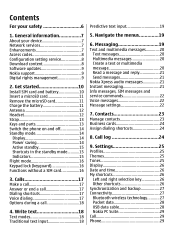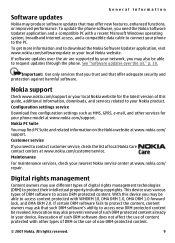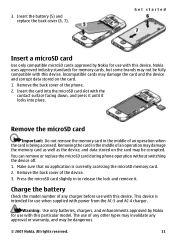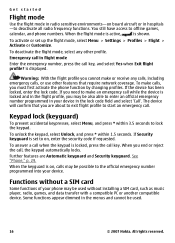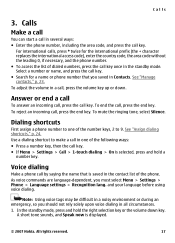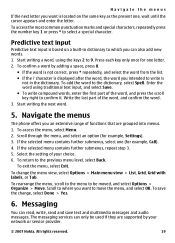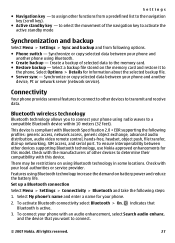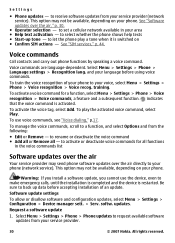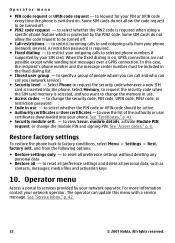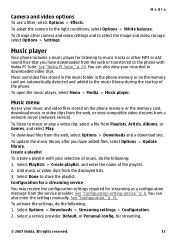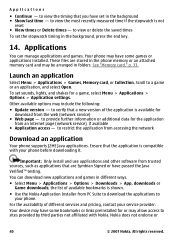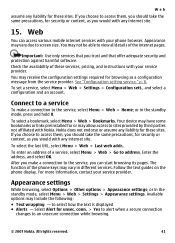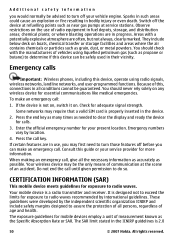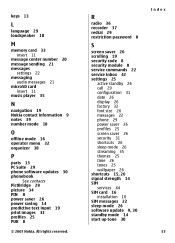Nokia 5310 XpressMusic Support Question
Find answers below for this question about Nokia 5310 XpressMusic.Need a Nokia 5310 XpressMusic manual? We have 1 online manual for this item!
Question posted by pankajdurve1990 on January 18th, 2013
Nokia Firmware Update
I Have To Download New Firmware For nokia 5310 .but ,by Using Navfirm Software,there Are Come So Many Firmwares ...but For Indian Users Which Firmware Can I Select?
Current Answers
Related Nokia 5310 XpressMusic Manual Pages
Similar Questions
How To Do A Hard Reset On A T-mobile 5310b Xpressmusic Phone
(Posted by mjsjef 9 years ago)
This Nokia X2-01 Mobile Phone Needs A High Speed Downloading Device, How Can I
get it?
get it?
(Posted by voltoh 9 years ago)
Why Is That My Mobile Phone X2-01 Can Not Download Things From Internet
(Posted by derbub 10 years ago)
How Do I Setup A Certificate On My Nokia 5310 Xpressmusic
(Posted by temMattt 10 years ago)