Nokia 5310 XpressMusic Support Question
Find answers below for this question about Nokia 5310 XpressMusic.Need a Nokia 5310 XpressMusic manual? We have 1 online manual for this item!
Question posted by loVolcom on October 31st, 2013
How To Restore Factory Settings On Nokia 5310
The person who posted this question about this Nokia product did not include a detailed explanation. Please use the "Request More Information" button to the right if more details would help you to answer this question.
Current Answers
There are currently no answers that have been posted for this question.
Be the first to post an answer! Remember that you can earn up to 1,100 points for every answer you submit. The better the quality of your answer, the better chance it has to be accepted.
Be the first to post an answer! Remember that you can earn up to 1,100 points for every answer you submit. The better the quality of your answer, the better chance it has to be accepted.
Related Nokia 5310 XpressMusic Manual Pages
Nokia 5310 XpressMusic User Guide in English - Page 5
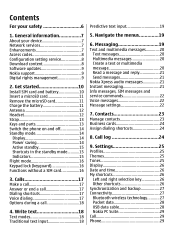
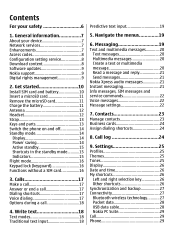
... 16
3. Settings 25 Profiles 25 Themes 25 Tones 25 Display 26 Date and time 26 My shortcuts 26
Left and right selection key 26 Other shortcuts 26 Synchronization and backup 27 Connectivity 27 Bluetooth wireless technology...........27 Packet data 28 USB data cable 28 Nokia PC Suite 29 Call 29 Phone 29 Call...
Nokia 5310 XpressMusic User Guide in English - Page 6
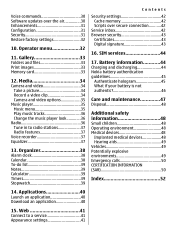
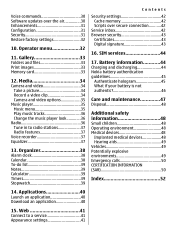
... the music player look 36 Radio 36 Tune in to a service 41 Appearance settings 41 Gallery 33 Folders and files 33 Print images 33 Memory card 33
12....Contents
Security settings 42 Cache memory 42 Scripts over the air 30 Enhancements 31 Configuration 31 Security 31 Restore factory settings 32
10. Battery information............44 Charging and discharging 44 Nokia battery ...
Nokia 5310 XpressMusic User Guide in English - Page 9


... of the network services, such as mobile internet services, MMS, Nokia Xpress audio messaging, or remote internet server synchronization, your service provider or the nearest authorized Nokia dealer, or visit the support area on availability, contact your phone needs the correct configuration settings. All rights reserved. See "Nokia support," p. 9.
When you are not automatically...
Nokia 5310 XpressMusic User Guide in English - Page 10
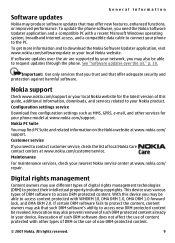
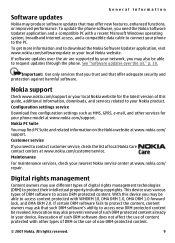
... types of local Nokia Care contact centers at www.nokia.com/customerservice.
To update the phone software, you need the Nokia Software Updater application and a compatible PC with WMDRM 10, OMA DRM 1.0, OMA DRM 1.0 forward lock, and OMA DRM 2.0. If software updates over the air," p. 30. Configuration settings service
Download free configuration settings such as MMS...
Nokia 5310 XpressMusic User Guide in English - Page 15
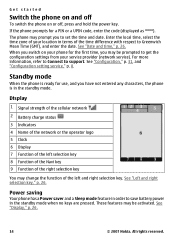
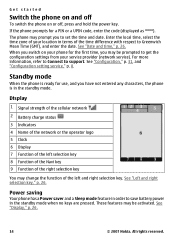
... hold the power key. For more information, refer to Connect to save battery power in order to support. See "Display," p. 26.
14
© 2007 Nokia. See "Left and right selection key," p. 26. The phone may change the function of the time difference with respect to set the time and date.
All rights reserved.
Nokia 5310 XpressMusic User Guide in English - Page 16
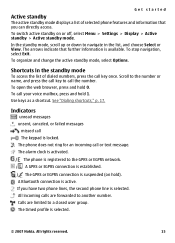
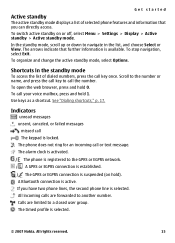
...phone lines, the second phone line is locked. Shortcuts in the list, and choose Select or View. To call key once. Calls are forwarded to a closed user group.
The phone... access the list of selected phone features and information that further ..., select Menu > Settings > Display > Active standby > Active standby mode. The alarm clock is activated.
/ The phone is registered to the...
Nokia 5310 XpressMusic User Guide in English - Page 17
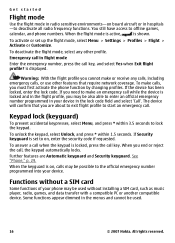
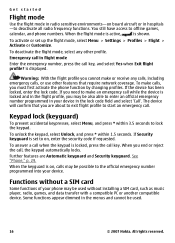
...
© 2007 Nokia. If Security keyguard is locked, press the call , the keypad automatically locks.
To deactivate the flight mode, select any calls, including emergency calls, or use other profile.
To answer a call when the keypad is set up the flight mode, select Menu > Settings > Profiles > Flight > Activate or Customize. See "Phone," p. 29. When...
Nokia 5310 XpressMusic User Guide in English - Page 18
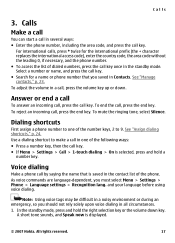
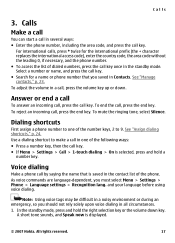
...press the end key. For international calls, press * twice for a name or phone number that is displayed.
© 2007 Nokia. Answer or end a call
To answer an incoming call, press the call key... if necessary, and the phone number. ● To access the list of the phone. As voice commands are language-dependent, you must select Menu > Settings > Phone > Language settings > Recognition lang.
Nokia 5310 XpressMusic User Guide in English - Page 19
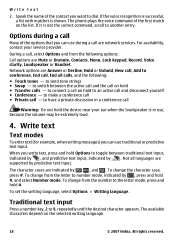
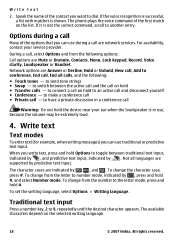
...and . To change from the following : ● Touch tones - To set the writing language, select Options > Writing language. To change the character ...first match on the selected writing language.
18
© 2007 Nokia. to another entry. When you can use during a call... rights reserved. to number mode, indicated by .
The phone plays the voice command of the options that you want...
Nokia 5310 XpressMusic User Guide in English - Page 20
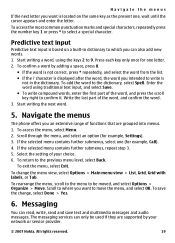
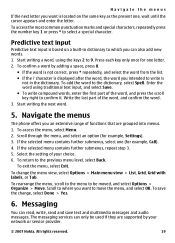
...for one (for example, Settings). 3. To add the word to be used if they are grouped into menus. 1. Start writing the next word.
5. Navigate the menus
The phone offers you an extensive range...; To write compound words, enter the first part of your network or service provider.
© 2007 Nokia. To exit the menu, select Exit. To return to select a special character. If the selected menu...
Nokia 5310 XpressMusic User Guide in English - Page 21
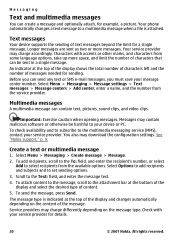
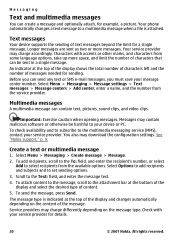
... sound clips, and video clips. Your phone automatically changes a text message to a ... messages. Select Menu > Messaging > Create message > Message. 2. Scroll to set sending options. 3. The message type is attached. All rights reserved.
Characters with...the number of messages needed for details.
20
© 2007 Nokia. Text messages
Your device supports the sending of content. 5. ...
Nokia 5310 XpressMusic User Guide in English - Page 22
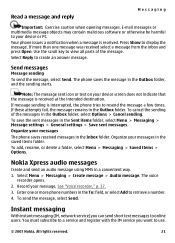
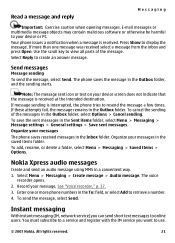
...Exercise caution when opening messages.
If message sending is interrupted, the phone tries to create an answer message. Nokia Xpress audio messages
Create and send an audio message using MMS in ...the scroll key to display the message.
The phone saves the message in the Sent items folder, select Menu > Messaging > Message settings > General settings > Save sent messages.
Note: The message...
Nokia 5310 XpressMusic User Guide in English - Page 28
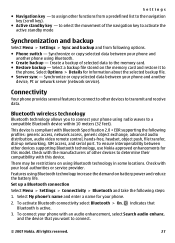
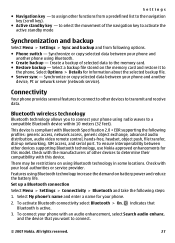
..., dial-up a Bluetooth connection Select Menu > Settings > Connectivity > Bluetooth and take the following options.
● Phone switch - Set up networking, SIM access, and serial port. ...Bluetooth technology, use Nokia approved enhancements for this device. indicates that you to the memory card. ● Restore backup - To ensure interoperability between your phone using Bluetooth.
&#...
Nokia 5310 XpressMusic User Guide in English - Page 29


... function, or set the packet data connection to Nokia PC Suite. to set My phone's visibility to send and receive data over an internet protocol (IP)-based network. See "Nokia support," p. 9.
To activate the phone for PC Suite ● Printing & media - to connect to a PC that does not have activated a service provider that allows mobile phones to Hidden.
Nokia 5310 XpressMusic User Guide in English - Page 30
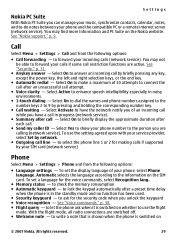
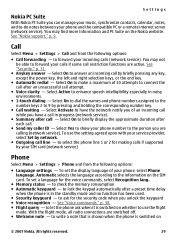
... network.
● Outgoing call attempt.
● Voice clarity - Call
Select Menu > Settings > Call and from the following options:
● Call forwarding - Automatic selects the language according to write a note that is shown when the phone is switched on the Nokia website.
to answer an incoming call - See "Security," p. 31.
● Anykey answer - Select...
Nokia 5310 XpressMusic User Guide in English - Page 32


... Downl. Follow the instructions on the enhancement. Configuration
You can configure your phone with the installation, contact your device. Your service provider may take several minutes.
to a compatible mobile enhancement. Select Menu > Settings > Security and from the following options:
© 2007 Nokia. details to display the current software version and check whether an update...
Nokia 5310 XpressMusic User Guide in English - Page 33
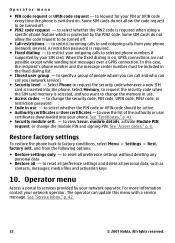
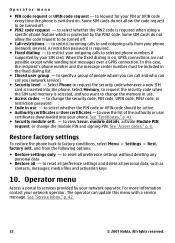
...a service message. to factory conditions, select Menu > Settings > Rest. Restore factory settings
To restore the phone back to view Secur. to and outgoing calls from the following options:
● Restore settings only - The operator can call you want to be active ● Authority certificates or User certificates - See "Service inbox," p. 42.
32
© 2007 Nokia. All rights reserved...
Nokia 5310 XpressMusic User Guide in English - Page 36
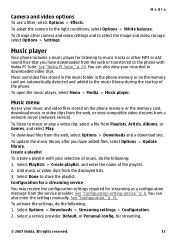
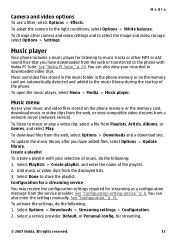
... name of the phone. Music menu
Access your selection of music, do the following : 1. for streaming as a configuration message from a network server (network service). Media
Camera and video options
To use a filter, select Options > Effects. Configuration for a streaming service
You may receive the configuration settings required for streaming.
© 2007 Nokia.
To download...
Nokia 5310 XpressMusic User Guide in English - Page 42
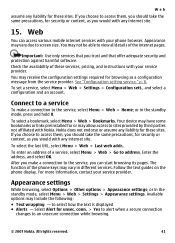
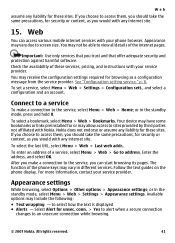
...that you can access various mobile internet services with any liability for security or content, as you would with your phone browser. To set a service, select Menu > Web > Settings > Configuration sett., and... Nokia. Follow the text guides on the phone display. or in the standby mode, select Menu > Web > Settings > Appearance settings.
Check the availability of the internet pages. Nokia ...
Nokia 5310 XpressMusic User Guide in English - Page 54
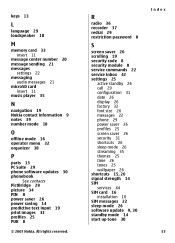
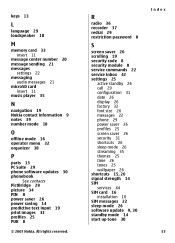
... 8 service commands 22 service inbox 42 settings 25
active standby 26 call 29 configuration 31 date 26 display 26 factory 32 font size 26 messages 22 phone 29 power saver 26 profiles 25 screen... 11
message center number 20 message sending 21 messages
settings 22 messaging
audio messages 21 microSD card
insert 11 music player 35
N
navigation 19 Nokia contact information 9 notes 39 number mode 18
O
...
Similar Questions
Can I Use The Nokia 5310 As A Music Player Without Activating The Phone
(Posted by jenidrah 9 years ago)
How To Restore Factory Setting For Nokia C1 01 Mobile If We Forgot Password
(Posted by racilibi 10 years ago)
Restore Factory Settings Security Code
kindly send restore factory settings security code
kindly send restore factory settings security code
(Posted by mohamedmansour471 12 years ago)

