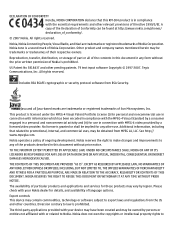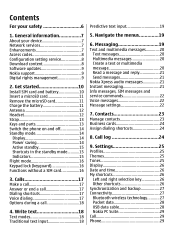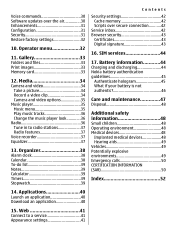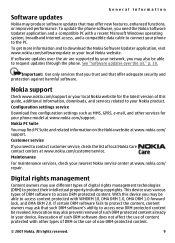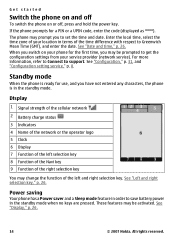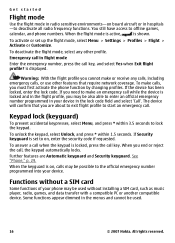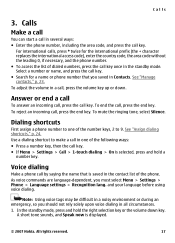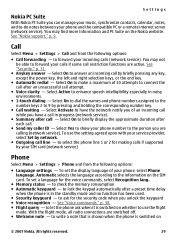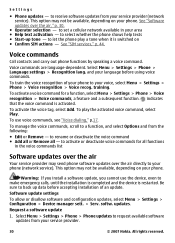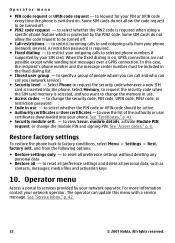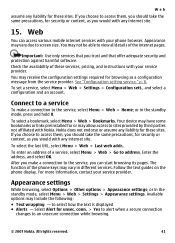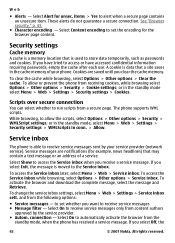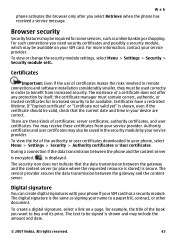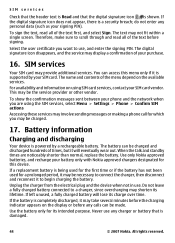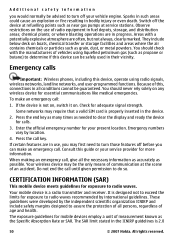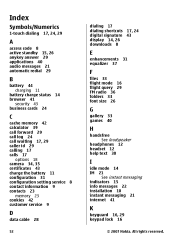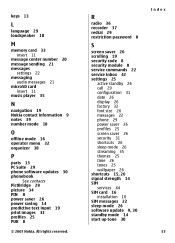Nokia 5310 Support Question
Find answers below for this question about Nokia 5310.Need a Nokia 5310 manual? We have 1 online manual for this item!
Question posted by cacaldoaldrine on July 18th, 2013
If Forgot My Security Code, Please Help Me
The person who posted this question about this Nokia product did not include a detailed explanation. Please use the "Request More Information" button to the right if more details would help you to answer this question.
Current Answers
Answer #1: Posted by TommyKervz on July 19th, 2013 12:54 AM
Greetings - You can visit your nearest Nokia Service Centre to have it reset to the default 12345. You will be expected to provide proof of purchase. Or you can generate a master code here
http://www.nokialockcode.com/
http://www.nokialockcode.com/
Related Nokia 5310 Manual Pages
Similar Questions
I Have Forgot Keypad Security Code So How I Open Mobile
(Posted by murugansampath7 10 years ago)
Forgot Security Code
forgotten the security code . now if i use someother sim in my mobile it asks for security code. Wah...
forgotten the security code . now if i use someother sim in my mobile it asks for security code. Wah...
(Posted by maduraprabhu 10 years ago)
I Forgot My Nokia5310 Security Code How I Can Get It Back?
how i can get the code off?
how i can get the code off?
(Posted by leelakrish7337 11 years ago)