Nokia 5230 Support Question
Find answers below for this question about Nokia 5230.Need a Nokia 5230 manual? We have 1 online manual for this item!
Question posted by jnsuhankumar on March 14th, 2013
How To Disable Camera Sound In Nokia 5233
how to disable camera sound in nokia 5233
Current Answers
There are currently no answers that have been posted for this question.
Be the first to post an answer! Remember that you can earn up to 1,100 points for every answer you submit. The better the quality of your answer, the better chance it has to be accepted.
Be the first to post an answer! Remember that you can earn up to 1,100 points for every answer you submit. The better the quality of your answer, the better chance it has to be accepted.
Related Nokia 5230 Manual Pages
Nokia 5230 User Guide in US English - Page 2
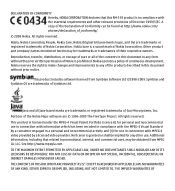
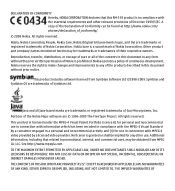
Nokia tune is a sound mark of Symbian Ltd. Other product and company names mentioned herein may be trademarks ...©1998-2009. Portions of continuous development. No license is granted or shall be found at http://www.nokia.com/ phones/declaration_of_conformity/.
© 2009 Nokia. THE CONTENTS OF THIS DOCUMENT ARE PROVIDED "AS IS". This product is licensed under the MPEG-4 Visual Patent...
Nokia 5230 User Guide in US English - Page 5


... and videos 48
11. Audio Postcard 51 Send an audio postcard 51
13. Camera 42 Activate the camera 42 Image capture 42 Video recording 46
10. Positioning (GPS 58 About GPS 59... Save paper 62 Learn more 63
Accessories 64
Battery 64 Battery and charger information.......64 Nokia battery authentication guidelines 66
Taking care of your device correctly 60
16. Share online 49...
Nokia 5230 User Guide in US English - Page 8


.... Network services involve transmission of this device requiring network support such as menu names, menu order, and icons.
8
© 2009 Nokia.
Your service provider may require that certain features be disabled or not activated in your home network and when roaming on other important information about fees in your service provider to...
Nokia 5230 User Guide in US English - Page 9


...for all individuals, including those with a mobile device), the Help application in your local Nokia website, www.nokia.mobi/support (with disabilities.
In-device help
Your device contains ... underlined word, a short explanation is committed to making mobile phones easy to read instructions. Accessibility solutions
Nokia is displayed. 1.
Support
When you want to use your...
Nokia 5230 User Guide in US English - Page 19
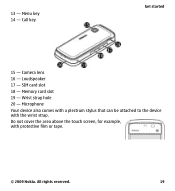
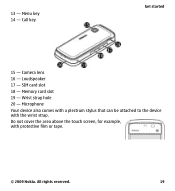
Camera lens 16 - Wrist strap hole 20 - All rights reserved.
19 Menu key 14 - SIM card slot 18 - Memory card slot 19 - 13 - Do not cover ... strap. Loudspeaker 17 - Microphone Your device also comes with a plectrum stylus that can be attached to the device with protective film or tape.
© 2009 Nokia. Call key
Get started
15 -
Nokia 5230 User Guide in US English - Page 27
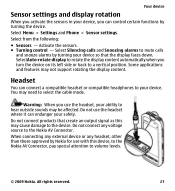
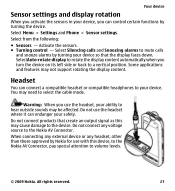
...on its left side or back to select the cable mode. Select Menu > Settings and Phone > Sensor settings. SelectAuto-rotate display to rotate the display content automatically when you use ... damage to hear outside sounds may not support rotating the display content. All rights reserved.
27 Select Silencing calls and Snoozing alarms to volume levels.
© 2009 Nokia. Select from the following...
Nokia 5230 User Guide in US English - Page 29
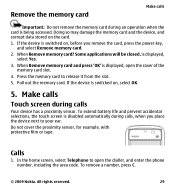
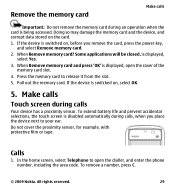
...from the slot.
5. To remove a number, press C.
© 2009 Nokia. If the device is being accessed.
Make calls
Touch screen during an ...select OK.
5. All rights reserved.
29 If the device is disabled automatically during calls, when you remove the card, press the ...memory card.
is displayed, open the dialler, and enter the phone number, including the area code. To extend battery life and...
Nokia 5230 User Guide in US English - Page 42


... your music in this guide may appear different. Image capture
Still image controls and indicators
The still image viewfinder displays the following:
42
© 2009 Nokia. Camera
Your device supports an image capture resolution of the software has finished. All rights reserved. Do not disconnect the cable until the installation of 1600x1200...
Nokia 5230 User Guide in US English - Page 43


...card ( ). 9 - Switch between video and image modes. Activate sequence mode (images only).
© 2009 Nokia. All rights reserved.
43 Mode indicator 2 - Zoom slider. Battery charge level indicator 6 - Select the ...settings before capturing an image or recording a video clip, select Menu > Applications > Camera and . or - Capture settings 5 - GPS signal indicator 10 - Image counter (...
Nokia 5230 User Guide in US English - Page 44
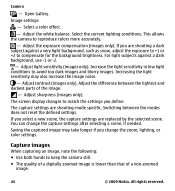
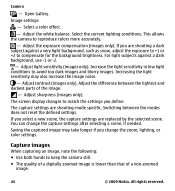
... Adjust sharpness (images only). The capture settings are replaced by the selected scene. Camera
- Open Gallery.
Select the current lighting conditions. For light subjects against a very ... Switching between the lightest and darkest parts of a non-zoomed
image.
44
© 2009 Nokia. Increasing the light sensitivity may take longer if you are shooting a dark subject against a dark...
Nokia 5230 User Guide in US English - Page 45
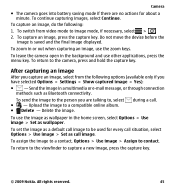
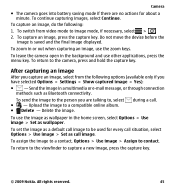
...capture a new image, press the capture key.
© 2009 Nokia.
To use other applications, press the menu key. To return to the viewfinder to the camera, press and hold the capture key. Do not move the ...device before the
image is saved and the final image displayed. To leave the camera open in the background and use the image as wallpaper in the home screen, select Options > ...
Nokia 5230 User Guide in US English - Page 46


... video clip is
displayed. 3. Battery charge level indicator 6 - Video clip file type
46
© 2009 Nokia. If you pause
recording and do not press any key within one minute, the recording stops. To start ...red record icon is automatically saved in or out, use the zoom keys. 4. Camera
Video recording
Record a video
1. To switch from image mode to video mode, if necessary, select > . 2. Audio mute...
Nokia 5230 User Guide in US English - Page 47
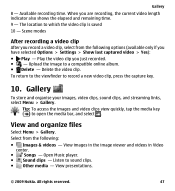
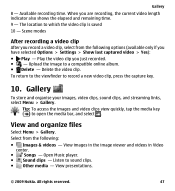
... Options > Settings > Show last captured video > Yes): ● Play - Gallery
To store and organise your images, video clips, sound clips, and streaming links, select Menu > Gallery. To return to the viewfinder to open the media bar, and select . Tip: To... following : ● Images & videos - The location to which the video clip is saved 10 - View presentations.
© 2009 Nokia.
Nokia 5230 User Guide in US English - Page 48


...select from the following :
● Send - Delete an image or a video clip.
48
© 2009 Nokia. All rights reserved. Gallery
indicates files stored on your compatible memory card (if inserted). To copy or move files... - To open and play in Video center, and music and sound clips in an image, use the volume key. Copy or move files to contact -
To edit a...
Nokia 5230 User Guide in US English - Page 49


... you are prompted for an
internet access point, select one from your device to your compatible Nokia device. Create an account as instructed on the service provider's website. Sign in to compatible ...and download content to the service provider's website, and check that your images, video clips, and sound clips from the list. 3. Share online
11. To subscribe to an online sharing service, go...
Nokia 5230 User Guide in US English - Page 50
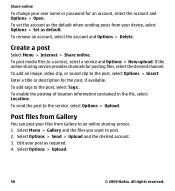
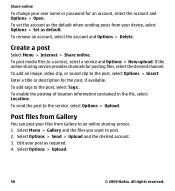
... post
Select Menu > Internet > Share online. To add an image, video clip, or sound clip to the post, select Tags:. To add tags to the post, select Options > ...your files from your device, select Options > Set as required. 4. Select Options > Upload.
50
© 2009 Nokia. If the online sharing service provides channels for the post, if available. Edit your user name or password for ...
Nokia 5230 User Guide in US English - Page 53


... When a video clip is distributed using RSS feeds. Resume a paused or failed download.
© 2009 Nokia.
To view and manage your current feed subscriptions. ● Feed details - Select Options and from the .... You can list downloaded videos and video clips recorded with the device camera in a service, select a category and Options > Schedule downloads .
Video center automatically downloads ...
Nokia 5230 User Guide in US English - Page 55
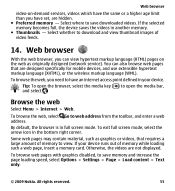
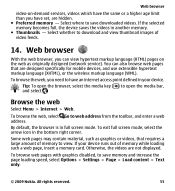
... the page loading speed, select Options > Settings > Page > Load content > Text only.
© 2009 Nokia. By default, the browser is in another memory. ● Thumbnails -
If your device. If the selected memory...right corner. Select where to view.
To browse web pages with graphics disabled, to open the media bar, and select .
Web browser
video-on the web as graphics ...
Nokia 5230 User Guide in US English - Page 62
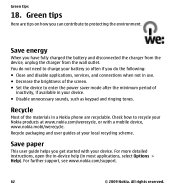
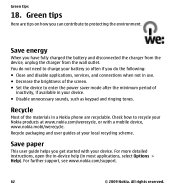
...help (in a Nokia phone are tips on how you do not need to charge your Nokia products at your device.
Check how to enter the power saver mode after the minimum period of
inactivity, if available in your device. ● Disable unnecessary sounds, such as ... wall outlet. Green tips
Here are recyclable. Save energy
When you get started with a mobile device, www.nokia.mobi/werecycle.
Nokia 5230 User Guide in US English - Page 74
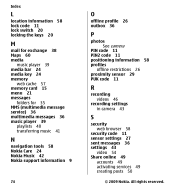
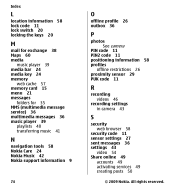
... (multimedia message service) 36 multimedia messages 36 music player 39
playlists 40 transferring music 41
N
navigation tools 58 Nokia Care 24 Nokia Music 42 Nokia support information 9
74
O
offline profile 26 outbox 36
P
photos See camera
PIN code 11 PIN2 code 11 positioning information 58 profiles
offline restrictions 26 proximity sensor 29 PUK code...
Similar Questions
No Display In Mobile Phone
I have a Nokia mobile phone model 6070 the display is not working when I try to switch on it
I have a Nokia mobile phone model 6070 the display is not working when I try to switch on it
(Posted by Swagatdash1978 3 years ago)
How To Put Security Password For Nokia 5230?
how should i put security password for nokia 5230. Please send the full details to my email id or to...
how should i put security password for nokia 5230. Please send the full details to my email id or to...
(Posted by swatijakati 11 years ago)
How I Can Change Picture Resolution In Nokia C5 03 Mobile Phone
HOW I CAN CHANGE PICTURE RESOLUTION IN NOKIA C5-03 MOBILE PHONE
HOW I CAN CHANGE PICTURE RESOLUTION IN NOKIA C5-03 MOBILE PHONE
(Posted by josekp 12 years ago)
How Can I Reset My Phone's Nokia 5230 Lock Code?
Am not able to reset my Factory Settings, i forgot my phones lock code and i tried different combina...
Am not able to reset my Factory Settings, i forgot my phones lock code and i tried different combina...
(Posted by Anonymous-47560 12 years ago)

